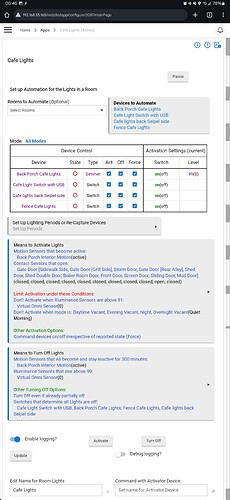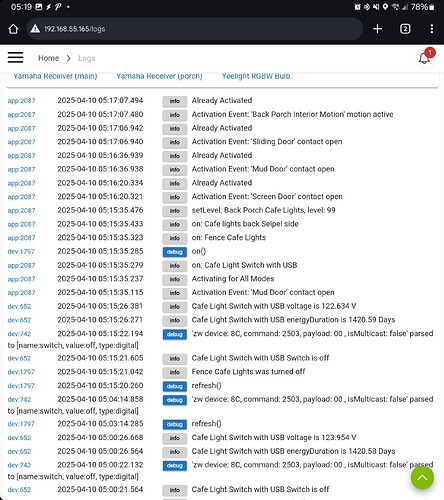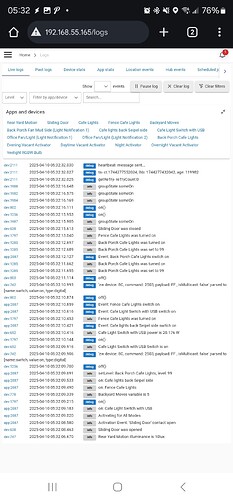I have converted the majority of my 'motion lighting' apps into 'room lighting' apps because I love how much more capabilities are built into this new app. However, I must be doing something wrong as SOO many of my rules show 'active' when the lights are not on as expected. Here is an example I grabbed a screenshot of this morning to see if anyone can tell me what setting I've got flipped or something... All of the devices should be on, based on logic and command as far as I think, and the app child says 'Active' in green but all lights are off.
If you are losing your mind you will be losing to one of my late night topics.... So you are safe, you are not quite there just yet... ![]()
Logs needed to give a hint as to what's going on. Looking at the rule do you really want the lights turning off to be waiting for 5 hours of inactivity? Were you thinking 300 was seconds, as it's minutes?
Besides the suggestion of showing logs, what type of devices are these? If they are Zigbee or Zwave, you could also have some mesh issues as well that need to be dealt with. This is especially true if you feel the need to use "Force" to have Hubitat command them regardless of state.
One setting that might be helpful is to also include all of the switches turning off as a Means to Turn Off. This would allow for manual control of Room Lighting, but also sort of a "reset." If Hubitat thinks all of your switches are off, it will turn off this Room Lighting instance regardless of the motion and illumination sensors.
Great catch, but that was actually on purpose. Basically I didn't want all the backyard lights cutting off if there was no motion (unless for a super long time) as I want them on to see the yard through the windows/porch/sliding door/etc.
So instead, I just removed that turn off trigger and swapped it with a mode where we aren't home or goodnight, and the illuminance setting which is a roll-up between several motion sensors, weather illuminance based on cloud cover, etc.
They are all very responsive zwave and one zigbee dimmer (back porch cafe lights). I implemented the antennae modification and most devices connect direct.
I can turn on/off using the "state" column and they all respond.
I took your advice and added turning off via 2 devices, as if I turn those off manually, then the whole group should be off, but that doesn't apply universally to the group of 4 here.
What is just baffling to me though is how common either "Scenes" or "Room Lights" show happy 'Active' green. It's like the command is triggered and the app is set to active even before trying to send the command, much less waiting to see acknowledgement that they are on.
But within the same app, they are clearly conflicting and that's why I'm scratching my head. I says they're off, which is not desired. It says "on (off)" on all 4, which is even more clearly saying not as desired, and yet the app says 'Yay!" lol..
I've turned on debug logging and will try to catch it next time.. maybe the 5 hour wait was messing things up being so long and having that timer running..
The big thing about the Room Lighting indicator is that it's default is just on/off. In other words, Room Lighting will be consider itself "on" anytime your Means to Activate are true and the limits are false. The indicator does not track the state of the group (i.e. all on, any on, or scene set) unless that option is selected (see Room Lighting | Hubitat Documentation under Advanced Uses of Indicator).
One thing you could try is to add the "Activate even if partially activated" command in the Means to turn on options. This will cause Room Lighting to send an on command every time there is motion and/or a contact sensor is opened. This would help in the case where you get a couple lights but not all of them to turn on. It's still not ideal, but would help with a temporary work around.
Is there one or more lights that are problematic in this instance? It's good that you can individually control them, but there might still be something with the group command. We will definitely need to see logs.
I was able to grab these 'past logs' shortly after I opened a door (an activation trigger) and 0 of 4 lights turned on. I then opened another couple doors, just for good measure, but also I had to get inside lol.
I filtered these to just the app to remove the noise but now wish I hadn't just in case there other devices or apps in play.
device 742 = Cafe lights back Seipel side (zwave dual outdoor plug)
device 652 = Cafe Light Switch with USB (zwave plug in dimmer)
device 1797 = Fence Cafe Lights (zwave dual outdoor plug)
device 1285 = Back Porch Cafe Lights (zigbee plugin dimmer)
I updated (saw the new release looking at logs above), so the hub rebooted between last and this.
The sequence of events up to this were:
- All 4 lights were off and Cafe Lights was not active
- I used the 'current state' radio button to one by one manually turn on, then off each of the 4.
- I went to live logs
- I then opened the sliding door
- All 4 lights turned on as expected.
- grabbed screenshot