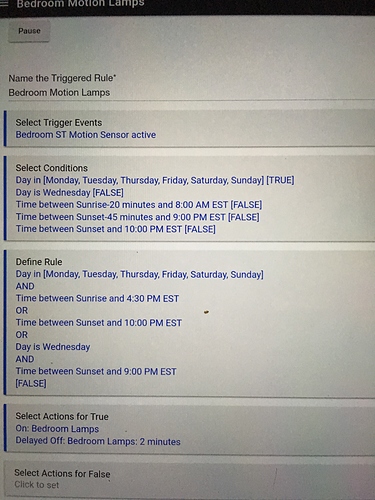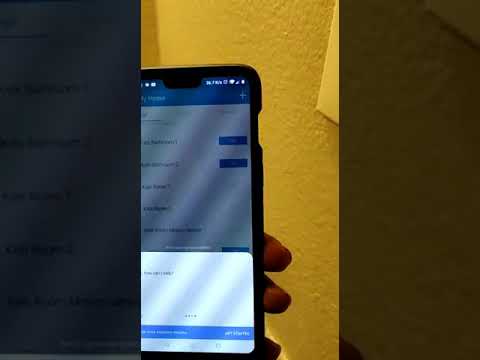No comment lol
To clarify as it is clearly misunderstood who is the average Joe or who is even the final customer.
The average Joe and the true customer is not the guy or girl that admins and setups the system. Is every single person that uses that same system on a daily basis. It's the WAF, it's the kids and it's everyone else who doesn't have time to tinker and just wants the system to work out of the box.
That being sad it does not mean that the average Joe persona does not have the knowledge to be a Power user. Means that the persona that they are proxing is in fact the persona of the average Joe. Sorry to the op but based on your topic you are an average Joe personification at the least 
Did you think to link the hubs? That's what I did when I migrated. I was then able to commit the time as I could into doing it right. My house is nothing by any means compared to some others on here. 60 devices give or take. But It sure made it a lot easier with the husband factor that the interruptions were minimal due to the fact ST and HE could communicate and share status. The dashboards are a bit to get used to, but but not a huge deal when everything can talk back and forth between the two. Both platforms have their shortcomings, for sure, but maybe this would have bridged that gap.
To be perfectly honest I really don't see the point of the dashboard. That's not automation, it's control.
I can, however, understand the issue with the wife (or even the wide!).
I think that's where a lot of people start their Home Automation journey. They install smart plugs and are just happy to be able to say "Alexa, turn on that..." and have it done. That's 'automation' ![]()
Then someone says some magic phrase and the whole world of automation opens. "You mean I can go a MONTH without telling Alexa to do something for me? Why didn't anybody tell me??"
I've watched my kids.. they don't really know a non-smart home... lights come on and go off and they are oblivious, as if that's the way it's supposed to be... and it is. Weird is when the hub goes slow and they walk into a room that doesn't instantly light up.. they just whack the switch as if it's perfectly normal to give the Hub an assist. Drives me nuts to stand in the dark, counting in my head, just how laggy the hub is this time. I refuse to touch the switch ![]() They don't mind at all. (Since I split my home into two/three hubs, lag is almost completely gone.)
They don't mind at all. (Since I split my home into two/three hubs, lag is almost completely gone.)
I'm not there yet, I still use Alexa - I have to, I've got far to many of them not to! 
But I try to make sure that as much as possible is automated and that any Alexa commands do more than just turn a single bulb on and off.
Besides, Alexa does more than just the direct control stuff - wakes me in the morning, helps me get to sleep: "Alexa, turn on rain sounds". Also answers questions, obviously.
Once I have my new TV installed (after I've done some painting), I'll use Alexa to trigger various automations for watching movies etc.
It's still far better to be able to talk to the house to get something to happen than pressing a button on a tablet/phone, and a lot quicker!
I have too many as well.. three of them, plus a (mic off) Google Home Mini.
They are music players and story readers 99% of the time. Wake the kids for school, put 'm to sleep at night.
But they are fully integrated and I know they've seen/heard me test turning on or off lights. But it's so rare they would need to, it's not the first thing they try. I have Dashboards, Homebridge also and there's only been ONE person to ever try either... yep, me. 
Homebridge does everything of course, as fully integrated as Echo, but it does one and only one thing for "us"... presence sense. My wife's Phone and mine. But again, it's invisible. The ONLY time it fails is when my wife gets low battery and she wants to extend it.. she shuts bluetooth and presence fails, til I put it back on.
I hope I don’t get to that point, but I understand why a lot of folks here have been doing it.
I honestly don’t want to pay $100 for another hub. I am hoping good repeater placement does the trick once I get that far.
But, I would be interested if HE had some sort of official HE extendedr that cost $40 - $60. That would be cool and not to hard of a price to swallow.
For these hubs, the USB Radio stick seems to be the limiting factor in performance. I've said it before... gig LAN, gigs of mem, and quad gig processors all slamming into the back of a 100Kb/sec radio. Tiny packets in comparison, but there's a limited number of commands and 'acks' per second. Parallelism is the cure, I decided. Instead of one radio trying to turn on 18 devices at 'sundown.' Now there's 9 + 9. And for "only $100" (two MultiSensor 6's).
And when the result was easier than I originally imagined, (the split was cleaner than I predicted,) I got the responsiveness I had become used to when I had 4 multi vendor hubs (StaplesConnect, SmartThings, Wink and OpenRemote) it became much easier to swallow.
(Secondhub is the code to use during checkout.)
How does the bulb update its status if the power to it was cut by the switch? Is it specific to Sengled bulbs? I have used some other smart bulbs and they couldn’t do this.
I have Sengled bulbs and I think are just like every other bulb except non-repeating.
I was confused by that mentioned too, but they haven’t responded yet since asked how it works.
Oh, wish I'd known that! I got my second hub for developing code, rather than breaking my current automations. I'll probably split devices eventually once my LIFX drivers are working 100%
I just looked through the SmartThings Device Handler for the Sengled Element Classic bulbs. I didn’t see anything special in the driver to handle unique physical power on or power off events.
I am intrigued by the OP’s experience though. I know my old GE Link bulbs would send a Zigbee message upon physical power on. This was used to enhance the driver to set the state to ON. I just ran a quick test on one of my Sengled Element Color Plus bulbs (not the Element Classic like the OP’s bulbs.) I had the Zigbee Logs, Live Logs, and the Device Details pages all open at the same time. Powering the bulb off did not produce any events. Powering the bulb on did produce a Zigbee event, which the Hubitat driver ignores. I don’t see anything special in the ST DTH that would handle this Zigbee event either, it it could be handled in one of the standard Zigbee parsing routines, I suppose. I am too lazy to pair one of these bulbs with ST as a test (my ST hub is powered down). I never used Sengled until Hubitat, so I have no firsthand experience with them on ST.
It would be nice to at least have the power on event trapped and utilized to set the bulb’s status to ‘on’. The color bulbs do not produce a last gasp power off event that I could detect, so not much hope of that, IMHO. I would love to be proved wrong! 
Funny, I clicked on this thread because I am trying to decide on a replacement to my shutting down IRIS system and was interested why someone would go back to ST. It was probably the best read that I could have found at this point and seems to confirm some of my thoughts. HE is a great system, but it requires time to setup and configure, esp in terms of "dashboards". We use our current system under "control" because our daily routine isn't exactly routine nor do I have the investment in sensors to support it. I have some automations like when I arm the system I ensure that the door is locked, etc. and use Alexa to control as needed. I enjoy tinkering and would enjoy the opportunity to do it in this platform, but would like the option to get the system up and running OOB and then add on automations as time permits. I think this is what is missing in this thread. I have limited time between now and the IRIS shutdown and work travel is making that time even shorter.
Please if I am missing something I welcome the discussion as I need to start this process soon.
There is no such thing as a fully automated home. Not by my definition. Home automation is fallible on every platform. Sensor messages can be lost, batteries can go dead, and us humans are far too unpredictabe. We are largely automated here, but each lamp has a button for a manual override because after 5 years, I've not been able to create the perfect automated home. With pets roaming the house, motion lighting in particular has been difficult.
Dashboards are a requirement for me. Having over 400 devices without them there just is no way to get status of critical things, like windows & doors being closed, locks locked, etc.
I can certainly see the use of dashboards to monitor things, but as a primary point of control then that's a sign that something is wrong.
Having said that, I don't have a major issue with starting with a dashboard, but it's really not a great way of doing things. The important thing for me is to move beyond that as soon as possible.
I don’t think any HA solution can do this.
If one does, I’d think that everyone would be using that platform.
Doing rules with the built in Simple Lighting, Motion Lighting, or Rule Machine is pretty darn quick and easy. I never used an HA solution before HE. I read the documention real quick, wrote down what I needed to happen, and did this in 15mins.
This is my first RM rule and I kinda winged it, my rule may suck in terms of how it “could” be done. But it does work for our odd wake up and bedroom motion light needs.
Next up is Alexa and some of the more popular Communith App integration, which I think will be pretty quick and easy too.
While official documention can leave a lot to be desired in some respects, I can tell you it HAS improved a lot since middle of last year when I first looked at it. I think people need to look there, lots of good info and answers to general questions.
ACKmySYN
thanks for the screen shot. in the IRIS world, that would have been a "routine" that I could have added at a later date not to be needed day one. Give the routine a job, put some parameters around it and off you go. Sure it ran in the cloud, etc, etc., but for basic operations I could pair a device, see the device in the app you download and the typical functions of that device was already available.
I have some programming chops, all this is a factor of the path to the goal. The age old argument Apple vs PC, pre-configured UI tiles vs custom configured, configuration vs programming.
I will say, I am terribly torn and the quick response of this community has me on the fence like a lot of others.
How is that different from a RM rule or even Simple Lighting or Motion Lighting Rule?
You can “pause” rules and turn them on later.
I don’t think RM, Simple Lighting, or Motion Lighting rules are that hard to use at all. Honestly, I think over thinking the how to do it especially with RM is something that tripped me up at first. It is very powerful, lots of options, and ways to do something.
I actually had to redo that rule after I someone screwed it up to the point that I couldn’t even access it and I had to delete it. I posted a thread on that today.
Seriously took me 15mins to create it the first time, second time it took me about 5.