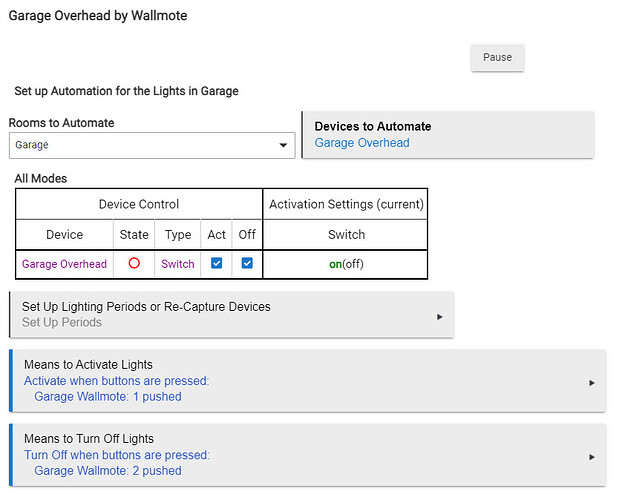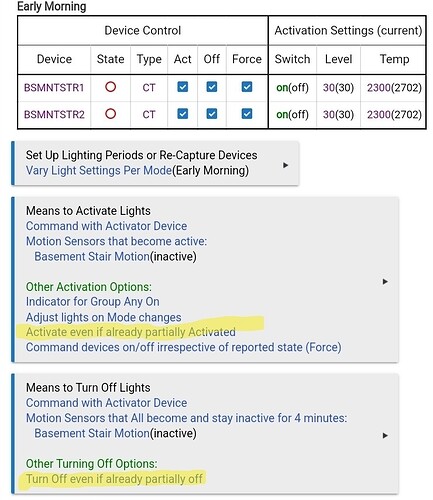My new house has no light switch inside the garage threshold, so I stuck an Aeotec Wallmote there and voila! Instant convenient switch. Sixty seconds with the Room Lighting app and all the functionality will be there, right? Well, sort of.
Obviously, the builder provided a switch for the lights in question, it just wasn't in a convenient spot. The dumb switch was replaced with an Inovelli 2-in-1 Red Series VZW31-SN set to on/off (no dimmer) mode. The lights being controlled are dumb hanging LED shop lights. This switch worked perfectly before adding the wallmote, and continues to do so. Hit "up" lights go on. Hit "down" lights go off.
Here's the odd part - the wallmote works great too...until the wired switch is toggled in person or remotely. Let me give an example.
- Garage Overhead switch is off.
- Set up new rule for Wallmote
- Press "Up" button on Wallmote, switch turns on. (I'm using "switch" deliberately here to distinguish between that and the end device. Helps me remember I'm not turning on lights, but rather using a button to tell the switch to do so.)
- Press "Down" button on Wallmote, switch turns off.
- Garage Overhead lights are now off, last Wallmote press was down (off). The up and down paddles on the Wallmote produce the expected rtesults.
- Now, turn Garage Overhead switch on by hand or automation. Any state change not caused by the Wallmote will do here.
- Single-press Wallmote's down (off) button any number of times has no effect. Wallmote's device page shows Button 2 being pressed but the rule doesn't fire. Or it fires but aborts before turning the switch off, Not sure.
- Single-press Wallmote's up (on) button, then single-press Wallmote's down button, the switch turns off.
- Switch now follows Wallmote presses exactly. On means on, Off means off. Eventually someone uses the physical switch or a routine changes the state and then Wallmote goes back to weird mode.
The same scenario works in reverse - if the last Wallmote action was "on" and the switch is turned off by any means pother than the Wallmote, then the Wallmote "on" button is ignored until hitting Wallmote's "off" button, then "on" works.
I thought it might have something to do with using a button to control a switch that then controls something else so I ran the same scenario on a smart bulb and got the same result. Put the bulb in any state with the Wallmote, change the state using not-Wallmote, and then Wallmote can't switch the device until hitting it's button that matches the current state.
Just for grins I set this up using two basic rules:
- Wallmote Up turns Garage Overhead on
- Wallmote Down turns Garage Overhead off
This works perfectly. Wallmote's buttons perform the expected behavior regardless of whether Wallmote was the thing that put the end device in its current state. Wall switch and Wallmote do the expected thing every time, regardless of how the presses on either device are interleaved.
Obviously, the problem is solved and I can just use the two basic rules - but just as obviously there's something about Room Lighting's functionality that I just do not understand and I really want to know. Is this the intended behavior? Have I stumbled on a bug?
Here is the rule in question: