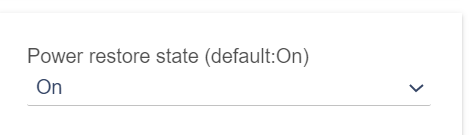Parent child parameters
EzspGetParentChildParametersResponse [childCount=19, parentEui64=0000000000000000, parentNodeId=65535]
Child Data
child:[Kitchen Light 3, B84F, type:EMBER_END_DEVICE]
child:[Dining Room Hutch Light Left, 59EF, type:EMBER_END_DEVICE]
child:[Backyard Light, 2777, type:EMBER_END_DEVICE]
child:[Master Bathroom Sink Light Jacob 2, 0A5B, type:EMBER_END_DEVICE]
child:[Upper Hallway Light 1, 6617, type:EMBER_END_DEVICE]
child:[Master Bathroom Button, 82DD, type:EMBER_SLEEPY_END_DEVICE]
child:[Master Bedroom Dimmer Switch, D786, type:EMBER_SLEEPY_END_DEVICE]
child:[Dining Room Table Light 3, 3EDC, type:EMBER_END_DEVICE]
child:[Dining Room Table Light 1, 3C8E, type:EMBER_END_DEVICE]
child:[Dining Room Table Light 4, BA0D, type:EMBER_END_DEVICE]
child:[Master Bathroom Sink Light Lisa 2, 5CC2, type:EMBER_END_DEVICE]
child:[Kitchen Button, 6628, type:EMBER_SLEEPY_END_DEVICE]
child:[Dining Room Table Light 5, 5BF3, type:EMBER_END_DEVICE]
child:[Dining Room Table Light 2, 69E2, type:EMBER_END_DEVICE]
child:[Dining Room Hallway Light 2, 07E6, type:EMBER_END_DEVICE]
child:[Dining Room Hallway Light 1, EC2A, type:EMBER_END_DEVICE]
child:[Dining Room Hutch Light Right, 2579, type:EMBER_END_DEVICE]
child:[Master Bathroom Sink Light Lisa 1, 96ED, type:EMBER_END_DEVICE]
child:[Upper Hallway Light 4, F8AD, type:EMBER_END_DEVICE]
Neighbor Table Entry
[Basement Hallway Routing Outlet, 0184], LQI:255, age:4, inCost:1, outCost:0
[Brennan’s Room Light Strip, 0720], LQI:249, age:3, inCost:3, outCost:1
[Fireplace Fan, 19BD], LQI:254, age:4, inCost:1, outCost:1
[Connor’s Room Christmas Lights, 1CA0], LQI:254, age:4, inCost:1, outCost:1
[Upper Hallway Routing Outlet, 235B], LQI:254, age:4, inCost:1, outCost:1
[Garage Front Routing Outlet, 635C], LQI:254, age:3, inCost:1, outCost:1
[Jacob’s Desk Routing Outlet, 7AB7], LQI:255, age:4, inCost:1, outCost:1
[Kitchen Routing Outlet, 968B], LQI:254, age:4, inCost:1, outCost:0
[Living Room Routing Outlet, 9869], LQI:255, age:3, inCost:1, outCost:0
[Garage Side Routing Outlet, CAAC], LQI:251, age:3, inCost:3, outCost:3
[Master Bedroom Heated Lotion, D13B], LQI:255, age:4, inCost:1, outCost:0
[Brennan’s Room Routing Outlet, D416], LQI:255, age:4, inCost:1, outCost:0
[Master Bedroom Routing Outlet, E1E0], LQI:255, age:3, inCost:1, outCost:1
[Ella’s Room Routing Outlet, ED24], LQI:253, age:3, inCost:3, outCost:1
[Basement Unfinished Workbench Light, F957], LQI:254, age:3, inCost:1, outCost:1
Route Table Entry
status:Unused
status:Unused
status:Unused
status:Active, age:64, routeRecordState:0, concentratorType:None, [Ella’s Room Routing Outlet, ED24] via [Fireplace Fan, 19BD]
status:Active, age:64, routeRecordState:0, concentratorType:None, [Garage Light 4, 7B7A] via [Garage Front Routing Outlet, 635C]
status:Active, age:64, routeRecordState:0, concentratorType:None, [Upper Hallway Thermostat, 421E] via [Upper Hallway Routing Outlet, 235B]
status:Active, age:64, routeRecordState:0, concentratorType:None, [Connor’s Room Christmas Lights, 1CA0] via [Connor’s Room Christmas Lights, 1CA0]
status:Active, age:64, routeRecordState:0, concentratorType:None, [Upper Hallway Motion Sensor, 752F] via [Upper Hallway Routing Outlet, 235B]
status:Active, age:64, routeRecordState:0, concentratorType:None, [Master Bathroom Humidity Sensor, F6A3] via [Upper Hallway Routing Outlet, 235B]
status:Active, age:64, routeRecordState:0, concentratorType:None, [Laundry Room Motion Sensor, 7951] via [Garage Side Routing Outlet, CAAC]
status:Active, age:64, routeRecordState:0, concentratorType:None, [Basement Kitchen Stairs Motion Sensor, BD32] via [Connor’s Room Christmas Lights, 1CA0]
status:Active, age:64, routeRecordState:0, concentratorType:None, [Garage Refrigerator, 8204] via [Garage Front Routing Outlet, 635C]
status:Active, age:64, routeRecordState:0, concentratorType:None, [Living Room Dimmer Switch, 973C] via [Basement Unfinished Workbench Light, F957]
status:Active, age:64, routeRecordState:0, concentratorType:None, [Addison’s Room Motion Sensor, 16E5] via [Upper Hallway Routing Outlet, 235B]
status:Unused
status:Unused