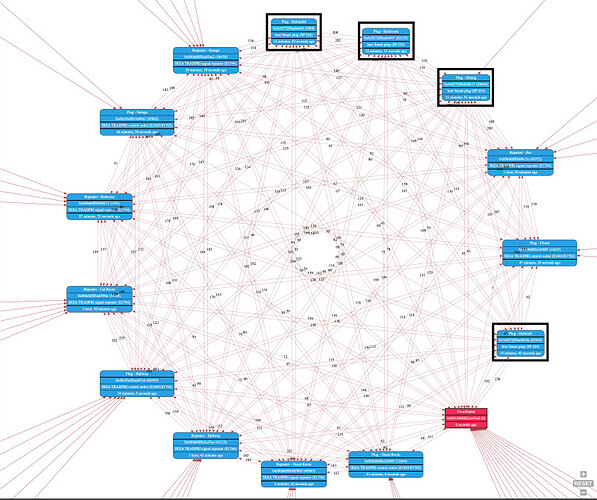I have over 100 Zigbee devices and everything's been working great, but after the 2.2.5 update, all of my battery devices went to sleep. I had to remove the battery from each one for them to reconnect. Now I'm getting random stability issues throughout the whole house. Before 2.2.5 I had no stability issues. Has anyone else been having Zigbee issues since 2.2.5?
I have had a few stop responding recently - mostly motion sensors that have been hacked to have power so "battery operated". Same experience - wake up or power off/on seems to get things moving again. Note: I am running my Zigbee devices on a C-5 not a C-7.
I have Iris Motion, Contact, and Leak Zigbee sensors throughout my house, using Iris 3210-L outlets as Zigbee repeaters. I have not noticed any issues with any of these devices on 2.2.5.x.
What brand/model of devices are these?
I am also on a C5. Power off/on does fix them, but it also seems like other Zigbee devices are having issues. Like my Sengled bulbs, for example, I have 4 of them in a fan light and only 1 works even after cycling power of them all. Just bizarre.
Most of them are Sengled bulbs (non-repeaters), I have some Samsung and Aqara buttons and motion sensors, and all of my repeating outlets are Zooz.
I thought all Zooz devices were Z-Wave, not Zigbee???
These are well-known to drop off the Zigbee mesh frequently.
My Sengleds seem to be okay - have a bunch in my den recessed lighting. The hub is in the same room so that's probably the reason. For the other devices they are further away but like @ogiewon I have Iris repeater outlets. It's only recently that I've begun to notice some issues - like some of our closets (have hacked powered motion sensors) that have been working well over the last year suddenly stop turning on or will not turn off. Of course it could also be the Z-Wave closet switches on my C-7 as well.. I will have to dig a little deeper on this.
I'm sorry, you're right. They are not Zooz, they are Innr. Too many brands to keep track of! lol
I had some battery-powered-device Zigbee oddities starting when I upgraded to 2.2.5, but I figured it was just a big coincidence: the Spruce Sensor that went offline just got buried under a foot of snow, the ST 2015 motion sensor that stopped responding had a dead battery (even though I just changed it a couple months ago and they normally last over a year), and a couple other sensors maybe just had a dead battery I hadn't changed in a while.
Then a couple nights ago, I lost power for a couple minutes when crews were working on fixing a utility pole nearby. The hub did not lose power, as it is on a UPS, but all of my repeaters would have. The problematic devices themselves were all battery-powered so should have been otherwise unaffected. But: the next day, I noticed none of my sensors came up on my "inactivity report" anymore (I wrote an app to monitor this data)--without me having changed anything. Lo and behold, everything was fine. I concluded that maybe one of my repeaters had "crashed" and stopped actually routing messages but maybe did enough to make the end devices happy (except maybe that ST sensor where the battery died...), but I don't really have a good explanation for that.  My repeaters include a couple Ikea outlets, an Ikea USB repeater, an Xbee 3, and a couple others I can't remember off-hand.
My repeaters include a couple Ikea outlets, an Ikea USB repeater, an Xbee 3, and a couple others I can't remember off-hand.
I did check other possibly problematic things, like whether my Zigbee channel spontaneously changed (no) and had tried rebooting the hub (the hub is a C-5 with internal radios, FWIW). But something about the power outage was apparently the magic I needed...
So, it's not quite what happened to you: most of my devices were fine. I also don't think I've had any more problems since this was "fixed." But it's still a bit of an oddity, so throwing this information out here in case it's of use to anyone or anyone else thought they were the only one.
No general ZIgbee issues here on 2.2.5 (running since beta started three weeks ago).
I did have a small set of four Zigbee devices in the master bedroom go south due to an Aqara button in their vicinity. I removed the button and things are back to normal on those four devices. No other Zigbee devices have had any issues. I won't be using any Aqara gear any more (unless they start shipping their full Zigbee 3.0 certified devices), they are known for causing issues when paired directly to HE and not using some specific repeaters that they like.
I should note that I do have a couple Xiaomi devices left on my network (the temperature/humidity sensor, one device I couldn't find a good replacement for until the Sonoffs came out). They were actually not problematic after this when the other devices were, as far as I remember--the one thing you might expect to be, if anything...
My understanding of the problem with these is that they are fine routing directly to the hub or through a "compatible" repeater, not just the latter. But like you, I'm avoiding them going forward (and have replaced almost all of mine with other devices) unless something changes. ![]()
I haven't had any Zigbee issues with 2.2.5.x. I have over 110 Zigbee devices. Mostly Smartthings, Visonic and Iris devices. (Just another data point)
I have a non-Hubitat zigbee network with 14 repeaters/routers (in blue below), 4 of which are Innr plugs. All the sensors in this network are Xiaomi Aqara/Mijia. There's a map of all the repeaters below. The four Innr plugs are in black rectangles. All 4 put together repeat to a SINGLE Aqara device. This is rather striking, and I interpret it to mean that Aqara devices do not like using Innr plugs as zigbee routers.
Since 2.2.5 My Hue Dimmer remotes have been falling off the network again - pressing their buttons and waiting a few mins seems to bring them back, but this is annoying. 
Have you noticed particularly bad battery life with the remotes as well by chance? Mine seem to just eat the battery within like a month of extremely light use. Maybe I just got a bad batch of batteries?
Not yet, but if they don’t stay connected then that would be likely to drain batteries.
I noticed that with the dimmers, so I remove them and put them on the Hue zigbee network, and incorporate them via node red.
I wonder if this is just a bug with the driver and would be fixable on HE's end?
I have quite a few of these and amazingly none of them have fallen off since the updates. I haven't had any zigbee issues (that have been noticeable at least) except the Sengleds, which switching to the new advanced driver fixed.
Something a little wacky going on maybe.. had a Zigbee light fail to turn off last night but responded fine this morning. I am now on the latest fw 5.124 - upgraded yesterday so maybe it was the reboot that did it - meaning caused the issue which eventually healed.