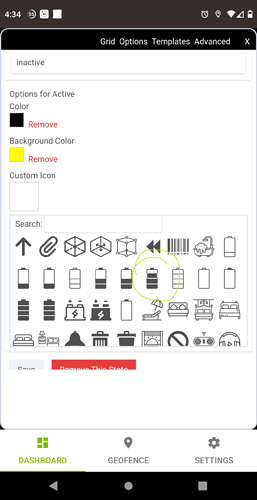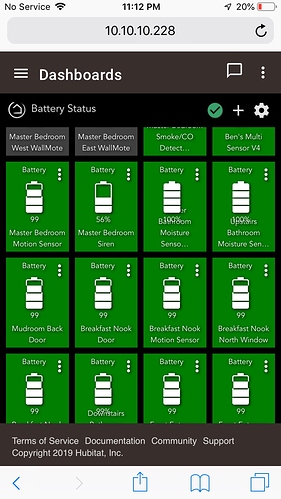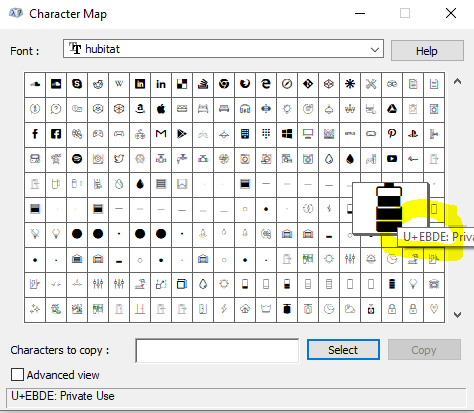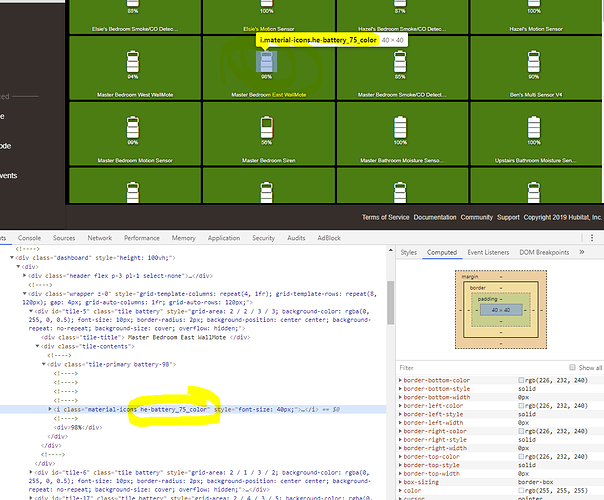I can't find the post but there was one about this already. This is really annoying to me but can somebody revisit this?
Android 10/Current Chrome
The green circled 75% battery icon is missing part of the sides. I know it's nitpicking but it's frustrating to me. This happens on every device I consume a dashboard on including a Chromebook with the latest version of Chrome, Windows 10 x64 1904 with latest version of Chrome, Android 10 with latest version of Chrome, Android 9 with latest version of Chrome, Windows 10 x64 1904 with latest version of Edge, latest Safari on iOS 13, latest Chrome on iOS 13 and an ancient Safari and Chrome on OSX 10.4. Literally everywhere I have checked. It's not browser dependent to the people that it is happening to. At least it's not browser dependent for me.![Image-1|281x499]
iOS 13/Current Safari
Always the same in every screen (dashboard or template)