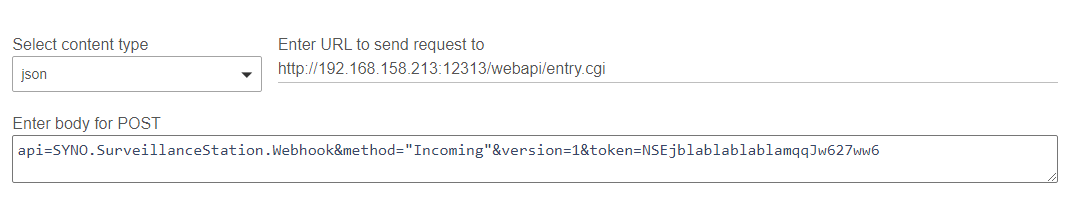Ha, I found it 
This HTTPS link:
https://192.168.158.213:12312/webapi/entry.cgi?api=SYNO.SurveillanceStation.Webhook&method="Incoming"&version=1&token=NSEjblablablablamqqJw627ww6
needed to be changed to a HTTP link with the HTTP port of the Synology NAS SurveillanceStation
http://192.168.158.213:12313/webapi/entry.cgi?api=SYNO.SurveillanceStation.Webhook&method="Incoming"&version=1&token=NSEjblablablablamqqJw627ww6
This is how I need to make the POST request (without the "?")
From now on I can send a trigger to my Surveillance Station to make for example some snapshots:-)