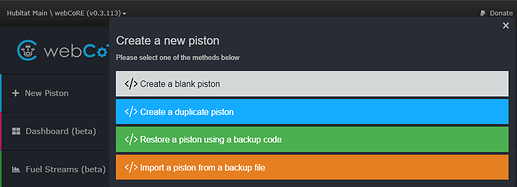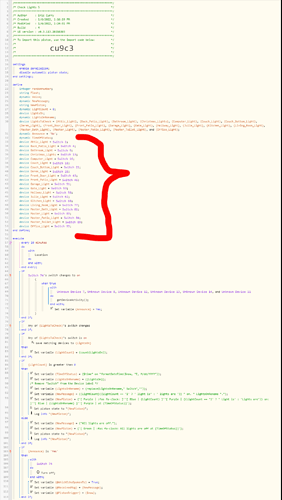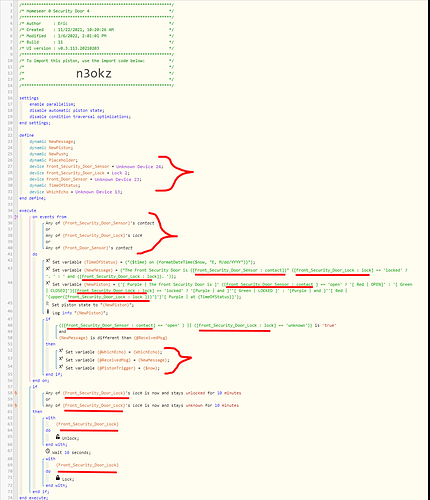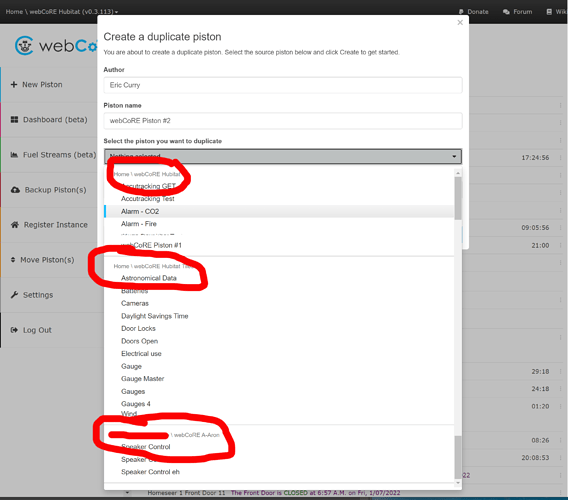I searched on best methods for migrating webCoRE from ST to Hubitat and didn't see any references to having the webCoRE ST pistons already available for use in Hubitat. I assume this is new? In my Hubitat WebCoRE instance, I was able to create a duplicate piston, and select an existing ST piston to duplicate. (I was surprised to see all my ST pistons available).
It's been there for a while, just not used that often I guess.
Yeah it's very easy, to move pistons from one platform to the other. I did most of that a little over a year ago and had some issues. Most times I could only duplicate one piston at a time before I needed to log out of webcore and back in.
When I tried to duplicate a second piston it wouldn't save. It would go through the process like it was saving but never would. I reported it over on the webcore forum and think they may have fixed it, as I haven't had to do that in a while, I don't know.
for many the easiest way to move is to
take a local backup of a few pistons
and then restore from the local downloaded file.
For me it was as easy as a backup of my 66 pistons and then a local restore of each one after I added the required devices to assign again.
Very painless, just a bit of fiddling if your're an HE newbie like I was.
That's what I did.
I was using backup codes until I realized I could copy from one instance to another.
The only issue I had was with my Homeseer 200+ switches. In ST, the driver used setStatusLed, whereas HE used setStatusLED. Once I finally noticed the difference, it was an easy fix.
There was a small discussion earlier this year on the WC community:
Can I get some help with this please? I hit backup in ST webcore, but I don't see where/how to download it to import it to HE webcore.
Have to do it one piston at a time - can either:
-
Create a duplicate piston and point to the ST version
or - Import a piston from a backup file
Thanks. Finally figured it out. The process was not clear even on the wiki. Had to go to the dashboard directly on a browser and bypass the app in order to download the file....I don't know if I needed to do the same thing to restore, but since I was there already I just did it direct.
I'm planning my migration from ST to HE including local WebCoRE. WebCoRE is already setup and runs as expected. I also use HubConnect in the hope to get the migration a bit smoother and don't have to rush with the transition.
I currently have 100+ pistons in ST WebCoRE. All are backed up and ready to get imported (maybe partially) on HE side.
Any good ideas how to reduce the hassle with re-adjusting the devices after connecting to the HE hub?
My concern, after excluding a device from ST the device name is gone in the roiginal WebCoRE piston, which makes the necessary adjustment of the fresh imported pistons on HE side.
I searched around a lot here and found some good advises, but didn't see anything in regard to this topic. How did all you good guys this? Unfortunately none of my pistons has any comments naming the specific used device.
Thanks
I don't know how you've written your pistons, but I've been rewriting mine to replace physical devices with variables that can easily be filled back in should a device need to be replaced.
The advantage is, if a device ever drops off for whatever reason, I can see on the list which one it is...rather than going through the list of devices and figuring out by process of elimination.
Make sure to rewrite any variables used within the piston as well
If you create a new instance of Webcore, it's actually pretty easy (though tedious) to copy pistons between the two instances. I have three instances here.
The only issue I had switching over was a driver for my Homeseer 200 light switch. The ST driver had setStatusLed, while the HE driver used setStatusLED (case matters).
This topic was automatically closed 365 days after the last reply. New replies are no longer allowed.