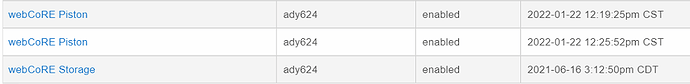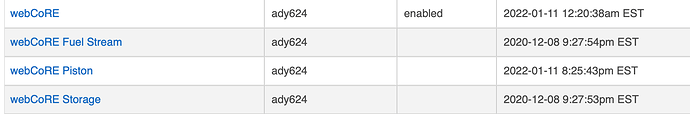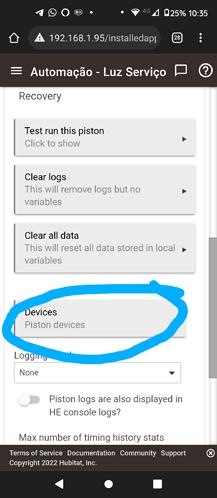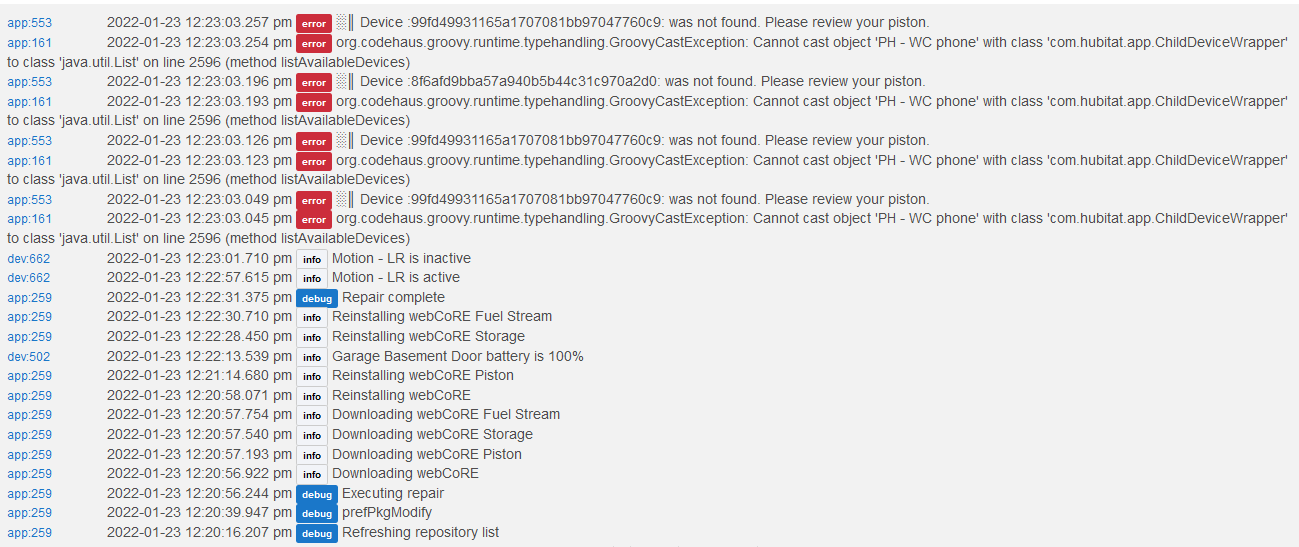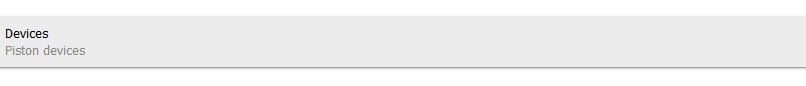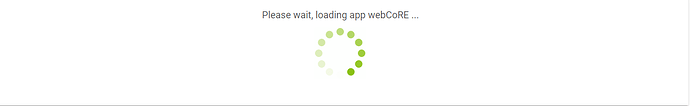Thanks for the prompt reply. I didn't think it was probably an issue but just thought if I could eliminate the '158ms' it would make the piston even quicker. Just how my mind works.
Thanks again.
It should not happen all the time. if you see it on every run let me know and I'll look into it.
it is an initialization
I'll leave logging on for one of the pistons and see if it is an 'all the time' occurrence.
Thanks.
I use
(age([temp_dht : temperature]))/1000/60
which has always then shown in sharptools as an integer.
Not sure why it's changed. Perhaps it's sharptools, but it seems to work fine with my distance-related tiles.
Easy fix though:
round((age([temp_dht : temperature]))/1000/60),1)
Also, some of my other pistons were being 'odd'.
I used this bit of webcore:
which included reference to a global variable, which has always been set to 'dynamic'. As a hunch, I altered it to 'integer', i.e.
![]()
which appears to have (partly) solved my problem.
Again, I needed to add the 'rounding' function to have things revert to how they have seemlessly worked for months.
Odd.
I'm just now getting around to trying to use a Hub Variable, and I'm getting the "Invalid Variable" message when I try to set them. I've done multiple repairs, clearing of caches, rebooting the hub. Any ideas here? Thanks!
Is @@Test 2 listed in your global variables area of the editor?
Do make sure you are on latest webcore…ie hpm repair
Ensure you have created the variable in the he console -> settings
Repaired multiple times, created through settings in HE console, and showing up in the global variables window.
After a few more tests it appears the space in the variable name is the problem, I am able to update a different variable without a space in the name. I should definitely know better than to put spaces in things 
webcore sees devices that you allow it to use (in main webcore app, settings).
When these are used in pistons, they are hashed by webcore, so it is not storing HE device ids.
In a piston, you can use devices you selected in the IDE (ie assigning devices to a device variable). You can also assign the device name (a string) to a device variable and webcore will attempt to lookup that device (if the main webcore app is allowed to use that device).
Can you say more on why you ask?
I was duplicating a node-red database insert query and one of the columns of the table is the device ID. The original NR setup is drawing information from websockets.
Anyways, I was just curious if it's available from within webcore which would be great, if not, I'll just alter the table and drop the deviceId column.
my dads hub is complaining that the webcore parent and child are out of sync. I've tried HPM repair and I've copied the latest code into the existing apps but i now have 2 Pistons Apps
Can I remove the app code and do an install from HPM and NOT lose all my actual pistons ( or did i have to back them up first-which i cant do now)
Normally the piston app does not have oauth enabled
are you sure you did not overwrite the webcore main app with the piston code?
I would proceed carefully, or restore to a Hubitat backup prior to these most recent changes.
The hub takes automatic backups, so assuming you did this recently there should be a backup available. support with Hubitat can help if you are unsure on how to roll back 'safely'
Hi @nh.schottfam ;
By the way, the porting from ST of Webcore was the turning point for me to migrate to HE. I pretty much use Webcore for everything and probably have around 130 routines in there. Some simple some more complex but all in there "humming happily".
Going to the issues I have found. Sorry the last update I am seeing some wired stuff happening.
What I did so far:
Updated Webcore via HPM and did a repair yesterday
Created a new piston as a copy of another
And even with those, on those new Pistons, the devices used on those Pistons are not showing anymore on the piston child at HE UI. Like the example below:
There are 2 devices used on that piston but on the piston info says nothing.
I also have noted some Pistons which have a countdown statement (is X and stays X for Y time) to be counting and not executing after the count down the requested action. I had to recreate that piston for it to work. Did I mess up with the WC install? What I need to do after an update? What are the best practices?
Thanks
I sent a PM to you on this. Do ensure you have latest webcore HPM 'repair' if needed.
On piston not working, if you can PM an example / import code and show logs for it, that will help me investigate.
If it is really large, a smaller example is helpful.
Not sure if this is related, but I am encountering issues since running an HPM update yesterday. Regretfully, I did not capture an error at the time. I just ran the update again and it seemed to be happy. In reality, though, devices are not loading.
Here are logs from running a Repair and then opening a piston to edit. App 259 is HPM. App 161 is webCoRE. App 553 is the piston that I opened via the webCoRE dashboard. Please let me know if this belongs in a separate thread.
can you show me that global variable in the HE console
HE console -> Settings -> Hub Variables ?
If you can PM me the piston? I get the impression you are using an HE hub variable for device type (looking at the code), or are you using some @@ global?
Also, if you were running further back webCoRE, I suggest reboot your hub and see if that resolves it.
hi still trying to sort out why 1 piston generates
dev:352022-01-24 08:00:40.571 pm warnEcho (v4.1.9.9) | speechCmd Ignored... Device is OFFLINE
and a super simple 1 (press button) to speak works
In the failing case the Echo's are listed in webcore devices list
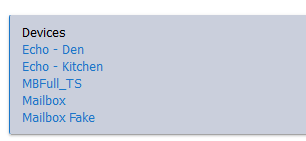
and in the working case, there is no devices listed
I also dug into the piston structure (I know nothing) and both pistons had the same addresses or whatever near the Speak section
was thinking they'd be diff
Anyways I know I need to get a simpler one that fails but hoping the Device section blank is possibly a clue
Is there a guide or process to getting Webcore back up and running after a hub migration (c-7 to c-7)? I click on the webcore app after migrating and it just spins on this screen. Dashboard.webcore.co shows an error saying the data is out of date. Repair in HPM doesn't seem to solve the problem. Anybody gone through this? Thanks!
Not sure offhand.
In webcore main, have you enabled logging and then gone in and hit done (to see if it has any issues)?
Have you cleared all the security tokens?
webcore main app -> settings -> security - > clear all browser security tokens?
Have you cleared/reset the available devices to webcore?
webcore main app -> settings -> available devices
You can also try staging.webcore.co after that.