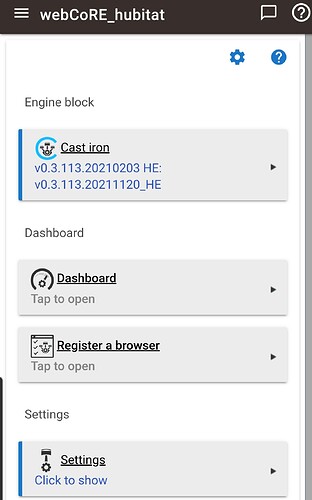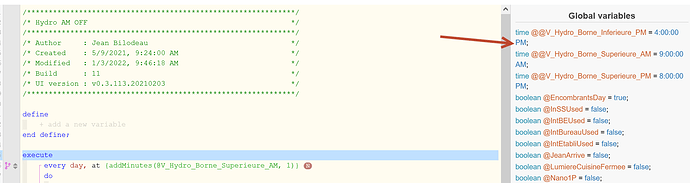I have upgraded to the new release this morning and my error seems to have done when I "Save" now. 
It seems that there are some strange issues occurring since I updated to the latest version of webcore with the latest optimizations. I've experienced multiple pistons that should execute at the same time (10p and other times) and that's no longer happening; it's seems like the piston commands are being queued but then dropped instead of being executed. Most of the time, the pistons are working properly. I'm happy to discuss in a PM, but wanted to see if anyone else is experiencing the same.
I thought I was noticing the same thing. A lot of stuff happens around an arrival event... Lots of lights, garage door, door lock, thermostat... and I was noticing that some things were being missed. I'm still trying to figure out when it happens most, though. It seems to me stuff like that happens after the hub has been updated (not necessarily webCoRE specifically). After a day of quirkiness, things settle down and work fine until the next update. It's making me hesitant to apply updates as quickly as they come out.
please do a repair, fix for this issue is now live. (piston file, dated today).
Trying to install through HPM and getting
An error occurred while installing the package: Failed to install app https://raw.githubusercontent.com/imnotbob/webCoRE/hubitat-patches/smartapps/ady624/webcore.src/webcore.groovy. Please notify the package developer..
I just ran an update on two of my systems -no error
Do make sure you HPM is up to date first.
I would suggest a polite reboot of your HE system, let it settle for 10 mins, then try again.
There has been no changes to the package files for webcore recently.
Hi. I'm quite surprised I can;t figure out something so simple, but I don't think I've updates wc in a while, but I don't think I've seen any updates in HPM.
How do I check I'm on the latest please? Ta.
that is current for HPM.
If you do an HPM repair, you can get the latest piston file, but the main version number did not change (dates in source file did).
I don’t know when they were created, maybe during an update but I have 3 global variables with @@. I edit them and click on DELETE but it’s impossible to delete them. Is there a way to delete these variables ?
I even created that variable as a hub variable in HE with the same name. If I modify the value in HE I see the change in Webcore.
But I’m still unable to delete that variable in Webcore. Even after I delete it in HE it still exists in Webcore. It is impossible to delete it in webcore.
I believe, and I may be wrong, that webCoRE can now 'see' hub variables. It shows them as @@hub_variable.
This way you can now control hub variables through WC.
If you delete them from the hub they should disappear from WC.
They do not exist on my hub. To make a test I created one hub variable with the same name. When modifying the value on the hub I see the change in Webcore. But even after I deleted it in HE it still exists in Webcore.
I just created a hub variable and can see it in WC.
![]()
Deleted it from the hub and it has gone.
Not sure what to suggest.
Are these old variables in RM4 or RM5?
Just making suggestions.
I only use Webcore, never rule machine.
I also made the test. When creating a hub variable I also see it in Webcore and when deleting it in HE it disappears everywhere. I don't know what is the problem with these 3 variables.
I will have a fix in next release to cleanup the old webcore @@ variables.
Once the release is out you will go into webcore and 'Clear piston caches' to have it run.
That's GOOD !!!! Thank you very much.
I created a pull request to fix the labels for Raise Volume and Lower Volume, which are inverted.
![]()
I don't see the the PR, and frankly, I don't know simply changing the labels to swap Raise/Lower fixes the issue entirely. As it stands, I have a user of my Roku Connect app that has written a piston using these commands, and he must use raise to lower and lower and raise the volume of their TV.
As for my inability to install WC via HPM, I really have no interest in WC, I was just trying to add the tool to troubleshoot the user's reported issue of the logic being inverted.
It doesn't. ![]()
I think I am experiencing similar problems. I have a somewhat complex piston that controls all my lighting. It has been running unchanged for over a year and since the last update part of it is no longer working. I am trying to duplicate the issue in a much smaller piston so I can present it
ensure you have the latest version.
Also for the piston that has a problem, pause / resume it after you are on the latest so subscriptions are correct.
I just pushed an updated version. (HPM repair to get it for now)
Changes
- optimizes [properly] 'if' operations with multiple triggers
- improves operation of 'followed by' operations
- adds new HE events for zwaveCrash, zigbeeUp, zigbeeDown, severeLoad
- fixes labeling issue for volumeUp and volumeDown commands in IDE
- cleans up (removes) obsolete @@ local/old webCoRE variables (@@ now is HE hub variables)
- optimizes memory and execution of pistons
This will update the webCoRE IDE db, what this means is clear your browser caches after you install, and open a small piston first for editing in the IDE so the db loads into your browser cleanly.