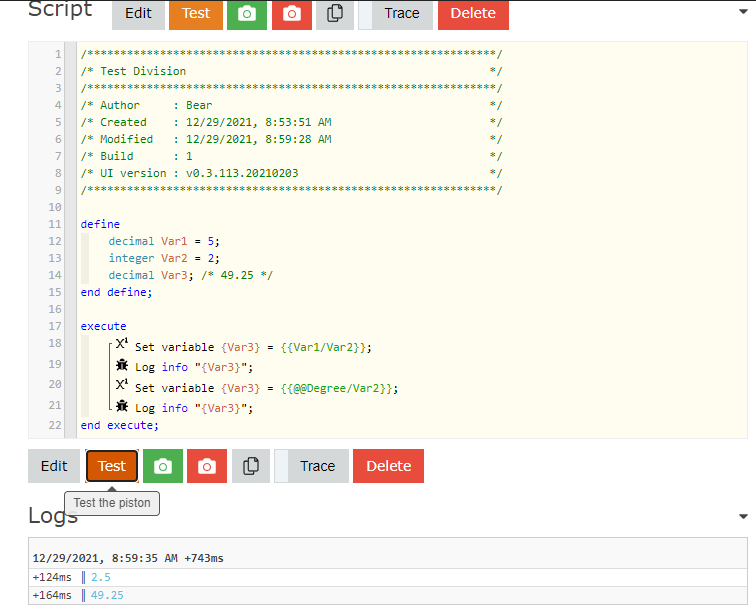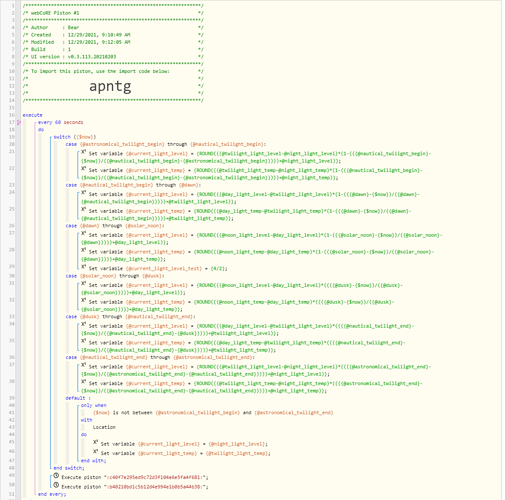You might want try logging out and back in.
Same, this has been persistent and seems to be worse sometimes than others. It's definitely happened to me enough where I notice.
I also get this flash of something in the background sometimes when it loads. It looked like a new webcore logo multiple times but then after the last update it flashed with what appeared to be a web page of some sort. It only flashes for a brief second when its logging in so it's hard for me to tell what it is and it's the same point where I've noticed the delays.
Hi
Do you see the same thing both on dashboard.webcore.co and staging.webcore.co ?
@ipaterson - any thoughts?
I'm good on both dash and staging.
Dashboard.webcore.co is the primary way I access it so I'd say thats where I've been witnessing it. I just tried it again and while there was a decent 20+ second delay, I didn't see that flash of a page but I've only noticed that occasionally. When I see it again, I'll report back but I know I saw it at least 5 times in the last 2 weeks. I just assumed it was upcoming changes tucked beind a flag that were for some reason sometimes rendering for a split second but it wasn't enough to alarm me.
Do you ever notice the save glitch? Sometimes after I click save it will either wait good 15 seconds before redisplaying the piston or just stay there forever.
I haven't noticed anything with saving pistons (and I save pistons every day). I've gotten a save error twice but I think in both circumstances it was because I had two pistons open saving at the same time.
Well, I say that but... I've noticed no more delay in saving pistons than what I'm used to and its within what I consider reasonable.
It just happened again and this time I DID get a good look at the page that it flashed. It absolutely flashed a page about the new Matrix movie for a brief second while it was taking 20+seconds to load my bedroom piston. Maybe its an ad?
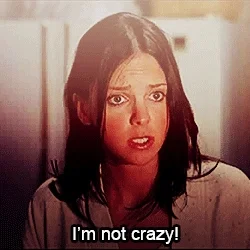
mine always takes about 40 secs via https://dashboard.webcore.co/
Been that way for a loooooonnnnnnng time. Months.
Registered browser at https://staging.webcore.co/ - 3 to 4 secs loading time.
are you running any blockers, like pihole?
Hi there, I'm brand new to WebCoRE for HE; however I've been using the WebCoRE for SmartThings for several years. I was importing many of my pistons this morning and noticed that WebCoRE for HE cannot divide variables. For example, if you create the expression 4/2 the result is 2; however if you create the expression varable4/variable2 the result is either 0 or 1. WebCoRE for SmartThings correctly divides the variables. Anyone notice this or have a possible solution?
can you post your test piston? Will have a look.
Is there some secret to posting a picture of a piston? I tried but might not have enough postings to be able to share an image. The import code is r63i5 if you want to take a look.
I did the "expression testing" in the dawn to solar noon case. These variables are datetimes. These divisions result in 0 or 1 on WebCoRE for HE but a decimal between 0 and 100 on WebCoRE for SmartThings.
Should note that subtracting, adding, and multiplying the datetime variables results in the correct values. It's just dividing that results in 0 or 1.
IIRC the date time variables may be handled differently in HE vs ST, but here's the piston image from your code:
Thank you for posting it. So, if you look at the dawn to solar noon case the light level formula should evaluate to the following right now:
ROUND(((100-80)*(1-((1640799553000-1640787555801)/(1640799553000-1640785044000))))+80 = 84
However, in HE the division of the date times is resulting in the value being 0 so the evaluation results in 100.
Any thoughts on how to work around this?
Maybe setting a Long type variable to the date/time and using it instead. HE always uses GMT under the covers, but ST may have used local time.
Standard laptop, pc, chrome.
I've seen it before very briefly and I do believe it's an ad like you mentioned.