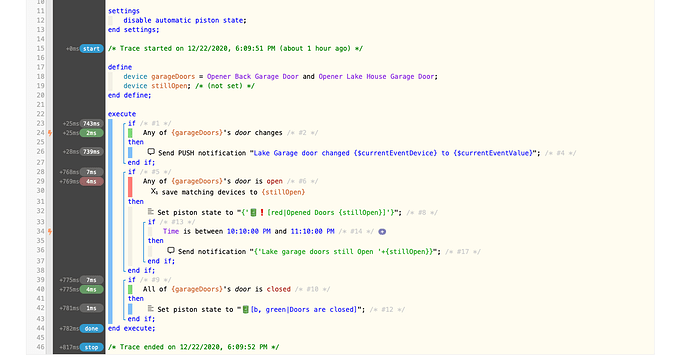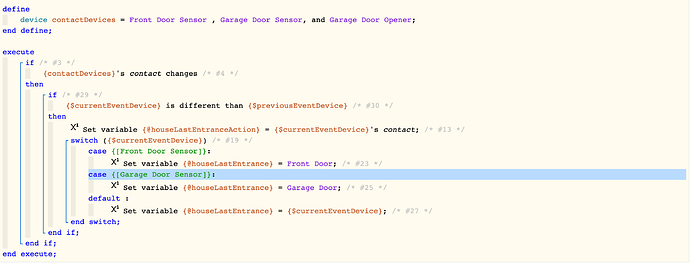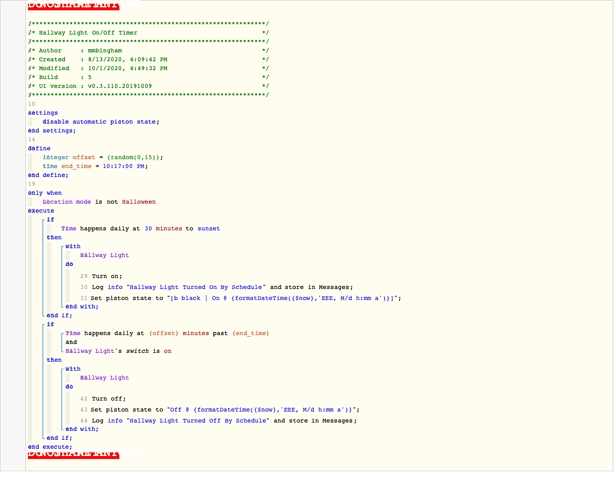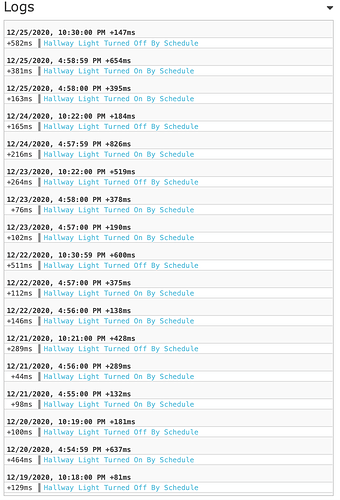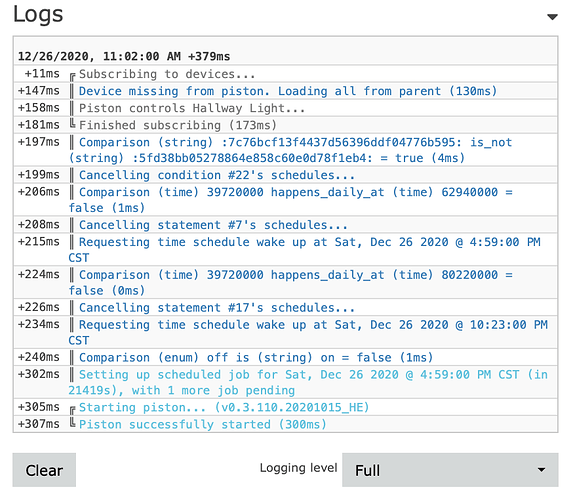That did the trick! I just tried the staging site (never had a need until now) but yes, it allows me to edit an OnEvent statement, thank you! 
Is there a way of time limiting a button push. For example if button is pushed less than 5 seconds since it was last pushed do nothing and let what was running carry on running.
I'm banging my head against a brick wall trying all kinds of stuff with variables but with no success.
Thanks in advance.
How about something like.
IF
Button pressed
AND Private boolean True.
DO
What you want
Set PB False
Wait 5 seconds
Set PB True.
ELSE -IF
Button pressed
AND PB False.
DO
Your stuff
Set PB True.
END-IF
This is only quick off the top of my head but may do what you want.
Managed to sort it by using a mixture of variables and task cancellation policy settings. 
My apologies if this has been asked before but does Webcore on Hubitat have any cloud dependencies? if I examine the External URL of a Webcore piston in Hubitat (or Smartthings for that matter) I'm given a URL that clearly depends on a cloud host.
Is there anyway to completely remove any request to an external host and rely 100% on local host(s). I realize the Rule Machine has no cloud dependency but Webcore is just so much more elegant.
By default webCore will edit pistons in the cloud, but there is an option to move the editor to a locally hosted server. Regardless of where you edit the pistons, they are always run local.
Outstanding. Thank you!!!
Did you get your push notification working? I have Pushover set as my device in Apps>Webcore>Settings but not getting any notifications. I see the entries in the Pushover device event log though.
I get notifications in the hubitat app > tools > notifications
Ah, I don't have the app installed. I thought it was going to get routed to Pushover.
I've been having issues when using $previousEventDevice in WebCore, its seems to be getting set to whatever is the current event device. Anyone else experiencing that same problem?
I have my pushover device configured in HE (as a device driver, and I know it works)
Here is the piston I use with the pushover device set in webcore as the pushMessage device:
And this is what I see in my pushover app on my phone:
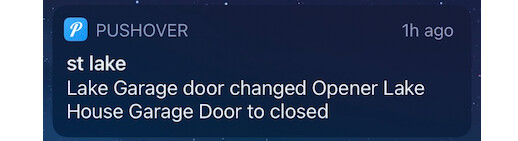
Do you have an example program of this?
can you show the full logs for this running?
I just ran my test programs for these values and they passed.
Thanks for the confirmation that it works. I had to uninstall/reinstall Pushover, not sure what happened. It was receiving the push messages as I saw it in the pushover history, it just wasn't popping up the notification on my phone.
I have recently noticed some strange behavior with some of my pistons. These pistons have been running on my hub for many months with no problems. Now I am seeing pistons executing twice when triggered by an event. For example, I have a piston that turns on a light at a fixed time before sunset. What I am seeing is the piston is executing twice within a minute for the same event (time before sunset) instead of once as would be expected. I am noticing this strange behavior on many similar pistons. The behavior seems to have started with one of the latest updates, but I am not sure which one. Attach is the piston and its log. Thanks for you help in advance.
It would be good to show medium or full logs and an image showing the subscriptions