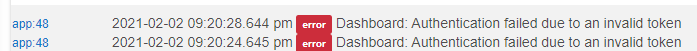I have read and read but cannot find the answer. I have noticed some slow automations all of the sudden so I take a look at my logs and this error keeps popping up every few seconds. I know that it has to do with webCore but for the life of me I cannot figure out why.
Everything is updated, both Hubitat hub and webCore. I checked the available device list for webCore and it is accurate.
Any ideas?
What error are you getting?
If you click on the app number, what is highlighted up above.
Let’s tag @nh.schottfam on this to see if he has any ideas.
Thanks - Out of ideas, I rolled back my Hub to 2.2.5.119 and it looks like the errors have went away.
Usually if you have dashboard issues with webcore
if not:
-
you can clear all webcore security tokens
- HE console -> apps -> webcore -> settings -> security -> "clear all security tokens"
ensure you done/next your way out
- clear your browser cache again
-
then launch the dashboard, and perform "register a browser"
- He console -> apps ->webcore -> "Register a browser"
Another thing I find is if webcore need to load a new DB into the IDE, first opening a small piston will help the db load, then you can open whichever piston you want.
Still investigating this last item, as the request size appears to be within the HE limits, yet is does hang.
1 Like