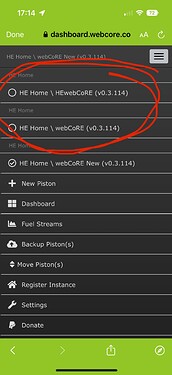WebCoRE was added in platform version 2.3.4.127 a couple days ago.
This likely means your hub is not connected to Hubitat’s cloud. Did you give your hub a static IP?
I think I messed up the transition from my previous version of webcore to this new built in version. I seem to have multiple instances as shown below. How do I get rid of those highlighted?
Thanks.
i would not do anything rash
one of your instances may have all your pistons, the other may have none
So, with the Theme of HE being a Local enviroment, and I understand that the pistons run local no matter what, . What if I do not have Internet and I want to edit a piston.
Will there be a local Webserver at any point, or can I perhaps install an app on a PC that can act as my server on a local only connection.
I guess, if Webcore goes belly up (And YES I know that its open source, and there is almost no chance of that happening) but I'd like to know more out of curiosity.
Try here:
@eaton.blumenstein You can install webcore on a local server in your network. Then go there to edit the pistons
Yes it has a static IP.
All Unifi networking equipment, no special rules to prevent it from getting out.
It's a pity the update page doesn't say "can't connect to hubitat cloud" ![]()
The issue isn't with your hub having access to the internet. It is unable to resolve the name of the AWS server(s) that Hubitat use.
So make sure it accesses (and can access) reliable domain name servers - 1.1.1.1 and 8.8.8.8 are usually recommended.
Even though it had those DNS, it still didn't work.
I put in the ones from my ISP first (so now there are 6 in the list!) and it finally worked, so thanks for that.
It's a pity you can't see the current network settings without switching to DHCP settings (and of course then you have to switch back).
You can with the latest platform release. There's an option to "Override Current DNS Settings".
Added them to the Hub Information Driver the other day...
I had to sign out of the dashboard and back in again once you have removed the old instance of WebCoRE from the apps code.
Updated first note in thread with some more information. Net recommendation does not change, if you already have webCoRE installed, waiting to convert is likely easiest.
I’ve just had a message when I’ve gone in to the WC dashboard asking if I want all my pistons backing up as my account id has changed.
Is this anything todo with the built in WC? I’ve not used it, and am still using the version initially installed via HPM
This is part of the transition effort (in progress)
webCoRE is checking if automatic backups have been done, and tracking the the account ID settings have changed.
It is ok to let things backup again to ensure there are accessible with the current settings.
I'm curious to know if there have been any developments regarding the migration application for transitioning, HE Webcore from the user version to the integrated version.
none yet, I'll chat with Victor more on this, he has been busy with release stuff.
Thanks for the update.