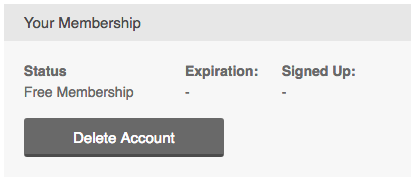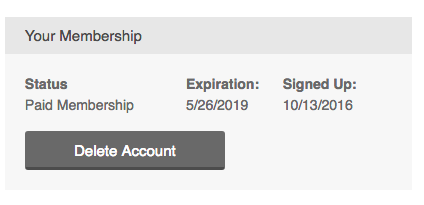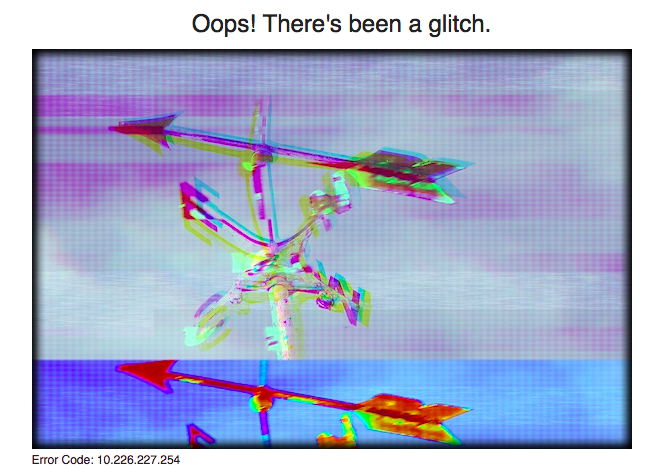I have my own PWS with Wunderground and am trying to get some weather information available to Hubitat via the Wunderground device type
Everything is set up properly (at least it appear so) and I am getting the following on the Device Page:
Current States
- alert : no current weather alerts
- alertKeys : []
- city : Albrightsville, PA
- feelsLike : 48
- forecastIcon : clear
- humidity : 35
- percentPrecip : 0
- temperature : 48
- timeZoneOffset : -0400
- weather : Clear
- weatherIcon : nt_clear
- wind : 0
Is there any way to extend these 'current states' to include UV, SolarRadiation, and other info that is available in the State Variables?
e.g.:
State Variables
weatherCache : {alerts18210={weather={alerts=[], response={features={alerts=1}, version=0.1, termsofService=http://www.wunderground.com/weather/api/d/terms.html}, query_zone=054}, age=1524444385646}, conditions18210={weather={response={features={conditions=1}, version=0.1, termsofService=http://www.wunderground.com/weather/api/d/terms.html}, current_observation={nowcast=, temp_c=8.8, observation_epoch=1524444383, temp_f=47.8, wind_kph=0, wind_mph=0.0, wind_degrees=-9999, temperature_string=47.8 F (8.8 C), weather=Clear, feelslike_string=48 F (9 C), precip_today_metric=0, precip_1hr_string=0.00 in ( 0 mm), icon_url=http://icons.wxug.com/i/c/k/nt_clear.gif, image={link=http://www.wunderground.com, title=Weather Underground, url=http://icons.wxug.com/graphics/wu2/logo_130x80.png}, UV=0, station_id=KPAALBRI11, local_epoch=1524444384, local_tz_short=EDT, wind_dir=North, precip_1hr_metric= 0, pressure_in=30.36, local_tz_long=America/New_York, wind_gust_mph=0, windchill_string=48 F (9 C), wind_gust_kph=0, wind_string=Calm, local_time_rfc822=Sun, 22 Apr 2018 20:46:24 -0400, visibility_km=16.1, relative_humidity=35%, pressure_mb=1028, observation_time_rfc822=Sun, 22 Apr 2018 20:46:23 -0400, precip_1hr_in=0.00, feelslike_c=9, observation_time=Last Updated on April 22, 8:46 PM EDT, feelslike_f=48, history_url=http://www.wunderground.com/weatherstation/WXDailyHistory.asp?ID=KPAALBRI11, windchill_f=48, windchill_c=9, precip_today_string=0.00 in (0 mm), icon=clear, precip_today_in=0.00, solarradiation=0, observation_location={elevation=1808 ft, country=US, country_iso3166=US, city=Mt. Pocono, latitude=41.01, state=Pennsylvania, full=Mt. Pocono, Pennsylvania, longitude=-75.54}, dewpoint_f=22, display_location={zip=18210, magic=1, elevation=516.3, country=US, country_iso3166=US, city=Albrightsville, state_name=Pennsylvania, latitude=41.00000000, wmo=99999, state=PA, full=Albrightsville, PA, longitude=-75.52999878}, dewpoint_string=22 F (-6 C), pressure_trend=+, dewpoint_c=-6, estimated={}, forecast_url=http://www.wunderground.com/US/PA/Albrightsville.html, local_tz_offset=-0400, heat_index_f=NA, heat_index_c=NA, ob_url=http://www.wunderground.com/cgi-bin/findweather/getForecast?query=41.008137,-75.536423, heat_index_string=NA, visibility_mi=10.0}}, age=1524444384820}, solarradiation18210={weather={response={features={}, error={type=unknownfeature}, version=0.1, termsofService=http://www.wunderground.com/weather/api/d/terms.html}}, age=1524444422767}, forecast18210={weather={response={features={forecast=1}, version=0.1, termsofService=http://www.wunderground.com/weather/api/d/terms.html}, forecast={simpleforecast={forecastday=[{date={tz_short=EDT, pretty=7:00 PM EDT on April 22, 2018, ampm=PM, year=2018, isdst=1, weekday=Sunday, weekday_short=Sun, epoch=1524438000, sec=0, min=00, month=4, hour=19, monthname_short=Apr, monthname=April, tz_long=America/New_York, yday=111, day=22}, icon_url=http://icons.wxug.com/i/c/k/clear.gif, period=1, maxhumidity=0, skyicon=, avewind={kph=2, mph=1, dir=NNW, degrees=348}, icon=clear, avehumidity=46, snow_allday={in=0.0, cm=0.0}, qpf_day={mm=null, in=null}, maxwind={kph=16, mph=10, dir=, degrees=0}, pop=0, qpf_night={mm=0, in=0.00}, high={celsius=15, fahrenheit=60}, minhumidity=0, low={celsius=3, fahrenheit=37}, snow_night={in=0.0, cm=0.0}, snow_day={in=null, cm=null}, conditions=Clear, qpf_allday={mm=0, in=0.00}}, {date={tz_short=EDT, pretty=7:00 PM EDT on April 23, 2018, ampm=PM, year=2018, isdst=1, weekday=Monday, weekday_short=Mon, epoch=1524524400, sec=0, min=00, month=4, hour=19, monthname_short=Apr, monthname=April, tz_long=America/New_York, yday=112, day=23}, icon_url=http://icons.wxug.com/i/c/k/clear.gif, period=2, maxhumidity=0, skyicon=, avewind={kph=13, mph=8, dir=SE, degrees=144}, icon=clear, avehumidity=40, snow_allday={in=0.0, cm=0.0}, qpf_day={mm=0, in=0.00}, maxwind={kph=16, mph=10, dir=SE, degrees=144}, pop=0, qpf_night={mm=0, in=0.00}, high={celsius=16, fahrenheit=61}, minhumidity=0, low={celsius=4, fahrenheit=40}, snow_night={in=0.0, cm=0.0}, snow_day={in=0.0, cm=0.0}, conditions=Clear, qpf_allday={mm=0, in=0.00}}, {date={tz_short=EDT, pretty=7:00 PM EDT on April 24, 2018, ampm=PM, year=2018, isdst=1, weekday=Tuesday, weekday_short=Tue, epoch=1524610800, sec=0, min=00, month=4, hour=19, monthname_short=Apr, monthname=April, tz_long=America/New_York, yday=113, day=24}, icon_url=http://icons.wxug.com/i/c/k/chancerain.gif, period=3, maxhumidity=0, skyicon=, avewind={kph=18, mph=11, dir=SE, degrees=142}, icon=chancerain, avehumidity=63, snow_allday={in=0.0, cm=0.0}, qpf_day={mm=1, in=0.04}, maxwind={kph=24, mph=15, dir=SE, degrees=142}, pop=50, qpf_night={mm=11, in=0.44}, high={celsius=13, fahrenheit=55}, minhumidity=0, low={celsius=7, fahrenheit=45}, snow_night={in=0.0, cm=0.0}, snow_day={in=0.0, cm=0.0}, conditions=Chance of Rain, qpf_allday={mm=12, in=0.48}}, {date={tz_short=EDT, pretty=7:00 PM EDT on April 25, 2018, ampm=PM, year=2018, isdst=1, weekday=Wednesday, weekday_short=Wed, epoch=1524697200, sec=0, min=00, month=4, hour=19, monthname_short=Apr, monthname=April, tz_long=America/New_York, yday=114, day=25}, icon_url=http://icons.wxug.com/i/c/k/rain.gif, period=4, maxhumidity=0, skyicon=, avewind={kph=19, mph=12, dir=ENE, degrees=77}, icon=rain, avehumidity=92, snow_allday={in=0.0, cm=0.0}, qpf_day={mm=13, in=0.52}, maxwind={kph=24, mph=15, dir=ENE, degrees=77}, pop=90, qpf_night={mm=0, in=0.00}, high={celsius=12, fahrenheit=53}, minhumidity=0, low={celsius=5, fahrenheit=41}, snow_night={in=0.0, cm=0.0}, snow_day={in=0.0, cm=0.0}, conditions=Rain, qpf_allday={mm=13, in=0.53}}]}, txt_forecast={date=7:53 PM EDT, forecastday=[{icon_url=http://icons.wxug.com/i/c/k/clear.gif, fcttext=Clear. Lows overnight in the upper 30s., pop=0, period=0, icon=clear, title=Sunday, fcttext_metric=Clear. Low 3C.}, {icon_url=http://icons.wxug.com/i/c/k/nt_clear.gif, fcttext=Clear skies. Low 37F. Winds light and variable., pop=0, period=1, icon=nt_clear, title=Sunday Night, fcttext_metric=Clear skies. Low 3C. Winds light and variable.}, {icon_url=http://icons.wxug.com/i/c/k/clear.gif, fcttext=Sunny skies. High 61F. Winds SE at 5 to 10 mph., pop=0, period=2, icon=clear, title=Monday, fcttext_metric=Sunny. High 16C. Winds SE at 10 to 15 km/h.}, {icon_url=http://icons.wxug.com/i/c/k/nt_partlycloudy.gif, fcttext=Partly cloudy. Low around 40F. Winds SSE at 5 to 10 mph., pop=0, period=3, icon=nt_partlycloudy, title=Monday Night, fcttext_metric=A few clouds from time to time. Low 4C. Winds SSE at 10 to 15 km/h.}, {icon_url=http://icons.wxug.com/i/c/k/chancerain.gif, fcttext=Considerable cloudiness. Occasional rain showers in the afternoon. High around 55F. Winds SE at 10 to 15 mph. Chance of rain 50%., pop=50, period=4, icon=chancerain, title=Tuesday, fcttext_metric=Cloudy early with showers for the afternoon hours. High 13C. Winds SE at 15 to 25 km/h. Chance of rain 50%.}, {icon_url=http://icons.wxug.com/i/c/k/nt_rain.gif, fcttext=Cloudy with periods of rain. Low around 45F. Winds ESE at 10 to 15 mph. Chance of rain 100%. Rainfall around a half an inch., pop=100, period=5, icon=nt_rain, title=Tuesday Night, fcttext_metric=Rain likely. Low 7C. Winds E at 15 to 25 km/h. Chance of rain 100%. Rainfall around 12mm.}, {icon_url=http://icons.wxug.com/i/c/k/rain.gif, fcttext=Rain. High 53F. Winds ENE at 10 to 15 mph. Chance of rain 90%. Rainfall around a half an inch., pop=90, period=6, icon=rain, title=Wednesday, fcttext_metric=Cloudy with periods of rain. High 11C. Winds ENE at 15 to 25 km/h. Chance of rain 90%. Rainfall near 12mm.}, {icon_url=http://icons.wxug.com/i/c/k/nt_mostlycloudy.gif, fcttext=Mostly cloudy. Low 41F. Winds WNW at 10 to 15 mph., pop=20, period=7, icon=nt_mostlycloudy, title=Wednesday Night, fcttext_metric=Cloudy. Low near 5C. Winds WNW at 15 to 25 km/h.}]}}}, age=1524444385401}}
I would love to pull in solarradiation and UV for starters from the above, as well as Wind Speed/Gust, Direction and some others for a dashboard I am working on.
For those interested, this is a Davis Vantage Pro2 weather station running on a RaspPi with weeWX software, all this data is currently going to Wunderground and others, including the weather site i run for the local area Albrightsville, PA Weather. Up where I live we say if you dont like the weather, drive 5min ...
In regards to the dashboard - for this device type it would be great to be able to pull in the weatherIcon and the weather text into a tile