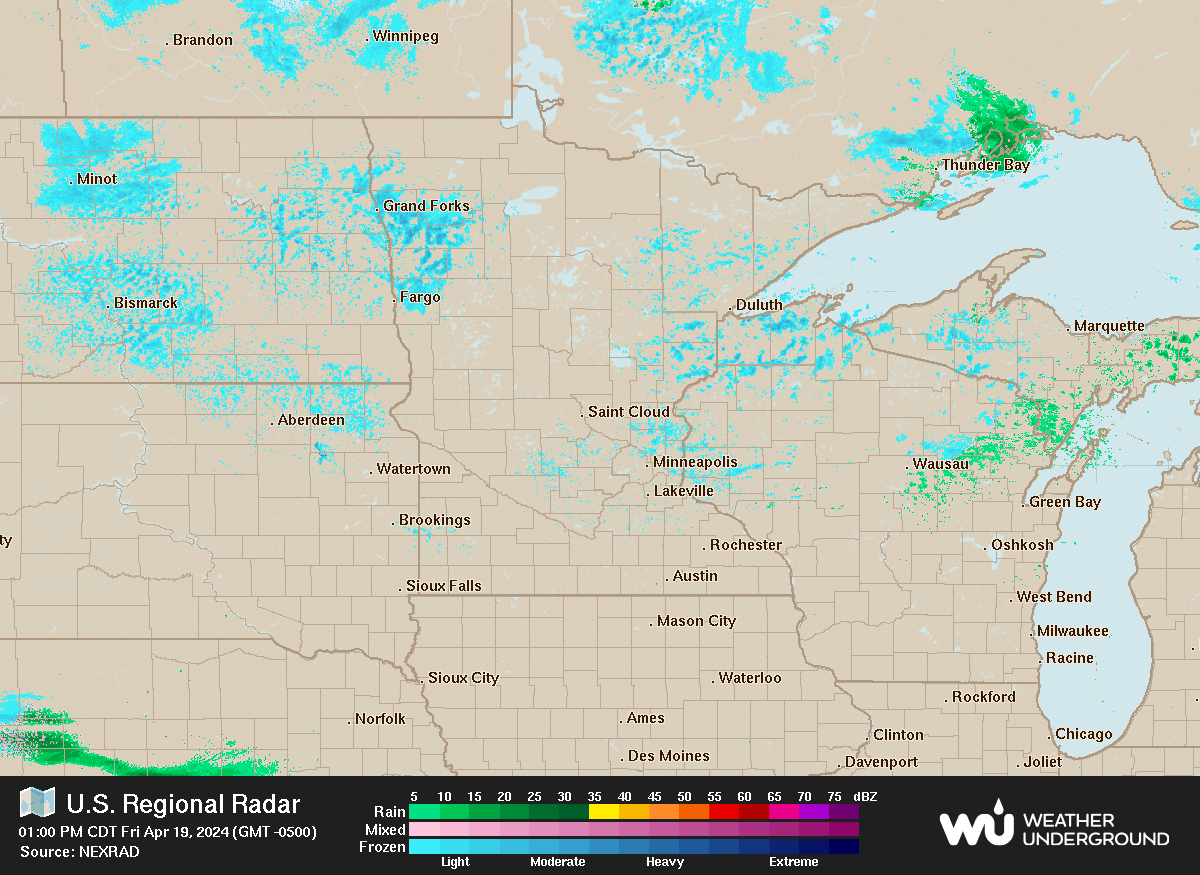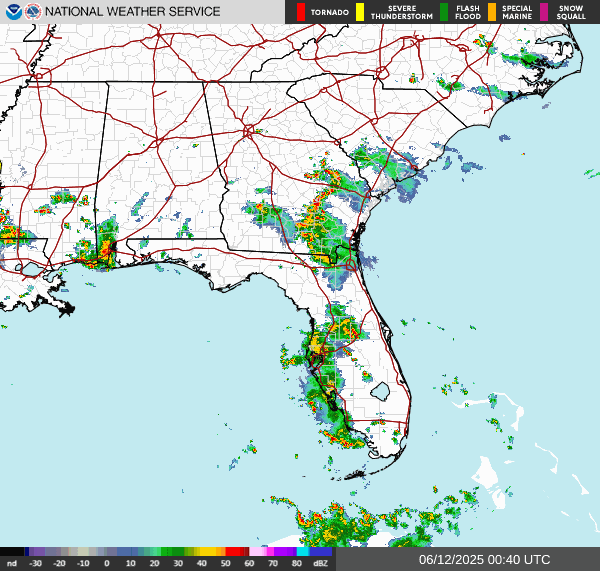I've been using a Weather Underground radar map in my dashboard for a long while now. Since 9/23/2023 it hasn't been updating. Going directly to the Weather Underground site yields the same issue. Any idea why this is the case? If WU is no longer a viable option, what other weather radar interactive images have people been using in their dashboards?
Wow, I'm glad you mentioned. Mine is stuck on 9/20 as well. Didn't even notice. 
weather.gov has an ok map. You can pull by region or search for your local station.
This is the southeast US with a link to the loop gif at the bottom.
How have you used the map in your dashboard? Is in an iFrame of some sort, image url, etc? Or are you using a driver of some kind?
Personally, I just use an imageURL
Unfortunately all of WU's animated radar image products have been out of date since at least mid August of 2023, the static images are current. I emailed them in August and the response was "we are aware of the issue".
The s.w-x.co links in the following link are for WU's Intellicast maps. There are also some suggestions in the responses.
I only noticed since we finally got some rain the last few days and the radar was showing clear skies.
I use the WU link I posted in an image URL.
I’m glad I found this post. Mine was stuck back in August, was working again until September 20, and hung ever since. I thought it was just me. I’m looking for Northeast animated radar if anyone has suggestions.
I recently found a NOAA site that provides a nice interface to weather radar.
multi-radar multi-sensor Operational Product Viewer
There's a button labeled "Permalink" on the page that generates a URL containing all the selections you have made on the page. That's a static point in time, so not much use for the way most of us want to use a weather radar page. But looking at the URL, all the selections are exposed as parameters. You can delete the ones that you don't want to remain static (like date and time) but retain the lat, lon, zoom level, speed, and layers.
@cdallum Wunderground working here. You can also use the built in radar in Webcore which is provided by Windy.
Just letting you know it is not working.
Kindly take another look at the image that was posted, it's dated 20 Sep 2023.
Oops you're right!
Thanks for the suggestion. Was pretty easy to find my region and the loop in my dashboard. I'll be using this source for now.
This topic was automatically closed 365 days after the last reply. New replies are no longer allowed.