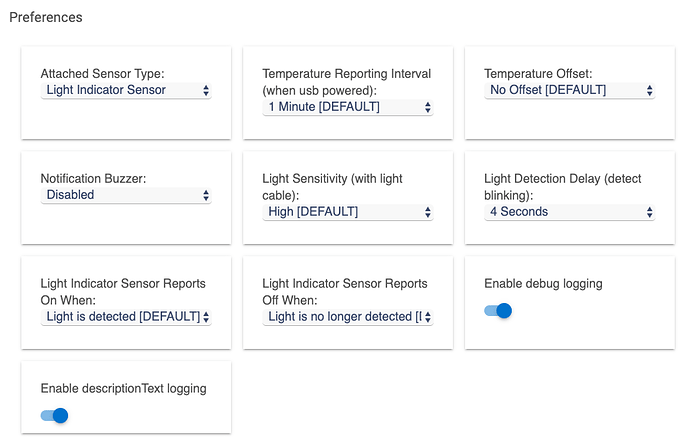Linear, exponential or logarithmic? ![]()
Welcome. Yes the bank account will begin to shrink. I hid my wallet and after a few days I will forget where I hid it!
I intend to install a temp sensor on the exhaust of the dryer, which is 220. I never just air dry clothes, so it should do the trick.
Just make sure it doesn't melt your sensor.
Good call. I’ll check the temp with my IR Thermometer first!!
This device is not rated for use with large appliances just like most Z-Wave plugs on the market. We recommend the Zooz ZEN15 Power Switch model for use with larger appliances that are rated up to 15 A.
Call me weird but I timed each one.. And set a smart button on both then when we push the start button which starts a rule to delay the announce "Dryer is done!" And also send notifications to our phones and tablets
Weird! ![]()
Actually, that's not so bad - as long as your loads are exactly the same length in terms of wash/dry times.
The WAF is extremely high on this one. She only uses the one setting so it works great! I have 3 set up
- Washer
- Dryer
- Dishwasher
that reminds me to put "trout.mp3" from Schubert played in my symfonisk when the laundry is finished ! Obviously my washer is a Samsung one...
or when you wash your clothes, coming back from the opera...
Anyone with a 110/120v appliance like a washer should look at the Zooz ZEN15. The recommendations for that plug were spot on. It’s excellent!
If you’re adventurous and have a non-electronic dryer, I just converted mine to use a contact sensor modified for dry contact. The dryer 110v circuit has a relay that is held on when the dryer start button is pushed. I added a 110v relay to those terminals, so when the dryer starts, the contacts of the relay I added will open, indicating “open” on the Zigbee contact sensor. That triggers a TTS reminder on the google mini next to the dryer to clean the lint filter, and tells you what the current TOU electricity rate is. When the dryer stops, the relay closes and indicates closed again on the contacts sensor, triggering the “Dryer done” notification on my Echo upstairs and a notification to our phones. Same modification could potentially be done to a standard non-electronic washer too.
This was a relatively simple and inexpensive modification, which freed up one of the Aeon Home Energy Monitor CT clamps to use with another appliance.
New hubitat user this week (huzzah!) - I'm going to pickup the Zen15 for power monitoring of the washer, but my dryer is electric and the outlet is a 30 AMP/4-prong.
Without need a degree in electrical engineering is there anything I can wire into the block where the cable connects to the dryer to pick up the power changes (similar to the relay you mentioned) - or am I just better of going with the Homeseer indicator or temperature sensor for simplicity? Thanks for any pointers.
The smartthings multipurpose sensor works well as a vibration sensor on my dryer and is a cheap alternative to monitoring the power.
Now why didnt I think of that  Thanks very much!
Thanks very much!
I just ordered 2 of these from Amazon for the MyQ garage integration - I might up to the order to errr maybe 10 - as it seems like theres nothing you can't do with this sensor!!
edit: on second thoughts, we actually have the washer/dryer stacked at the moment, and although its rare the could be both running together (so the washer would vibrate the dryer on top). For $16.99 though, I'll still give it a try.
Depending on the age of your dryer and how deep into the weeds you want to get, you might be able to use the closing of dry contacts on a door window sensor. My dryer is quite old and has a start button that, when pushed, engages contacts that are held on by an electromagnet. This is the 120v circuit in the dryer (all the electric dryers have a 240v circuit, and a 120v circuit internally).
I added a 120v relay to the power for the electromagnet on the start button. So when I press start on the dryer, the power going to the electromagnet also engages the 120v relay, thus opening contacts with no voltage on them. These are connected to the door/window sensor reed switch, which indicates “closed” in HE. When the dryer stops, the relay turns off, closing it’s contacts, and the door/window sensor indicates “open”, which triggers my rule that the dryer is done (after a 1 minute delay).
The other way that works really well is the Homeseer status light sensor
I use this for my Bosch washer which is 220v and doesn’t vibrate at all. I used to just use an Aeotec Home Energy Monitor with it, but this washer is too efficient and was often too hard for it to distinguish running, from pausing mid-cycle, to just fluctuations on the line while it was off but still drawing a little power. Since adding the Homeseer status light detector, I have no false positives in the washer status.
The light sensor is designed to affix in front of a status light on the front of your machine, but I was able to mount mine inside the machine because the running light can be seen from inside too. It’s a cool device and can even distinguish blinking from solid and off. That’s perfect because if you pause my washer, the light flashes. While it’s running, it’s solid, and once it stops, the light turns off. Perfect device for the use case.
I noticed this "Light Detection Delay (detect blinking)" on the device page for the light sensor. I have been trying to find out it's exact purpose. Is it for ignoring a blinking light for a certain amount of time that you choose or for detecting a blinking light for the amount of time you choose? TIA
It can be either. If you set it to 0 it will immediately detect the blinking, but if you increase the detection delay, you can adjust so it looks for a change when the light is off, thus it doesn’t detect blinking. Mine is set to 4 seconds. You Have to do some experimentation to get it right for your machine and the cadence at which the light blinks.
There’s also a no detection setting, but I think it didn’t work for me  can’t remember to be honest, but I know that my setup works as I expect it to and doesn’t detect blinking.
can’t remember to be honest, but I know that my setup works as I expect it to and doesn’t detect blinking.
Interesting. On our machine when it goes into rinse the light of course is solid. Then when you go in to add rinse you press the start button and it pauses the machine and at that time it blinks. When your done adding rinse you press the button again and then it goes back to solid until the cycle is finished. In the rule it is a timing issue. If I were to press the switch a second time to resume and the light was off (very narrow window) the rule would think the light had just come on and fire the rule again. So I am wondering if I set the duration to the longest time and then if I were able to put in rinse and start the machine again all within 20 sec. it should work! 
@SmartHomePrimer, would you mind sharing your rule for the light sensor? I have one that I've been struggling with to work with my dryer.
Mine has a light that turns on when the dryer is running, flashes during a cool down period, then turns off when complete.
I tried to set it up so that a couple of lights flash for 2 seconds when it is finished, but often the lights flash for much longer than that, which is a little annoying.
Thank you.