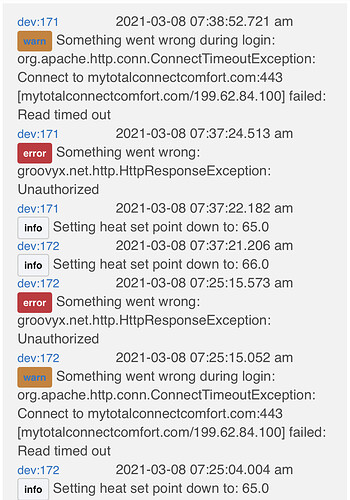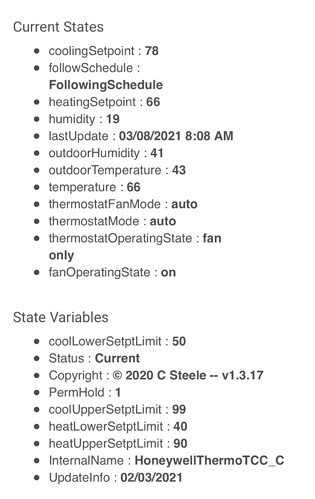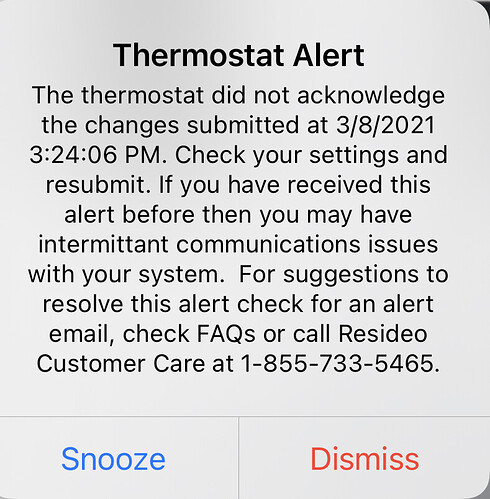While doing a ZWAVE repair, these warnings appeared in my log. I am not sure what they are. Thanks for any help in advance. The arrnings about HTTPResponse extension is what I'm referring too.
dev:682020-03-24 10:54:02.218 pm warnSomething went wrong: groovyx.net.http.HttpResponseException: Unauthorized
dev:682020-03-24 10:54:01.783 pm infoExecuting 'login'
dev:682020-03-24 10:54:01.735 pm infoin poll: null
dev:672020-03-24 10:53:36.893 pm warnSomething went wrong: groovyx.net.http.HttpResponseException: Unauthorized
dev:672020-03-24 10:53:36.460 pm infoExecuting 'login'
dev:672020-03-24 10:53:36.418 pm infoin poll: null
sys:12020-03-24 10:53:33.781 pm traceZ-Wave Node 3: Repair is updating neighbors
dev:652020-03-24 10:53:12.669 pm infoFront Door - LOCK battery is 25%
dev:652020-03-24 10:53:12.665 pm debugBatteryReport: BatteryReport(batteryLevel:25)
dev:652020-03-24 10:53:12.645 pm debugparse: zw device: 06, command: 9881, payload: 00 80 03 19 , isMulticast: false
dev:652020-03-24 10:53:06.095 pm infoFront Door - LOCK is locked [digital]
dev:652020-03-24 10:53:06.091 pm debugDoorLockOperationReport: DoorLockOperationReport(doorCondition:1, doorLockMode:255, insideDoorHandlesMode:1, lockTimeoutMinutes:0, lockTimeoutSeconds:44, outsideDoorHandlesMode:0)
dev:652020-03-24 10:53:06.009 pm debugparse: zw device: 06, command: 9881, payload: 00 62 03 FF 01 01 00 2C , isMulticast: false
app:532020-03-24 10:53:04.104 pm debugFront Door - LOCK:refreshing
sys:12020-03-24 10:52:03.699 pm traceZ-Wave Node 3: Repair is updating neighbors
dev:682020-03-24 10:52:02.126 pm warnSomething went wrong: groovyx.net.http.HttpResponseException: Unauthorized
dev:682020-03-24 10:52:01.712 pm infoExecuting 'login'
dev:682020-03-24 10:52:01.664 pm infoin poll: null
dev:672020-03-24 10:51:36.889 pm warnSomething went wrong: groovyx.net.http.HttpResponseException: Unauthorized