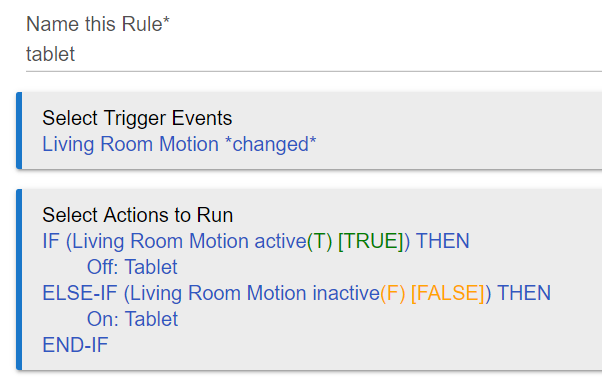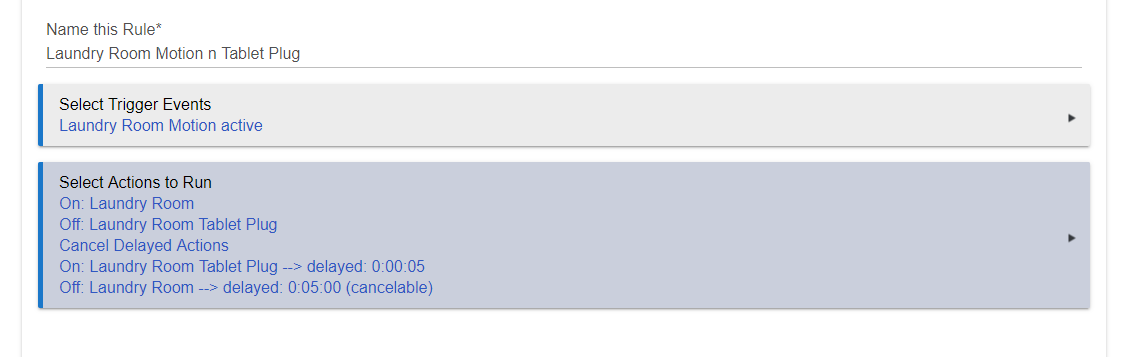If you want your wall tablet to wake up with motion, try plugging your tablet into a zigbee or z-wave plug and simply turning the plug off based on a motion sensor in the room. On my old cheap RCA tablet (yes, really RCA) that I am using, cutting power or giving it power wakes the screen. I then turn the plug back on 5 seconds later.
I spent hours reading about how to do this every other way but this was never mentioned. I was sure that I could come up with a solution with Tasker; People talked about buying the Motion Detector App from Playstore; Fully Kiosk Browser has that option, etc. I can't use Fully Kiosk because my tablet is on Android 4-something (I told you it was old). The pages open as a black screen just like they do if I try to open dashboards with Chrome. I have to use Firefox.
Anyway, I am sure a lot of people already knew this but since I didn't, I assume there is at least one other person out there that might benefit from this post.
7 Likes
I did this the other day with (weirdly enough) my old RCA tablet. I tried the other apps (tasker, motion detector, etc) like you did, and none of them did what I wanted. It appeared some of these were outdated or unsupported apps too.
I disabled login security, and used a very short screen timeout "sleep" setting. The only other thing I had to do was go into developer mode, and enable the "keep on when powered" setting.
I use the kitchen motion sensor to activate the Z-wave plug, via Motion Lighting app. I turn the plug off after 15 minutes of inactivity in the kitchen. I stuck a couple velcro command strips on the back of the tablet, and attached it to the kitchen cabinet.
The hardest thing was building a decent home screen. Apparently some tablets are pretty picky about screen orientation, and what you can do with the various screens and icons.
@stephen_nutt @neonturbo
This is exactly what I'm looking to do. I have a very inexpensive tablet on my wall. Right now it's just always on. I know it's not good to have it on 24/7 but I didn't know any other way to do this.
So what you guys are saying is if I take the charging cable and plug it into a Z-Wave plug, and use a motion sensor to turn the plug on and off this will wake up the tablet and will show my dashboard right away?
Turning off or on power to my old RCA and Samsung tablets wakes them up.
If you are using android tablets take a look at fully kiosk browser. You can Use it with the built in dashboards and it can wake the tablet based on motion via the camera. I guess the tablet is never really asleep but it blanks the screen.
There are a lot of options though that makes it worth it.
I have it setup to show a slideshow. So when not being used it’s a picture frame.
1 Like
I had to go my way because Android 4.4 shows the dashboards as blank black screens in Fully Kiosk and Chrome. I can't remember what exactly changed in Android 5 but I am forced to use Firefox.
1 Like
@stephen_nutt I just tested this in an old AT&T tablet I had laying around. Yes it works. I wish I would have known this a year ago. The cheap Nextbook tablet I had hanging on my wall finally decided not to work. Of course this was plugged in 24/7 and the screen on 24/7
@stephen_nutt let me ask you. Do you have the motion sensor turn on or off power when it senses motion. How long do you set it to reverse power after motion stops.
The power is usually on so motion triggers power off then turns back on a minute later. If i really wanted to get fancy, I could implement Tasker also so that it would only turn the power back on to stay if battery was 50% or something but that hadn't seemed necessary.
@stephen_nutt
Okay so when there's motion it turns the switch off. so I was looking at motion lighting app and I don't see an option to turn the switch off when there's motion. So I'm guessing you're using rule machine?
@stephen_nutt
I'm trying to get this up and running but not having any luck. Can you copy your Rule and post it for me?
Also what delay time you have your tablet set to for screen time out?
@stephen_nutt Here's what I got
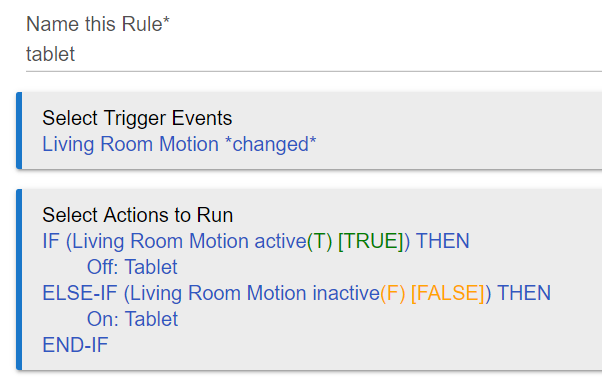
Does this help? For full disclosure, this Rule is currently paused in HE because I am moving most of my rules/automations over to Node Red on a Raspberry Pi but it was working fine as far as I could tell.
@stephen_nutt Thanks
What do you have your Tablet Screen timeout at?
One minute but because this is my Laundry Room leading to Garage, I only use this tablet while moving either toward the car or in from the car. If this was in a Living Room, Kitchen, or Office, I would go much longer.
@stephen_nutt Heres what I'm seeing. If my tablet is off for awhile, when it comes back on I have to refresh the dashboard. Are you seeing this also?