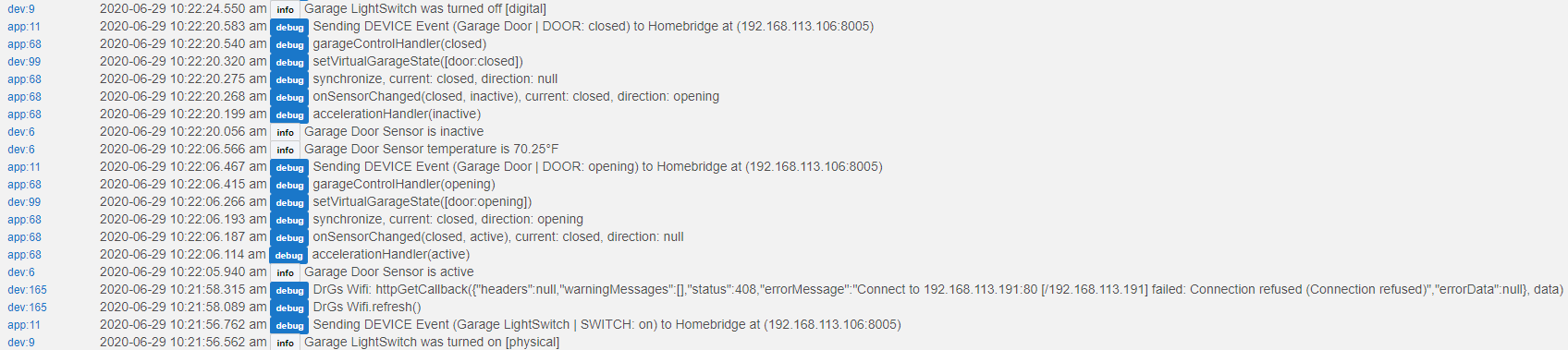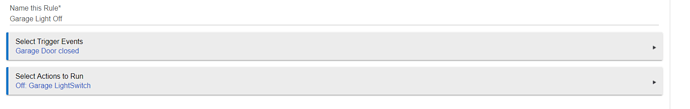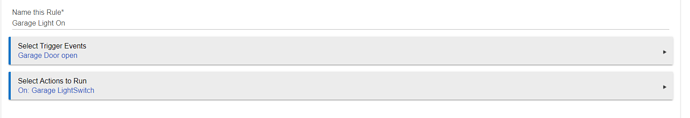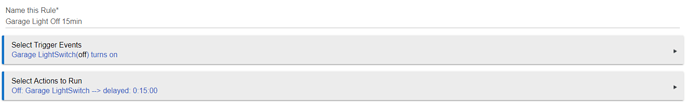Currently i have a virtual garage door driver which uses a smart things sensor which works great.
I also have a light switch which controls some extra lights we have in the garage.
My rule machine i have setup turns the light switch on when the garage door is open and off when it is closed.
However i have noticed some odd behavior where the light will turn off or wont turn on. I think i have narrowed it down to the sensor sensing the garage as "opening" or "closing".
For instance i went in the garage this morning, turned on the light, and then a couple moments later the light turned off. here are the logs which shows the sensor sensed something (maybe the closing of my physical door to the garage?) then once it settled it then turned off the light.
Any ideas on how to control the light switch with the garage door without these instances?
dev:92020-06-29 10:22:24.550 am infoGarage LightSwitch was turned off [digital]
app:112020-06-29 10:22:20.583 am debugSending DEVICE Event (Garage Door | DOOR: closed) to Homebridge at (192.168.113.106:8005)
app:682020-06-29 10:22:20.540 am debuggarageControlHandler(closed)
dev:992020-06-29 10:22:20.320 am debugsetVirtualGarageState([door:closed])
app:682020-06-29 10:22:20.275 am debugsynchronize, current: closed, direction: null
app:682020-06-29 10:22:20.268 am debugonSensorChanged(closed, inactive), current: closed, direction: opening
app:682020-06-29 10:22:20.199 am debugaccelerationHandler(inactive)
dev:62020-06-29 10:22:20.056 am infoGarage Door Sensor is inactive
dev:62020-06-29 10:22:06.566 am infoGarage Door Sensor temperature is 70.25°F
app:112020-06-29 10:22:06.467 am debugSending DEVICE Event (Garage Door | DOOR: opening) to Homebridge at (192.168.113.106:8005)
app:682020-06-29 10:22:06.415 am debuggarageControlHandler(opening)
dev:992020-06-29 10:22:06.266 am debugsetVirtualGarageState([door:opening])
app:682020-06-29 10:22:06.193 am debugsynchronize, current: closed, direction: opening
app:682020-06-29 10:22:06.187 am debugonSensorChanged(closed, active), current: closed, direction: null
app:682020-06-29 10:22:06.114 am debugaccelerationHandler(active)
dev:62020-06-29 10:22:05.940 am infoGarage Door Sensor is active
dev:1652020-06-29 10:21:58.315 am debugDrGs Wifi: httpGetCallback({"headers":null,"warningMessages":[],"status":408,"errorMessage":"Connect to 192.168.113.191:80 [/192.168.113.191] failed: Connection refused (Connection refused)","errorData":null}, data)
dev:1652020-06-29 10:21:58.089 am debugDrGs Wifi.refresh()
app:112020-06-29 10:21:56.762 am debugSending DEVICE Event (Garage LightSwitch | SWITCH: on) to Homebridge at (192.168.113.106:8005)
dev:92020-06-29 10:21:56.562 am infoGarage LightSwitch was turned on [physical]