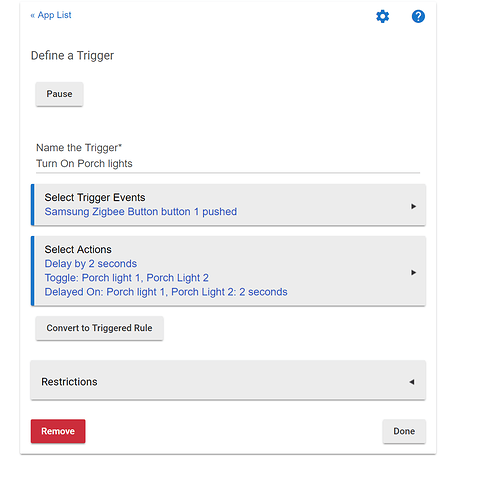Virtual switch not controlling devices.. What could i be doing wrong ?
Can you provide just a bit more information? show us your settings and possible rules?
You have to create a rule based on the virtual switch that will then carry out actions. The actions could be adjusting a device.
Virtual switches don't control anything (except the virtual device itself) unless you have an automation set up to respond to some event on the virtual switch. I concur with the above--we'll need more information on what you're trying to do.
I do see you asked about a community-created "One to Many" app by Cobra the other day. You can configure that app to use your virtual switch to turn on any number of real switches when the virtual switch is turned on, or you can use the "reverse" setting to turn the real switches off when the virtual switch is turned on. (You'll likely also need to configure the virtual switch itself to automatically turn off after some time; I'm not sure if his app responds unless the state of the virtual switch truly changes. This can be done on the page for the virtual switch itself.)
Is any of this what you're trying to do? If so and you still don't think it's working, screenshots of the virtual switch and app config pages may be helpful.
A virtual anything doesn't control a device. It's got a varied use, but one way of looking at it as a storage device. You can have a Rule turn on/off a virtual switch, just like a Rule can turn on/off a real switch. You can then use that Virtual Switch in a completely differnet Rule to control an action.
I use one for Presence. My iPhone tells HomeKit I'm inside/outside the geofence. An Automation in HomeKit turns on/off a virtual switch, which is defined in Hubitat (and passed to HomeKit via HomeBridge.) The result is, I can create Rules and actions in Hubitat based on presence via a virtual switch.
Right so i have this..
Virtual Switch --
Rule - Control switches - Turn on these switches - switch 1 switch 2
Is this correct?
One way I use virtual switches is with my button controllers. Instead of having to recreate a complicated rule and actions on multiple remotes I have the remotes toggle a virtual switch. Then I have rules that respond to the virtual switch simple to setup on the remotes and I only have to create and maintain one rule, also makes changes or adjustments easier.
You can, Alexa can set a virtual switch on or off and do anything you want. This is how my ring door bell is integrated, On motion she turns on virtual switch that will auto off. I then have rules tied to that virtual switch.
Drew throw up an example of what you're doing please
Sounds like you can just create a virtual button device, then add it to your existing rule as another trigger. Be sure to add it to the Alexa app if you don't have all devices selected automatically (not sure if it gets new ones anyway unless you go in to the Hubitat Alexa app and choose it).
Here is one of the pico remotes in Button Controller. I have button three configured the same on multiple picos. Because it is a toggle any press and hold of button three will do the opposite of the last press and hold on any pico.
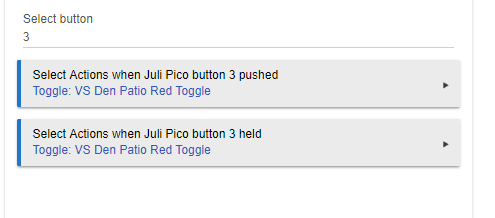
Here is the rule
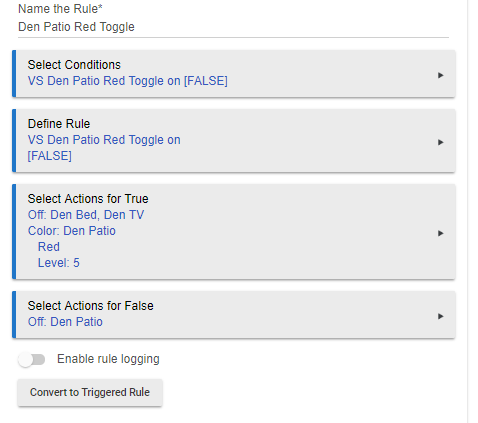
That worked! Thank you..
I Added virtual device to existing trigger.
With that fix... I have now officially unplugged my ISY and ST!
Hubitat full speed ahead!
AHHHH!!! Thank you so Much, i could not figure out how to tie in a VS to the apps and now i followed ur scrrenshot and now BOOM!!!