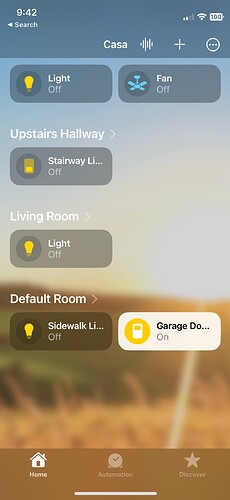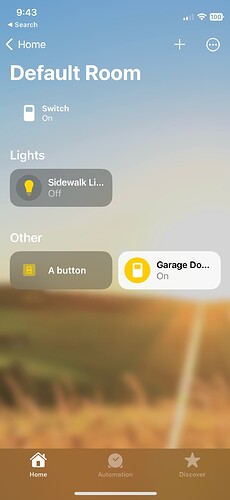I have an iPad running 15.7.2 and I can see the button there. So something around 16.3 specific.
I’m on 16.3 the button does not show up on HomeKit main page but if I go to the room page it shows up.
I just created a button in Node-Red with node-red-contrib-homekit-bridged, and had the same results the button does not show up homekit Home page but does show up on the Room page. Pretty sure this is not a Hubitat problem.
I made a Virtual Button in Hubitat to trigger a rule that resumes the program schedules on all 3 of our Ecobee Thermostats. Adding the button to my Hubitat Dashboard worked nicely as well to trigger the rule.
And while I was able to present the Virtual Button to HomeKit, it acted as HomeKit buttons are designed to whereby it would not trigger the rule from within HomeKit but rather wanted to be setup for press and hold settings.
So I changed the Virtual Button to a Virtual Switch that acts as a button, with the enable auto off preference setting on the virtual switch set to 500ms.
Not sure if there is a better way, but so far it Works great with HomeKit. I just turn it on and it turns off automatically while still triggering the rule.
Is this still the only way to get a "button" function in Homekit? I did try virtual button but Homekit act like it a new button that need to be automatic by Homekit function.
I wanted a button on homekit to automatic some function within Hubitat too.
To my knowledge this HomeKit limitation still exists.
You are correct. I did some more experiment last night and we still have to use virtual switch with auto off if we want a button functionally in Homekit.
This topic was automatically closed 360 days after the last reply. New replies are no longer allowed.