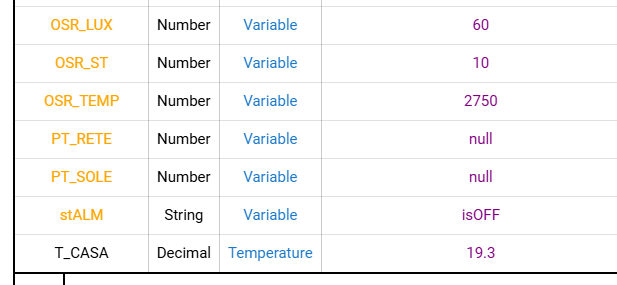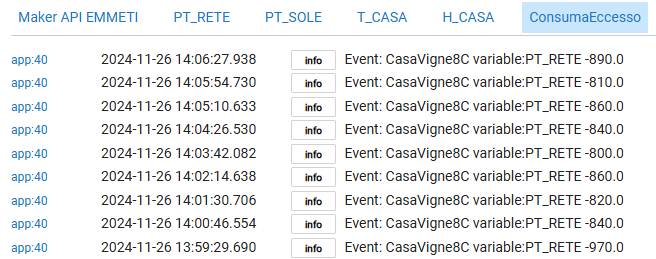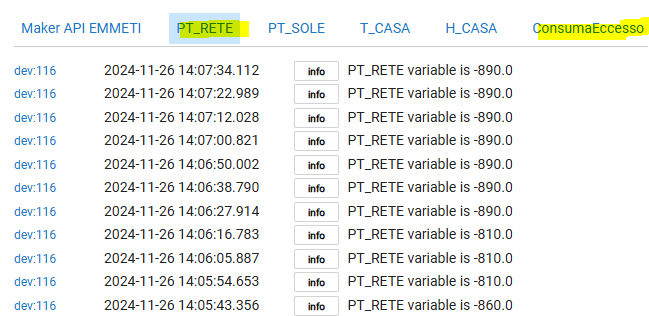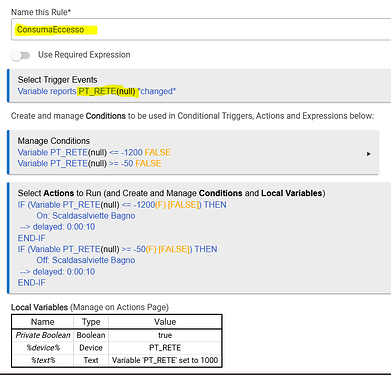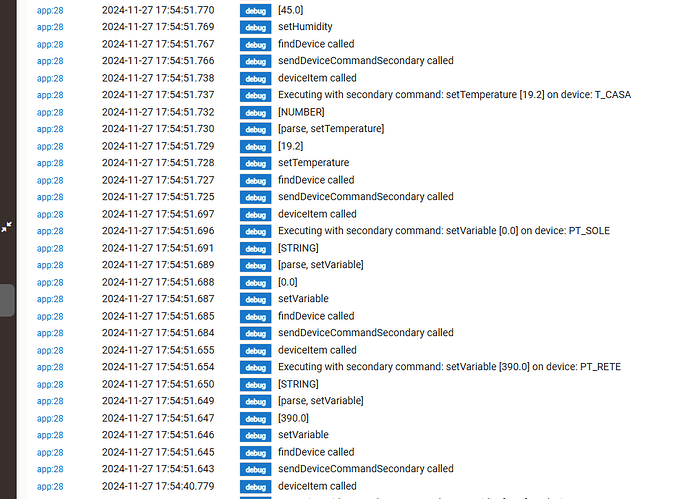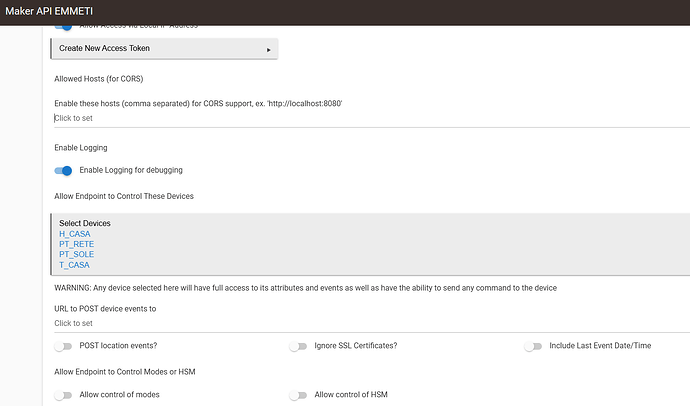Hi everyone,
I'm encountering an issue where the variable PT_RETE sometimes shows a null value, while at other times it is correctly updated with numeric values. I've attached some screenshots of my setup, including:
- The trigger events and conditional actions in Rule Machine.
- The logs showing the variable updates (both
nulland numeric values). - The list of variables configured in my system.
Here’s a summary of the situation:
- The rule is triggered when the variable
PT_RETEchanges. - Conditional actions are set to turn on/off a device based on specific thresholds for
PT_RETE. - In the logs, I see updates where
PT_RETEis correctly assigned numeric values (e.g.,-1310.0), but there are also instances where it showsnull. - The variable is set up as a global variable.
I’m not sure what could be causing this behavior. Could it be related to the initialization of the variable, an issue with my rule configuration, or something else?
Any advice or insights into why this might be happening would be greatly appreciated! Let me know if additional details are needed.
Thank you in advance!