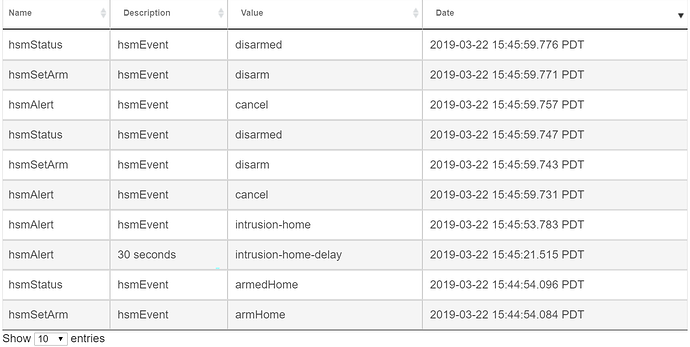I am sorry but I can't help you here. we use Iris Smart Fobs (gen2) as presence sensors. When we get home, by the time we get to the door, the system is already disarmed. Using the app to turn it off while you are still outside is also a good way to do this. In reality, the keypad isn't really needed. The only thing I really liked it for with Iris was the chime the gen1 keypad did when a door was opened.
If it were just me, the wife and kids, I would say that could be an option. However, my in-laws and a couple of close family friends come and go throughout the day. They use the keypad...
Hoping to get it working again...
This happened to me yesterday and I thought it was a fluke. It happened just now as well as scared the sh*t out of my wife and kid!
Yeah, I've tested it a few times and its pretty consistent... It settles like everything is fine, then about 30 seconds later, the alarm goes off, lights flash and within a few seconds it stops and takes the lights back to their previous status... 
Hopefully it is an easy fix...
I think we need a little more info such as...
Are you using HSM, Modes or just RuleMachine ?
Could you have an errant “delay on...”
somewhere ??
Maybe a doubled up delay.
Usually my Hub Modes are set using ‘presence’ but I have a keypad for ‘other guests’ etc
Using HSM to arm and disarm with the keypad.
Found this:
My delay setting were 30 for exit and 20 for entrance. I'll set both to 30 and see what happens. I can't test it now so I'll check it tomorrow.
Hot fix x.126 is out but as @bravenel mentions the bigger fix won’t be out until 2.0.8.
Did your logs show anything ?
I'm only using HSM... No other delays than what was set in HSM... I do have different times setup for exit and entry... I have 60 seconds set for exit and 30 for entry. I'm only using away and home modes with the timers set the same for both. Here is my log from the last test I did earlier...
I will also try setting the exit/entry to the same time to see if that changes anything..
BTW, changing the timers to all the same value did not fix the issue... Guess we have to wait for another programming fix...
I just noticed another issue.
Last night I used my Iris Smart Fob to set the security system to "Night." When I woke the keypad, the lights on the keypad indicated that it was still "Off." This morning, it was still showing "Off." I used my code and hit off and it did take, changing my Desktop icon from "Armed Night" to "Disarmed."
Arming and disarming are done one of three ways: 1. Using Smart Fob buttons. 2. Using Smart Fob as presence detector. 3. Using Smart Keypad (arm without code, disarm with code).
The good thing is that the arming and disarming is taking place.
The bad thing is that there are still some issues to be worked out so that it behaves as expected.
Am I missing something on the Iris V2 Keypads about arming to either Night or Away...can the keypads only control 1 setting--that is just either Night/Home or either Away?
I don't use "Home" settings in HSM...only "Night" and "Away".
It seems that none of my keypads can do BOTH settings either just Night or Away. I have 5 V2 keypads. I have them all paired and they do set off the siren when contacts opened or motion detected.
However, none of them can be used for arming BOTH settings. If I set the slider for example on one of the keypads to the right, that is "On Kitchen Keypad use Partial button to arm Night (turn off for Home) then this keypad can only be used to put HSM in NIGHT mode by pressing 4 digit code then Partial....it also arms in NIGHT mode by pressing 4 digit code then "ON" rather than "AWAY" .
Plus, entering my 4 digit code then "ON" will also arm the keypad to "NIGHT". Disarming works fine.
However, if I set the slider on this keypad to left/off in HSM to "on Kitchen keypad use partial button to arm Home (turn off for Night), then this keypad will only arm in "AWAY" by pressing my 4 digit code then "ON". The "Partial" button does nothing in this setting...it will not set to anything.
I am using latest update in my hub & I wold have sworn that all keypads could do both NIGHT by code+PARTIAL as well as "AWAY" by code+ON before I updated...haven't fooled with Hub much in last few days though.
Guess my question is can the Iris V2 Keypads only do ONE setting per keypad, that is either NIGHT or AWAY depending on whether I set the "Use Partial button to arm..." to either off or on?
Given the device has only one "partial" button it's not possible to use that button for both arm modes.
The centraLite OEM and comcast keypads have three arm buttons.
HSM allows you to change the default partial button function from armHome to armNight.
The reason you cant do both being that when arming from the keypad, how would it know which of the two possible modes to arm to..., makes sense right?
There are 3 arming options: Armed Away, Armed Home and Armed Night. On the V2 keypad, if you push the "On" button, you get Armed Away. If you push the "Partial" button, you have to specify if you want that to be Armed Home or Armed Night. You can set different options for sensors etc for Armed Home vs Armed Night. My guess is if the Centralite keypad didn't support doing both Armed Home and Armed Night, we wouldn't see them broken out.
In reference to the problem to which I referred about the keypad not registering actions with Hubitat, I went in to the Devices settings for the Iris V2 Keypad. It had been set up with "Centralite Keypad. I scrolled down in the list and saw that there was an Iris V2 Keypad entry so I selected that. That seemed to make a difference in that now my keypad is communicating better and hitting the Partial button arms the Night setting I have set up. I did not try the On/Away setting as I did not want to trigger the alarm by moving around the house.
If anyone is having issues with the keypad, it might be beneficial to see what the Type is set as in the Devices Setup for the Iris V2 Keypad.
Thanks for the replies. So if someone only has ONE Keypad, AND he wants to set the ON button to be AWAY, then the PARTIAL button CANNOT & DOES NOT do anything? ...which is what my keypad is doing (all of them).
Yet, if I set the PARTIAL button to be "NIGHT" in HSM (leaving HOME out of equation as I don't use HOME) then following occurs:
(1) "ON" button will NOT arm in AWAY but will arm in "NIGHT" AND
(2) PARTIAL button arms in NIGHT as well
That is, both ON & PARTIAL will ONLY arm NIGHT even though I had HSM to use PARTIAL for NIGHT and ON for AWAY...which is what all my keypads are doing.
If this is the case, then that means a user would need TWO keypads--one for AWAY & one for NIGHT as in my case or else I have to be re-configuring the buttons in HSM as I can't get a single keypad to arm NIGHT for PARTIAL and ON for AWAY...it has to be one or the other now.
Iris allowed me to use the PARTIAL button for NIGHT and the ON button for AWAY. Currently I cannot do this with Hubitat & I could've sworn that a few weeks ago I was doing this but now I can't.
Is this correct operating procedure for a single keypad--that is you use it EITHER for NIGHT or EITHER for AWAY?
Confused......Thanks for any help. 
Should work the same way no matter how many keypads you have.
The "On" button always will set to Armed Away, you cannot change that.
The "Partial" button has to be set up in HSM to control either Armed Home or Armed Night.
If the "On" button is doing Armed Night, something is wrong.
As @StephenH pointed out, look to see if you have the right keypad driver installed. It used to be Centralite but was changed to Iris V2.
I just want the PARTIAL button to set system to NIGHT and ON button to set it AWAY, which I can't get it to do presently--it's either one or the other. I don't use HOME is HSM.
You still need to check the keypad driver and make sure it is set to Iris V2 and not Centralite.
See here:
Will check it tonight when I get home Denise..thanks...about to throw in towel on keypads. 
I have two of the Iris V2 Keypads and they arm properly, so my gut says you probably have the Centralite keypad driver. I had to go in and manually change my keypads drivers to the Iris V2. Hope that is the answer for you!