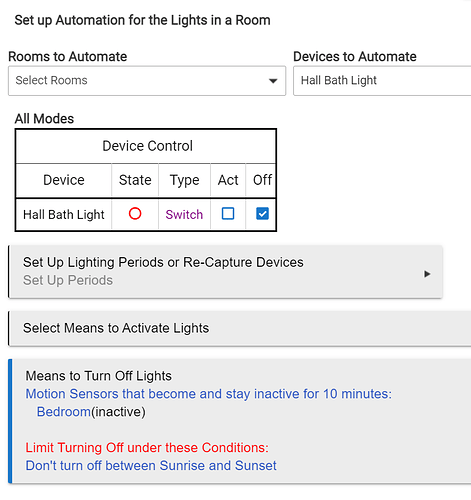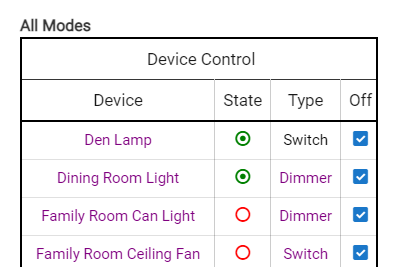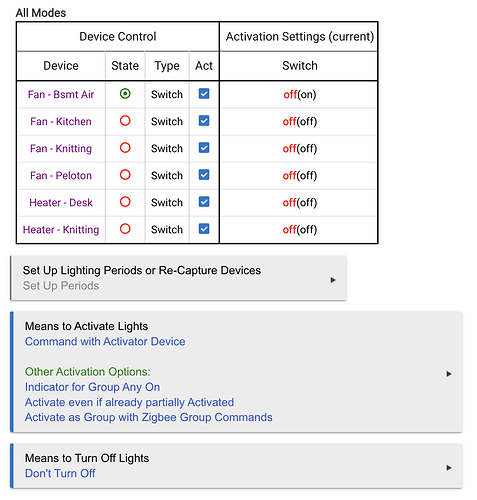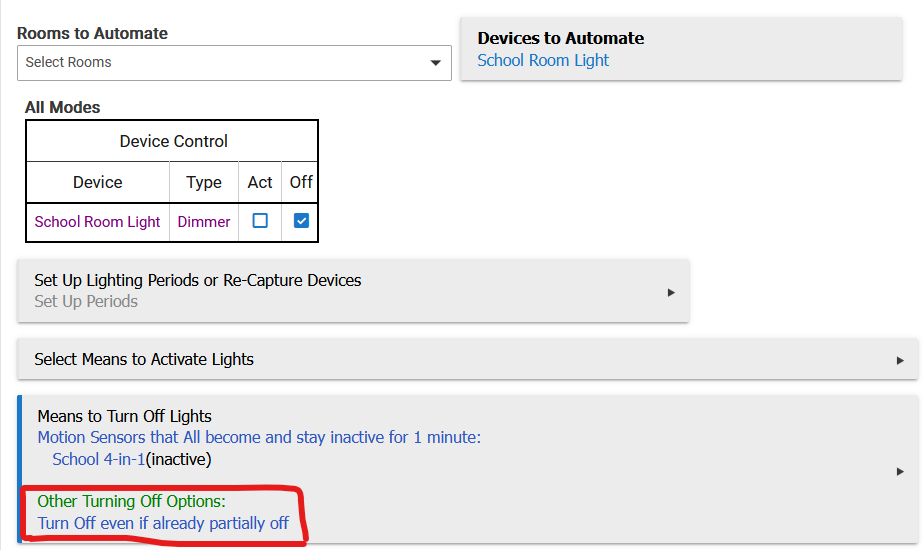I am new to the Room Lighting app. How do I setup a light so that it turns off automatically in night, if there is no motion in the room for say, 20 mins. I don't want the app for turning the light on by motion.. but only to turn it off at night.
I just tried a set up like this and it didn't work for me. Not sure what I'm missing. I unchecked "Act" in the table because I only wanted to control turning off the light. I'd turn on the switch at the wall...then leave the room and I'd see in the logs the sensor going inactive and the RL instance would say "Already off" (even though the switch is on) and it wouldn't schedule the turn off at my delayed time.
I worked around that by checking the "Act" box and selecting my switch getting turned on as the means to activate (even though the switch itself would have turned on before the hub even gets that message) and then when the light was on the RL instance would say "(Active)" and THEN the motion going inactive would turn it off.
Another way to skin the cat... Leave the Activate option active, but turn the devices's corresponding action to Off instead of On, then disable turning off.
I know it doesn't seem intuitive at first glance, but it works well.
I use this activator to turn off any active fans & heaters when away (via RM) and it's set up to show as active if any of these devices are (literally) On.
That did it. I guess that setting overrides the fact that RL isn't "activated" which my workaround activated it when the switch itself was turned on. Thank you. I'm still trying to decide for myself which way is more intuitive/less clicks to setup but at least this makes sense that it works and why it wasn't with the original solution.
This topic was automatically closed 365 days after the last reply. New replies are no longer allowed.