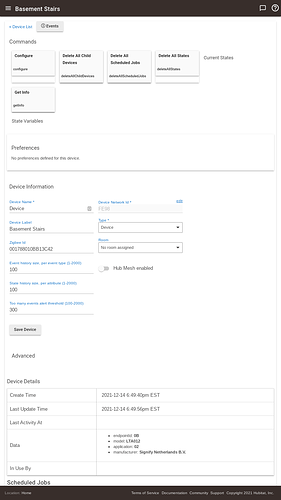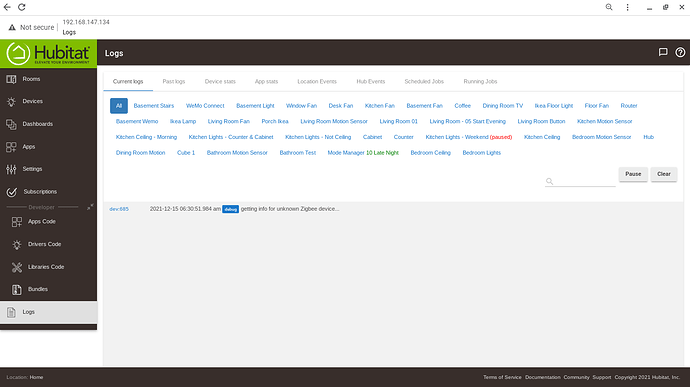Well, at least right now it would be just one bulb, and I would guess it's less than a 50/50 chance that I would ever by a 2nd Hue device. I thought it would be easier to return if I hadn't opened it so that's why I'm asking first.
If it’s Amazon, it doesn’t matter if it’s opened. They take anything back.
Home Depot.
Same
Well, I may be glad of that. I paired the bulb with my HE. After pairing I noticed that there are no controls for the bulb under the Device page, and no status readout either. I set it up in a dashboard, but couldn't control it at all.
So, I decided that maybe I just need to factory reset it and try again, only to find out that it seems I need a Hue dimmer since I don't have a hub.
So, is all of that as should be expected? That is, is it normal to not be able to turn a Philips Hue bulb Off or On, or dim it, or change the color temperature (it's a 'white ambiance' bulb)? If so I have to say that so far I don't find it very useful :-).
Can you post a screen shot of the device page?
That's a generic device driver. Please change it to Generic Zigbee CT Bulb. Press Save Device, and then press the Configure button once.
That did it. I don't think I've had to change drivers for a device before, I didn't even look at it. The only question I have is why does it say "(dev)" at the end of the name?
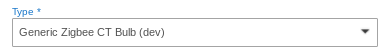
Still considered in development, but works fine.
If the correct fingerprint is added, there wouldn’t be a need to manually select the driver.
If you want to help out @mike.maxwell, you could change the driver back to Device, hit Save device and then press the Get Info button and paste the result here. This won’t mess up anything and you can change back to the correct driver afterward and press Save device again.
All of the Phillips bulbs use the advanced driver series now so the Advanced Zigbee CT Bulb driver is probably a better fit.
I didn't see anything happen when I pressed "Get Info", would you (or @mike.maxwell ) like a screenshot of the whole device page?
Get Info should put the information in the logs…
Doh! Well, I tried it, wasn't overwhelmed by the results, hit 'Configure' and then finished with another Get Info.
"dev:6852021-12-14 09:39:41.852 pm debuggetting info for unknown Zigbee device...
dev:6852021-12-14 09:39:32.831 pm debuggetting info for unknown Zigbee device...
dev:6852021-12-14 09:39:30.815 pm debugconfigure() called...
dev:6852021-12-14 09:38:42.440 pm debuggetting info for unknown Zigbee device..."
Is there another log I should be looking in?
Sorry. Missed a step. Also, you don't need to press configure with the Device driver. There are no parameters for it to send to the device, which is what the Configure button does.
- Open the logs in another tab. Switch to Device driver and press Save Device.
- Press the Get Info button.
- Switch over to the tab with the log window open and click on the device name at the top of the log window.
- Take a screen shot of the log window and post it here.
- Switch the bulb back to Advanced Zigbee CT Bulb
- Press the SaveDevice button.
interesting, the commands being sent are not making it to the device and or not making back to the hub...
this can indicate a communication issue, or perhaps the power has been removed from the bulb.
Nope, it was in a lamp right next to me (and about 8' line of site from the hub). And I did it twice (changed device type to 'device', saved, etc., etc., and changing back in between), both times gave the same one line in the log. Once changed back to Advanced Zigbee CT bulb it works fine.
This topic was automatically closed 365 days after the last reply. New replies are no longer allowed.