I just started using MYQ Lite and everything seems to work OK. I have linked to MYQ with user and password information and am using open close sensor with the app.
I keep getting this error every time garage door goes up and down and was thinking of removing the momentary button tile driver and see if this helps. I thought I would wait for your advice.
Did you install the device driver or just the app?
I have all three drivers and the app installed. Drivers opener, light and momentary switch.
I use the discrete Open/Close option along with Samsung SmartThings sensor on the door. I haven't seen any log errors using this method; however, I very infrequently use HE for door opening / closing and primarily use the SmartThings sensor to trigger door open/close alert and to trigger garage lighting in the evening.
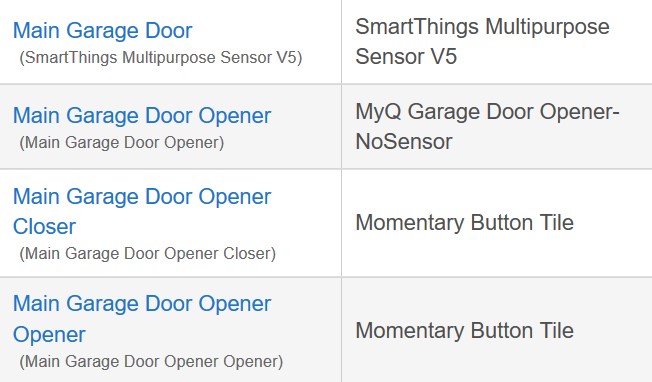
Where did you get the code from? Do you have the github url?
Not near my HE right now, but is your MyQ port available via your HPM? If it is, then I will start recommending that people install MyQ via HPM.
Thanks!
It is. I’m in a parking lot in my phone so it’s a little hard to get the link but I will when I get home.
No worries. I'll post the link.
To make sure the issue doesn't arise from your using the wrong version of the MyQ code, could you please do one of the following:
- Install Hubitat Package Manager (HPM) and then install MyQ support using HPM. This would be the preferred way to install MyQ support,
or, - Install @dman2306's port of the SmartThings MyQ application using the links from this post:
Updated MyQ Lite Application
Thanks!
This topic was automatically closed 365 days after the last reply. New replies are no longer allowed.

