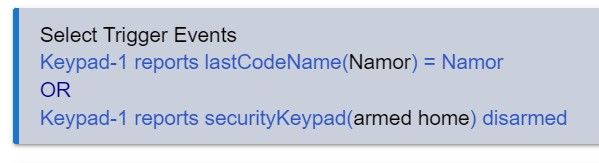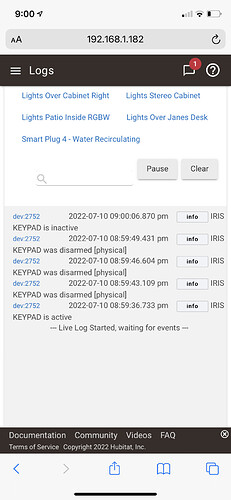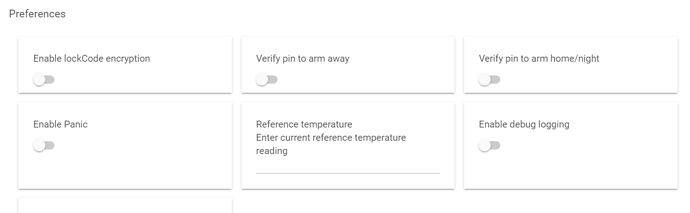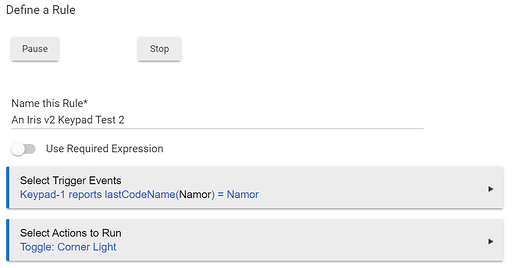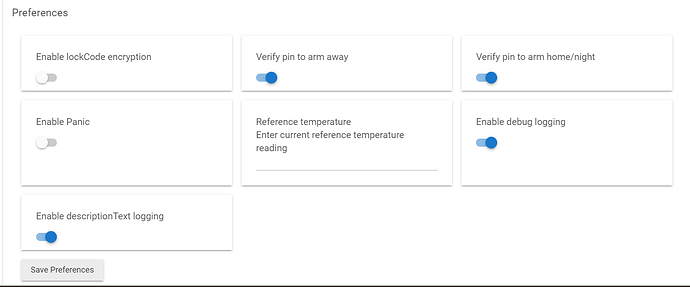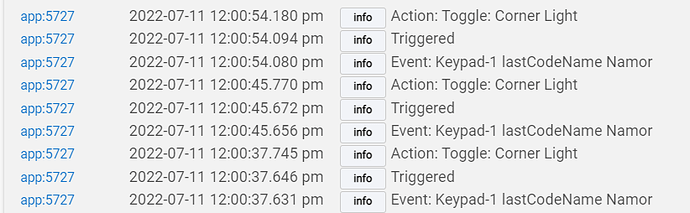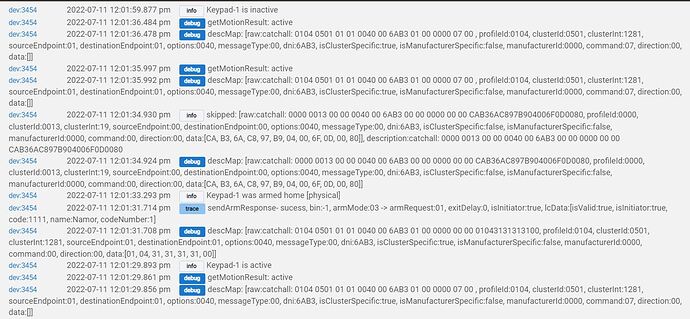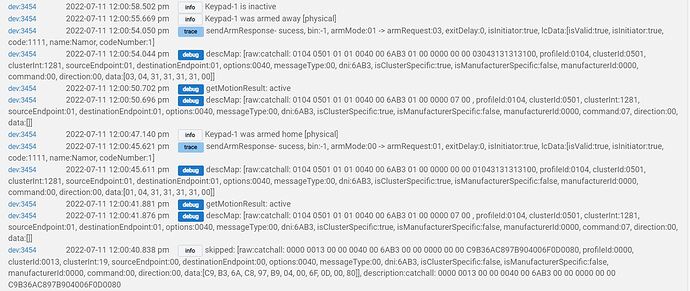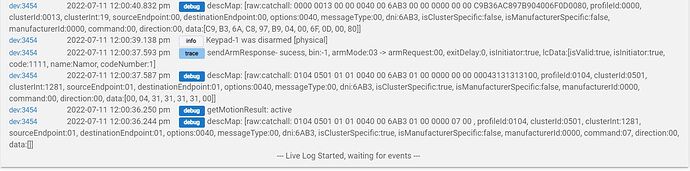From what I can tell it needs to be armed for a disarm to do anything. At least that ls what it looks like from testing. I have the disarm sending a command to a zen 16. Between uses it does need to be armed once again.
OK, Funny, sounds different from what @j715 was saying. I may have to break out one of mine and give it a try.
That is what I am saying, it has to be armed before it will issue a disarm. BUT, that is what the rule is doing. Automatically re-arming it so you don't have to hit arm, or on, before entering code and disarm or off. You just have to manually arm it the first time only.
OK, I've found one of my keypads, going to load up the Rule and play around a bit. 
Works perfectly as you said...my rule simply toggles a light. Steps below assume you have already set up at least one pin on the keypad:
- Create Rule
- Press "On" button on keypad
- Enter PIN, press "Off"
- Light toggles on
- Enter PIN, press "Off"
- Light toggles off
- Enter PIN, press "Off"
- Light toggles back on
Lather, rinse, repeat. 
The only annoying part is it is a LOT of beeps to turn get an action that RM can do something with. 
Going to have to think about this - one of our dogs has a heart attack any time there are any beeping noises (caused by being exposed to a fire alarm a while back) so have to figure where I might use this that doesn't expose her to it regularly.
I have a spot on the side of the house where sometimes I'm out there and want to turn the outside lights on or off. I don't have them on motion as my wife does not like the lights to turn on at night when raccoons, coyotes, bobcats, etc., wander by. Putting this keypad out there in a sheltered spot might be a good option.
Very cool to find out about this option, thanks!
We have the same problem.
Just thinking. Sadly I don’t know how to program but I can’t help but think that a code followed by an off could be made to work without arming the system. When I look at the log entries, even though the system doesn’t do anything when the system is disarmed snd a code followed by off is entered …the log captures the discrete events.
But. As these are no longer sold I’m guessing there isn’t a lot of demand to make a custom driver.
Note the log. It captures the disarmed event. From a disarmed state.
Cheers.
Mac.
Interesting. I’ll play around with it.
If I do a disarm multiple times without changing states it does show up in the events. But it doesn't say which code was used. And RM doesn't seem to pick it up.
In the driver there is a setting to require the keycode when arming (ON or PARTIAL). So you could set the rule to look for any change in state. That would require the code to do anything on the keypad. You would just have to make sure you pushed a different state then it was already in. Which could be confusing.
But you couldn't look for any particular keycode. Apparently it doesn't send the keycode when arming, Even when it's required as set in the driver.
I would think it would be easier to use my original method and just block the other keys from even being used. That way there would never be any confusion, I would think.
Here try this. Set the keypad to require the keycode for any state. Then this rule seems to work when pushing any button, even the same one every time.
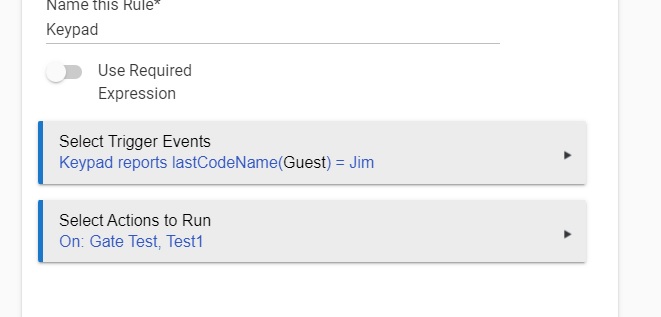
This kinda opens up a lot of possibilities. You could then use some IF's to determine which state the keypad is in and do different things. And it since it picks up the same state it was already in, no need to change states between entries.
Glad I played around with this. Might find some use for this old keypad that was just taking up space in a box.
The keypads that came with my garage door openers died years ago and seeing as I have zwave controllers I simply use my phone to open….but having a keypad is advantageous in some cases.
Also going to play with this to see if the arm / disarm Sequence will send an open or close command to my controller.
Cheers
No reason it wouldn't work. As long as you have control over you garage door.
We recently moved to a new (new to us) house and had to replace the garage door and opener. They put in a Genie which had wifi. There was a driver available in HE and it has worked great. I can control the door with just about anything.
Yes
Shoot - not working.
Rule:
Keypad settings:
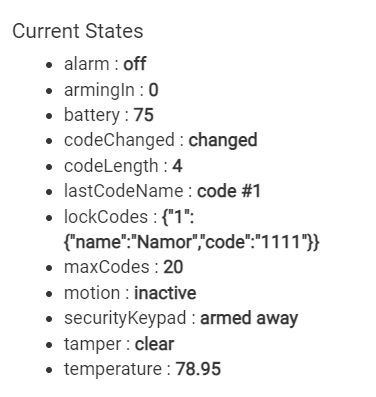
Steps: Tried all three sequences below, doens't appear to be working:
-
Press "1" on keypad
-
Press "1" on keypad and then "On"
-
Press "1" on keypad and then press "Off"
What obvious thing am I missing. 
Interestingly, I can still press "1111" and "On" to toggle the light. I have disabled the previous rule:
![]()
You have to enter the code, in your case looks like 1111, then press off or on or partial.
OK, got it - I was confused and thought the new setup would allow a single keypress.
Yup yup yup...pressed code and Off, then code and Partial, then code and On:
Gracias!
Can you clarify where in the Logs the state is found?
Not sure what you are looking for but the capability ’securityKeypad’ gives what state it is in.
Thanks...got it, temporarily added it to the rule to see it.