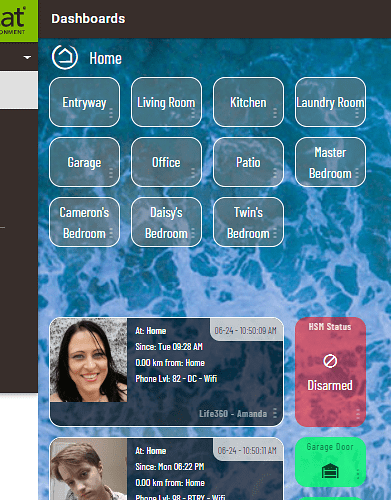All the dashboards are contained under one url dashboards — which loads some client side interface which can load any dashboard but stops short of updating the url in the browser. This breaks the paradigm of the browser, where one URL should map to one page and makes setting a homepage or favorite to a specific dashboard obfuscated from a typical user experience of: navigate, bookmark.
The URL for a dashboard is located within the dashboard's app, under Dashboard Direct Links.
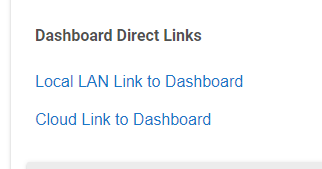
Great, thanks. I’ve updated the feature request.
Request? You can access those URLs now. What is your request?
An admin with access to the full HE UI / Apps page can see those links, sure.
I think they're seeking to have those URLs be more obviously accessible to an end-user who is working with the dashboards system only (no back-end access). And in a way that the user can self-serve, rather than rely on the admin to look it up and email or IM them the URL.
The whole point is that those links are only accessible by the admin. That way they can choose who has access to what dashboards. If everyone had access to the links that means they would have access to the whole system and all the dashboards.
I guess my interpretation was off base then.
[Edit] ... or my interpretation is correct, but it turns out the answer is "No ... it's this way by design".
I've setup dashboard links for the different rooms but is there a way to select which link shows up for LAN or Cloud based on something? I see in the mobile app that it switches to cloud or lan based on if it can see the hub. I want to do the same for my links.
Not sure I fully understand your request, but you can grab links for each here....
In HE navigate to Apps > HE Dashboards > Pick your dash. At the bottom you will see two links
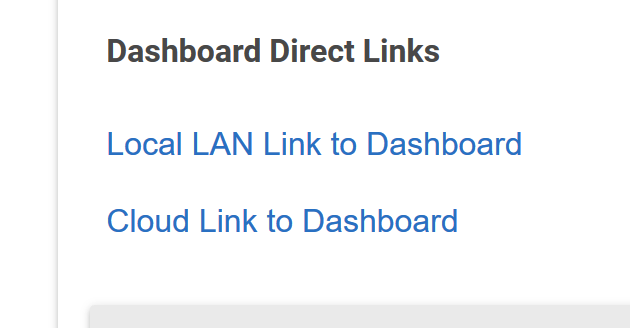
Click and save which ever one you want.
If you are looking to have the dashboard change dynamically depending on if you are on cloud or local, no I do not think you can do that. You would need to create secondary dashes for cloud and create a separate shortcut on your device. You can easily copy the entire JSON to a new dash and then remove what is not needed. There is no limit to the number of shortcuts you can have to dashes on your device. I know that is not ideal.
If none of this is what your looking for maybe a bit more detail would help.
@TechMedX Yea, I was hoping to have them change dynamically so I wouldn't have to create a seperate dashboards for local vs mobile. I think I'll just use mobile links so they always work.