Since you only have Z-Wave (currently) you might want to look at this documentation to build a good mesh network.
https://docs.hubitat.com/index.php?title=How_to_Build_a_Solid_Z-Wave_Mesh
Since you only have Z-Wave (currently) you might want to look at this documentation to build a good mesh network.
https://docs.hubitat.com/index.php?title=How_to_Build_a_Solid_Z-Wave_Mesh
thanx, I book marked it so I can read it a little later.
The forum here, with the users and HE staff who participate, is worth its weight in gold. Get the hub and folks here will help you to achieve your dreams. 
Awww geez... @danabw shows up and sets the bar super high again.. if you are not careful he might just show you his amazing bread making skills...

Just curious what type of z-wave switches do you have? Hopefully they are z-wave plus cause the older none plus type doesn't work well for status report.
Yeah, I realize I could make ezr for you to help, at the time I just wasn't sure about brand names, so, these are what I bought:
4 GE Enbrighten Z-Wave Plus Smart Light Switches
2 Cooper Aspire RF9501DS DESERT SAND RF SINGLE POLE SWITCH Z WAVE (1B)
So, GE definitely Z-wave+, I don't believe the cooper switches are +
It looks like the coopers are gonna be a challenge for me, but I'm hoping the ge's go smoothly.
If the coopers are straight z-wave, add the poller app. These will poll the switches for status
Thanx, I'll look that up. This is the kind of info I think will make thins much ezr. You can research and study all ya want, but there's always something that can it ezr that you'll never find without this kind of input.
Thank you very much
Are these new-in-the-box devices? Or are they all used devices? If used, be sure to perform a Z-Wave Exclusion on each device, before attempting to pair it with any Z-Wave controller.
they're supposed to be brand new, they are all in their boxes, but some of the boxes weren't sealed. You think it would be a good idea to exclude them before trying to pair them as a precaution?
OK yes, there was one gentleman that was very understanding and actually helpful, but I had to read his post on my email cuz I deleted everything I could on st, which isn't much, but I stopped visiting the site. I got his post in my email a few days after that. There were some more people like that I and contemplated purchasing an st controller. but still, many things I read about the st hub is that it is a work in progress so I don't want to fool around with that. But u r right, I let one person get to me and that was that.
Yes, always a good precaution with Z-Wave devices. For Zigbee devices, I typically factory reset them if they don't pair up immediately.
Think again, at first that is what I thought but then after a while I decided to dim all outside lights during the night, they dim down at 10pm, so that way it's still illuminated during the night but only about 20%. If a motion sensor is triggered, they will dim up and down after some cooldown. This way my neighbors don't complain that my 11 outside lights are to bright and keep them up all night, star gazers are happy that I'm not polluting the sky with light and I'm probably saving some $$ as well but still keeping the house non attractive to burglars.
Thank you, these are very good points, and I am rethinking...
Thank you all so much, this has all been very enlightening. Thanks to all of you, I am now making a plan with short and long term goals. Starting a spreadsheet (my favorite office tool), which will probably never be completed as I can foresee it being dynamic. It looks like now my biggest obstacle is 'Sticker Shock', I had no idea when I started this of the hardware and software required to do the job right. So now I'm waiting for a Hubitat to go on sale somewhere.
I don't know how to end a, I dunno, I'm not much of a social media user, so forgive me if I don't use the correct term, but I think this is called a thread. I will undoubtedly be posting many more questions, especially when I get that hub.
Thanks again everyone.
Sounds like you are patient, and patience is rewarded, as many smart devices do go on sale regularly. So the waiting game should reward you. Also, members here occassionally put devices up for sale at very nice prices. Good luck, and enjoy your spreadsheet (my wife would say the same, spreadsheets are her favorite playground). 
Here is my suggestion, similar to the suggestions others have made to other newcomers:
Start off slow. When you start, you will make mistakes, just like all of us made mistakes when we started out. It will not be a straight path, and your goals may, and probably will, change as you get into it.
The price of the hub is now $119.95 at the Hubitat store. The lowest I’ve seen it on sale is $99.95, when the occasional sales occur. I would just bite the bullet, order a hub, get accustomed to using it with the few devices you have. Then, evaluate where you are and where you want to go from there. Ask questions in the forum.
And welcome to the community.
It's certainly not fun to hear, but you're going to be buying MANY more devices and the total cost will make the hub's portion of that become very small.
I currently use 4 interconnected hubs to run my house... because the price of a hub is relatively small, in order to acquire the best results from the investment I made in devices.
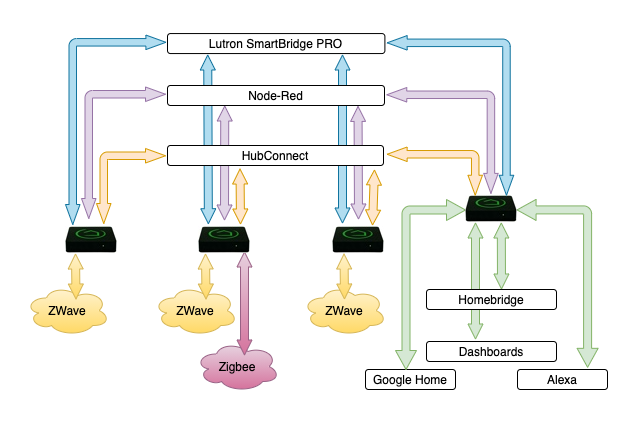
Just an FYI @TRJ - According to the Z-Wave Alliance web site, theseRF9501 switches are not Z-Wave+. They are the older "non-Plus" Z-Wave devices. This may mean that if you manually change the switch by pushing on its buttons, the status in Hubitat may not change.
The newer Z-Wave+ equipped switches and dimmers, typically do perform instant status updates to their Z-Wave controller when manually/physically actuated.
This is only an issue if you want Hubitat to always properly reflect the correct status of the switches if they are manually actuated.