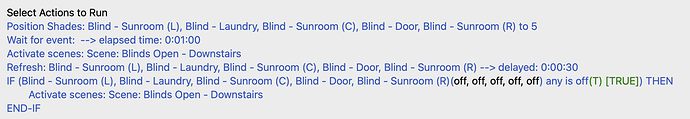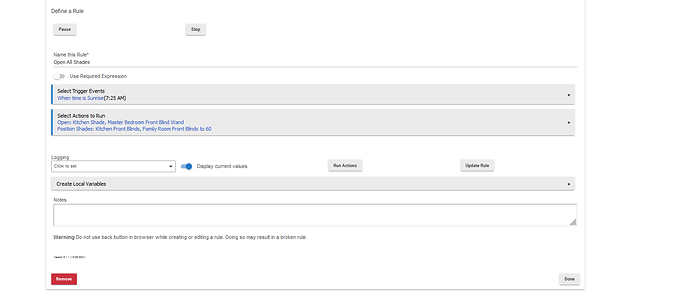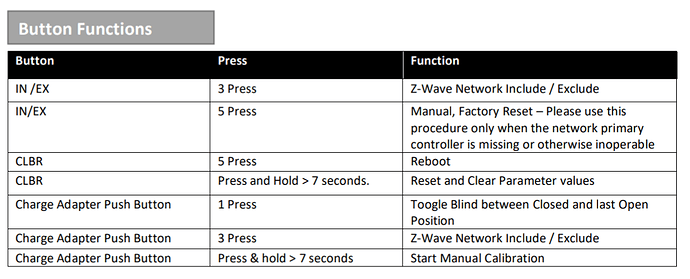Just as another heads up. I installed another motor, 3.11 firmware, exact same issue. Update to 3.12 cured it. So at least with my particular brand of blinds, this fix works.
Re: Blinds not closing all the way. I had an instance where one of my blinds wasn't closing all the way. Looked at my hardware installation and I actually had one of the roller in backwards. Corrected that and all ok.
I read a few months ago that using scenes with iBlinds would help with blinds opening and closing consistently. Since then, my blinds have been pretty consistent. Here is my morning blind routine
I've been fortunate. Ours have been opening and closing consistently with the small rule I made. I plan on doing more with lux and what not but for now, they open to 60% at sunrise and close at sunset (as do our other shade devices) Granted we only have 2 of the iblinds at the moment and our other blinds stuff is zigbee but it's being consistent.
After more than a month of not messing with this device, I'm thinking of tackling the reset again. Is there a way to reset it without uninstalling the physical blind? I've tried the 10 sec hold on the charge adapter button but no response from the motor at all. Battery charged overnight and even tried the 10 sec charge adapter reset while plugged in.
Press the button 5 times, on the 5th time hold a few seconds and let go, it should flash then reboot and be ready for inclusion. Or to exclude press 3 times
Hmm I think something is royally screwed with this motor. I've tried so many different variations of the press. It has to come down I think 
This is what I have for blinds control using the various buttons...where did you get the steps you note above to reboot/reset? Provided by iBlinds support, or ?
Manual.... I had to do it a few times when trying to figure out the calibration. In the end @Eric_iblinds knew the issue and it was a firmware update (available on the site) Worked perfectly after that
Does the charge adapter have an LED indicator or is it on the motor only?
The button has an LED in it...
Thanks, I will have to look closer.
@eibyer, sorry I'm playing catch up here. Thanks, @danabw, @rlithgow1, and others for always stepping in to assist.
The only way to completely reset the motor as mentioned earlier is to use the IN/EX button located on top of the motor. Press the IN/EX 5 times quickly and this will clear all parameter settings and exclude the device if it is connected to a Z-Wave Network.
We had a minor change in firmware version v3.06 to mitigate a potential issue. So, unfortunately, there are two different methods to manually start calibration.
** To Re-calibrate the motor** - (Note : This only recalibrates it does not reset the blinds.)
-
Press and hold the Charge Adapter button for 10 seconds. [Use this method for firmware prior to V3.06 ]
-
Press the Charge Adapter button 5 times in quick succession then, after a few seconds press the button once more to start calibration [Use this method for firmware starting with V3.06 and above, which includes the newer v3.1 model*]
Finally sending a value of 1 to parameter 7 will automatically start the calibration process. https://support.myiblinds.com/knowledge-base/configuration-parameters-settings-v3/
Thanks for the time to reply @Eric_iblinds. I'm in an email exchange with support and it looks like I have to uninstall the whole assembly as I think I've exhausted my troubleshooting without bringing down the whole thing.
I do think that there should be a full reset option from the charger assembly button...having to remove the blinds if you need to do that is a PITA.
Just a note on something that just happened to me...one of my blinds stopped reporting status, and was also flaky responding from its Device page.
I changed the blind's driver to the Basic Z-Wave Tool driver, and then used the Set Parameter option in that driver to send value of 1 to parameter 7 (size 1). As soon as I set the parameter the blind started calibration. Changed the driver back to @bertabcd1234 community driver, and reporting was working normally again.
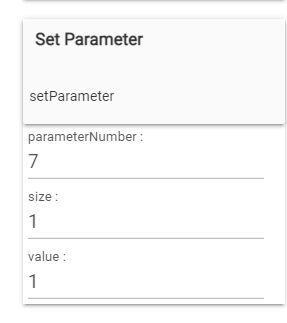
I had tried to start calibration from the charger button but that wasn't working for some reason, starting it by sending the parameter worked perfectly.
Just wanted to share in case others see this issue.
@Eric_iblinds - FYI on above.
Easy Peasey!
Have you updated to the latest firmware? That seems to fix a lot of issues like that
Yes, thanks for the reminder, but running newest.
I finally got help to take down the blinds, this is what the LED looks like when the power is plugged in to the charge adapter port. @Eric_iblinds
According to the manual Red/Green LED means plugged in and battery fully charged?
At this state, I tried pressing the IN/EX button 5 times but no response.
There is no visible LED response that I remember for any button press combo other than three times for exclusion\inclusion.
No issues doing all this steps while plugged in?