Ghostly aparitions Christmas FW past and future?! 
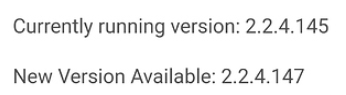
Glad things are normal again!
Ghostly aparitions Christmas FW past and future?! 
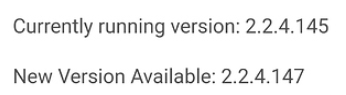
Glad things are normal again!
Thanks for the driver updates and background info...
This is the Hubitat update numbered above. It did include the new driver for the iBlinds which I updated on all three blinds (for the second time). It seems like my Hubitat system was rolled back to before the last update. Is there any way that I could do that accidentally?
You mean from 2.2.4.147 to .145 or previous? Seems very unlikely...you'd have to go to the Backup and Restore page in Settings and click on the "click here" link below and continue down that path.
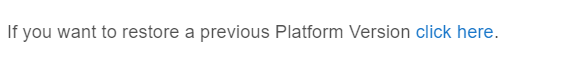
@bertabcd1234 - not your issue I'm sure, but I'm seeing different information in my two blinds. Both are closed right now. Both are set to close upwards, but one is closing upwards (the one that has been working for a while) and the other is closing downwards (the one I finally got paired today). Hitting Configure and Refresh doesn't change the "Position: 50" value. (windowShade is left over from either Bryan's driver or the iBlinds driver, not really concerned about that.)
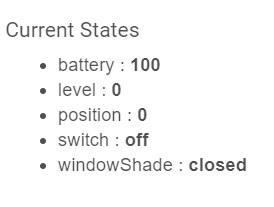
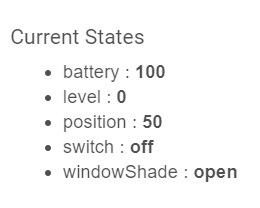
The blinds that are reporting incorrect info (position 50 when the blinds are closed) is working fine, when I hit the Open button it opens, and closes from the Close button, but the odd Position value persists. I tried putting 0 in the Position field and hitting the button, but that didn't change anything. Not really concerned per se, but curious if there is something that I should do to get things in sync. OCD at work....
Mine should update windowShade ("closed" is 0 or 99, and "open" is anything else; I don't use "opening" or "closing" since they generate events without any actual activity from the device, and then apps like Device Activity Check don't work with them). However, I've identified a problem with both that and level, which I just uploaded a fix for. Give it a few minutes (for the "Raw" link on GitHub to update) and hopefully that fixes it!
Cool, thanks!
Bingo! Both look the same now, like below. 
Thanks again!
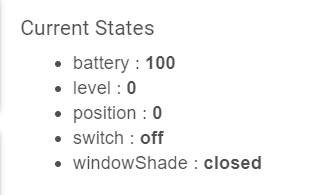
I had the same issue. Only one blind opened this morning. The other two thought they were open.
The options in the driver have changed. Clearly Hubitat and the iBlinds are making changes that are out of my control.
I don't have a good feeling about that.
I just looked at Hubitat's built-in driver again, and it looks the same as I remember it. What changed for you? It's also not developed by iBlinds, just Hubitat If you're using my driver, you'd have to have updated that (so you'd know), but I did add some options and make some other changes recently. But the behavior you describe is probably unlikely related to the driver--it's just an occasional fun things that iBlinds do on occasion in my experience.  (One of mine did the same this morning, too.)
(One of mine did the same this morning, too.)
I hate to brag...wait, no, I clearly don't mind bragging. 
Came out into the family room this AM and BOOM, both blinds were already open as desired, room was light and bright! And, both blinds had closed last night right on time. I'm using an Event Engine automation to close the blinds just after sunset and open just after sunrise.
@Hal3 - IMHO you really should to change to @bertabcd1234's iBlinds V3 Comunity Driver...it has the best feature set and best status communication w/the iBlinds. You can get his iBlinds driver code here:
If you need any help installing a driver from raw code, just let us know.
Thanks!
I updated the driver as suggested.
Let's see what happens tomorrow morning.

Good luck!!
Mine closed again via EE automation tonight, right on time. It was magical... 
I seriously love not having to open them each morning and remember to close them in the evening. Such a small thing, but really like it. Two more coming in the next couple days that will go in the office where my wife works every day - betting she will swoon. 
One blind opened.
Two did not.

I updated the drivers on all three yesterday and all three blinds were responding to open and close commands from the driver menu.
This morning one blind opened on time. Two did nothing. One could be opened from Hubitat dashboard. One is completely unresponsive. It doesn't even respond to the button on the blind.
Recall that all three seemed to be responding normally at 9:00 pm yesterday.
Obviously, I would not recommend these motors to anyone.
Came out this AM and one blind was open (the first one I installed) and the second blind hadn't opened. Responded promply to GH command to open, so either my automation didn't run properly or the mesh was wonky when it tried just after sunrise, or ? EDIT: I just realized that I had changed the automation to just toggle one blind (the one that opened) but set the other blind to change from open to 5% (almost closed) and back to open. So it not changing may be more about me not setting up the automation properly...I have to look into that.
EDIT to below: After some additional testing turns out one of the motion sensors in this automation has failed and is stuck on "Active." I had knocked it off it's perch a while back and it worked OK for a while after that, but evidently had a mortal injury and is no longer working properly. So not related.
I do have some other odd things happening which makes me feel that the blinds not opening may be more about HE than it is about the blinds. I have a very simple Motion Lighting automation (motion > light on, off after 3 min) that isn't running reliably...
I was going to chime in earlier that playing with new hardware at this time when there's a new platform version isn't really going to help with troubleshooting. Given I only have 1 motor to play with and my really only issue is that whining sound the first night I had it installed.
I modified my automation to use 'set level' and it's been working well so far, no weird sound or missed events.
Hi all, just wanted to share my experience in the remote chance that it might help. I have 2 ZW blinds that for whatever reason will not work consistently 'on the hour'. I troubleshot with Bruce for a while and we never did get it figured out. It baffled us both as there was no reason why it shouldn't work. I had my blinds open at 8 & 9 am (weekday & weekend) and close at 9pm. They would not work consistently, or at all. I changed to 7:59am, 8:59am, & 8:59pm and they've been working perfectly for months. (during testing 8:01, 9:01, etc also worked).
FWIW
Thanks for sharing. Gotta love how technology is sometimes as mysterious as it gets. ![]() Maybe ticking under/over the hour put it in a just slightly less busy moment for the hub. Funny how things work.
Maybe ticking under/over the hour put it in a just slightly less busy moment for the hub. Funny how things work.
FYI - I did some testing today w/help from @bertabcd1234, and confirmed that his driver is not updating the close tightness setting in the blinds:
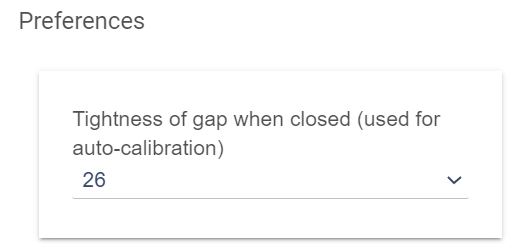
For now I'm using the Basic Zwave Tool to update the parameter to my desired setting on each blind. Info here in his driver thread:
And Basic Z-Wave Tool link to Github for manual install is here:
I went through all blind settings with the new Community driver V3. I also needed to set blind tightness to the default 22. I set all opens and levels to 50.
I deleted the devices and blinds group in Alexa and restarted my phone. I sent the blinds to the Alexa app again and set up the blinds group in Alexa.
About four hours later, just now, I asked Alexa to close the blinds and all three blinds closed like magic.
I wonder if it is part of the mystery to let changes propagate through the Z-Wave network for a couple of hours before expecting changes to take effect.
I see consistently in this thread that the blinds work differently after a period of time with no other changes.
