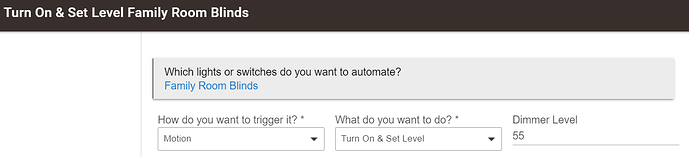Definitely not seeing anything like that...I've issued many open and close commands when I was setting things up, changing drivers, flashing FW, etc. Odd. Did you contact iBlinds support yet?
Yes, I did, they replied earlier today and they did mention some reports of the same behavior. They asked me unplug the charge adaptor and see if it does the same thing with it unplugged but I didn't feel like removing the blinds again lol.
I'll try the easy troubleshooting first. 
Hmm, thanks for the problem report! (And to danabw for reminding me that it was written about before.) Glad to know I'm not alone, at least. The "coming from outside" thing is a perfect description of my thoughts, too, though I liked that horror-movie-"it's-coming-from-insde!"-esque reality a bit less than the idea that someone might have been using a power drill or leaf blower outside my house at 1 AM...
I'm also going to try the easy troubleshooting first, and the slightly more difficult troubleshooting of reinstalling the motor (just making sure nothing is catching on anything) if I need to.
My replacement V3 arrived w/the 3.01 FW so I'm updating using PC Controller right now to 3.02.
After that I'll see when I can install. The wife is off work the rest of the week and looking forward to lots of holiday activities, so my HA time may be somewhat limited for a bit. 
Bummed...I'm unable to update the FW on this motor using PC Controller/Z-stick as well, just like the one I returned for this one. Waiting to hear back from iBlinds support.
I had the same thing happen with my v3 Blinds the first or second night after I installed them. 3am and I woke up to a weird whining noise. It took me a minute to figure out that it was the blinds. It’s been over a week since then, and it hasn’t happened again.
Did you have to do anything to fix it?
I haven't used the iBlinds yet (I have a few on order) but the sound your describing sounds like a stepper motor's sequel because it can't get to it's final location. Is there a way to adjust the stop locations? And if so then have you tried to adjust the stop location to just slightly prior to the physical hardstop? Also possible, the slight recoil of the shades pushing back from the hardstop is making the motor attempt to return to it's stop point and it just can't get there.
I didn't intentionally change anything to fix it. I am using the iBlinds v3 driver now, but I can't remember if I was using it when the whining occurred.
You can set the desired "open" position, and you can use set level (like a dimmer) to determine the close point. The iBlinds driver also allows you to set the close "tightness" as well. I'm still using @bertabcd1234's driver as it takes advantage of the improved status communication that the V3 blinds support.
Can you do the same for closed? So instead of 0, maybe I can set it to 2 to see if that stops it from whining? lol get it? 
Yes...instead of using open/close or on/off, treat it like a dimmer and use set level to set it to 2 or 3 (or 98 or 97 to close in the other direction) to close the blinds.
My v3 driver allows changing the "tightness" parameter that iBlinds offers [EDIT: I lied! I added it but commented it out because it seems ripe for confusion, but you can uncomment it if needed]. I do not offer the ability to set an "open" or "closed" position (the former of which the v2 driver offered) because I thought there might be a way to do that on the Z-Wave side, but I might add that back since I'm not sure there is. I'll play around with mine more if they start working again.  But yeah, doing a "Set Level" or "Set Position" to a specific number would work, too.
But yeah, doing a "Set Level" or "Set Position" to a specific number would work, too.
Ah, yeah that I figured. I thought there was a way to specify closed/off == 1.
These are the options that @bertabcd1234's driver has for controlling where the blinds stop when opening or closing. Unless I misunderstand, you can use the Set Level option when you select the blinds from an apps Dimmer list to set the level at which they turn on.
You could use that approach in lieu of having default Closed and Open positions (which I agree would be a nice option). 
The settings in @bertabcd1234's driver:

How does the iBlinds know that the blinds are closed without you 'telling' it? Since it just rotates I would've assumed that you have to train/teach it what closed is.
Similar to my Bali blinds, I had to train it to what the closed position is.
They calibrate on first use after installation and can also be re-calibrated (via a specific button press) at any time. How that works exactly, I don't know, but my guess is that it senses how much power it needs to use to move and "knows" when it reaches the end based on how different the two become, probably something similar to how electronic door locks calibrate themselves. One thing that I'm not sure about is that from v3 (compared to v2) added a "close interval" parameter (Z-Wave parameter 1) that says:
Used for auto calibration. Sets interval endpoint detection. Smaller interval will make the blinds close tighter.
So, there's some degree of manual control over this now, too. I haven't tried adjusting this yet myself. You can see more in the user guide: https://support.myiblinds.com/wp-content/uploads/2020/10/User-Guide-v3.0-1.pdf
Yeah, the calibration @bertabcd1234 refers to has worked perfectly on my blinds...once calibrated they closed and opened to the right spots w/out issues.
Ah, that makes sense, I can see that. I agree, the devices I've seen that use this type of calibration use a current measurement to determine end of stroke. I'm just pondering that maybe some shades are more 'springy' than others causing some back force on the motor causing the squeal. Setting the 'closed' position to 5 instead of 0 to see if the squeal goes away would answer that question.
I did modify my automation for tonight to use 'set level 2' instead of just plain 'close'. We'll see if that does it.
Z-Wave paramter 1 would probably do the same and allow you to use standard open() and close() commands without needing to worry about specifying a level; it's supposed to adjust the "interval" (guessing this was translated into English and "gap" might be the more commonly used term for what they mean here) or "tightness" of the blinds/slats when in the closed position, or really how sensitive the calibration feature is at detecting closure. So the procedure would probably be: set this parameter, then calibrate. Or at least that's my interpretation of the manual. 
I don't think Hubitat's driver exposes this, but the Basic Z-Wave Tool could do it: parameter 1, size 1. Possible values are 15-30, with 15 being the tightest closure and 22 the default. I will upload a version of my v3 driver tonight that also exposes this.
Still not sure if it will really help me, as my blinds are once again responding as expected with no whirring. But I guess that's good!