Ah. Not a quick fix then.
If the devices can't see any route home for about 20m, the devices go into "Zigbee panic" mode and as a part of that process they look around and rebuild their Zigbee neighbor tables, and should reconnect to your hub.
Another option is the Rebuild Network button on the Zigbee Details screen.
Did you try below yet?
I would start there as it's the least disruptive, and from there the rebuild and then the panic.
You could also install the Zigbee Map app (in HPM) and see what it's showing for your Zigbee network, that app gives a good representation of what's going on w/yoru Zigbee devices.
Nice to see you have your custom name setup. ![]()
I did the unplug / wait 30 / replug. I previously tried rebuild network a couple times as well. None of it is working. It seems like something more fundamental is going on with the system as nothing has rejoined on its own and I have close to 40 devices. After the 30 min cool down it has been up and running for 45 min again and not a single thing has reconnected.
How is this different from the map in Zigbee settings which looks the same? I installed the package but it's not showing in the list of apps. When I view the zigbee settings graph, it predictably shows me the 1 device I reconnected manually...
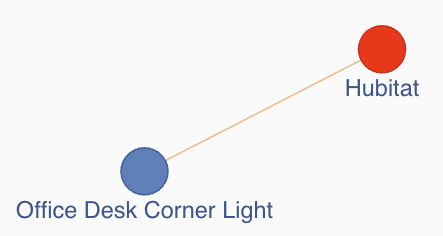
Is there anything more that can be done here or am I resigned to resetting 40 devices?
It has more options and generally seems to do a better job of allowing you to view your Zigbee network. After installing the app in HPM, you have to use the option at the top right of the Apps tab to add a new user app, and select the Zigbee Map app you installed from HPM.
But... since you just migrated and things just don't look right, I think the best thing to do at this point would be to start over, to migrate again. You aren't going to lose anything since none of your devices are reconnecting...might help to do a re-do.
Shut down and pull power on the C8, plug in the C7, and do a new migration backup. Make sure both Zigbee and Z-Wave are selected for the backup (assuming you have some Z-Wave devices) .
Then shut down the C7 and pull power. Plug in the C8 and restore the new migration backup from the C7 on the C8.
Cross your fingers while the C8 boots up, that is clinically proven to provide better results... ![]()
If you get the radio warning when you boot up, ignore it at first, let the hub settle and see which Zigbee devices rejoin.
Hey thanks for sharing all of this! I ended up biting the bullet and running around the house re-pairing everything. It only took an hour or so, less time than I’ve spent troubleshooting.
As of now the zigbee devices seem to be working again. However, I do have an issue with my Hue integration. All of the bulbs respond to commands but their states are not getting updated from the Hue hub which is causing some issues. I went into the Hue integration and hit discovery and selected all my bulbs again but that didn’t seem to work. Is there a way that I need to trigger the “push the button on the hue hub” permissions thing again?
Make sure you're doing a migration/cloud backup on the C7 to install on the C8. A local backup does not include the radio information (your devices' info).
Glad you're back up again. Zigbee is very forgiving in that it slots back into automations, etc., so that is relatively easy as you note.
Regarding Hue, I'm not well versed Hue troubleshooting... I have a Hue bridge w/bulbs on it and it's integrated but I've never had any issues so I haven't tracked how things are solved when problems arise. Sorry.
Post a quesiton in the built-in apps section of the forum and you should get quick help.
Thank you again for your generous instructions!

