@Matthew
Great find!
I’ve added it to my uppercase driver (and of course credited you  )
)
Thanks for this!
Andy
@Matthew
Great find!
I’ve added it to my uppercase driver (and of course credited you  )
)
Thanks for this!
Andy
thank you for adding state. since hubitat only supports displaying one attribute on a tile need the location in City, State format.
the only other thing i can see pending is calculating illuminance based on time, sunrise, sunset and condition.
may be one of us can add these and freeze the code at that point ... anything else can wait for native weather support from hubitat?
if you guys dont have time ... happy to do a PR for these?
thanks again.
I added Moon Phase & Moon Illumination Percent - Just for fun
V2.3.0
Andy
I’ve been playing with making the lowercase attributes switchable so I can merge them back into one.
Seems I can’t keep away from this 
Andy
I’ve been having a play with this driver 
Version: 2.4.0 - Uploaded to GitHub
Please let me know what you think.
Andy
Updated the app
This now has switching for:
sunset/sunrise
wind direction
forecast conditions
Andy
Just loaded the updated driver. Looks great. Thank you.
For another application (not irrigation), I'm using your driver with a webCoRE piston. It doesn't seem to get current data. I've added a Poll and ForcePoll before I grab the temperature, but that doesn't guarantee the latest. For instance, this morning, it gave me last night's temp.
What is the best method to make sure any app gets current info? Would a Refresh command do what I want?
BTW, what's the difference between Poll and ForcePoll?
@CAL.hub
First off you will need to enable the capabilities and lowercase data if using anything but Weather Switch.
Poll and forcepoll are the same except that a normal poll won’t run all the time.. only if the ‘poll interval limit’ has been exceeded.
Forcepoll will poll everytime it’s called (ignoring the limit restriction)
Don’t forget the free wu account has a max poll of 500 per day
(If you check the log it will normally show an error message if limit has been exceeded)
‘Refresh’ is not a command that will work (the command doesn’t exist in this driver)
For future reference, all ‘commands’ will appear on the driver’s page
E.g. this driver has 3 commands: poll, forcepoll and resetpollcount
How often are you trying to poll/forcepoll and how often does the station update WU?
If the station is updating often enough then a poll/forcepoll should get the latest data.
@Matthew is the driver updating for you?
It seems to be working perfectly for me, updating every 10 mins as configured (I’m not using capabilities though)
Andy
Just tried it with the capabilities turned on and it updated correctly as per schedule
Andy
Seems to be working great. Since it is using a single call to WU now I decreased my interval to 5 minutes and I am still well under the 500 calls per day limit on the free plan. Updates are happening as scheduled. I don't think I have any of these attributes used in my webCoRE pistons, but I do use the 'illuminance' as a restriction to control turning on some lights with movement in the Hubitat Simple Lighting app.
Hi @Cobra Just wanted to let you know that I upgraded to the new 2.4 version of the driver today! Thanks for all your hard work on this! It looks like it has improved in many ways, but I think I found a small bug. The driver no longer shows as an "Illuminance" device in Rule Machine. Here are some screenshots.
I notice there is no setting in the ‘poll interval limit’ in your screenshot.
This will make the driver error
Try just putting 1 or 2 in here.
I’ll have a look at RM today (I don’t use it) to see what is happening.
Are there any errors in the logs?
Andy
@DeveloperDavidB
It seems that while it works for other apps, switchable capabilities does not work for RM
As it's only 3 capabilities I have reconfigured to allow these all the time.
You will now see:
At the bottom of the list even with the lowercase data turned off.
To get the data to RM you will need 'lowercase data' turned on
Version 2.4.1 uploaded to Github
1st post and app updated to reflect new driver version
Andy
I just noticed that I have same issue with 'Temperature Measurement'. In order for SmartTiles to pick up the attributes it looks for a 'Temperature measurement' device to select. With V 2.4.0, the driver is no longer selectable for new tiles and no weather attributes show on the existing dashboard tiles where I had already selected the driver. Those attributes are all 'null' now. The driver itself is showing the attributes and they are updating. However they do not appear to be available for apps to use?
I switched back the version I had modified before 2.4.0 and the attributes are back, so it looks like some change made in 2.4.0 has caused this.
I can confirm it's working again!
Thank you!
Something is still not right? With 2.4.1 my SmartTiles dashboard shows this:
So I am getting temperature and humidity only.
With the version PRIOR to 2.4.0 it showed this:
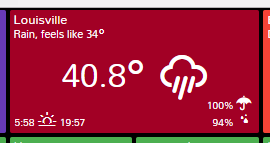
That has all the attributes listed.
Somehow I am not getting the attributes pulled through to the dashboard in the new version?
Is ‘enable lowercase data’ switched on?
The ‘city’ attribute in not active until then
Andy