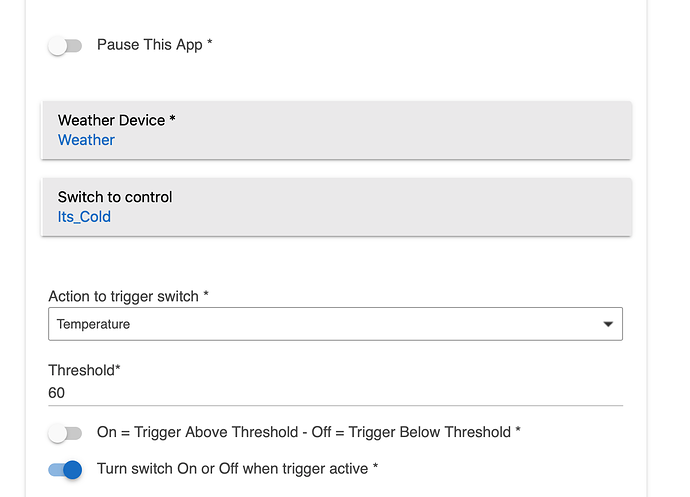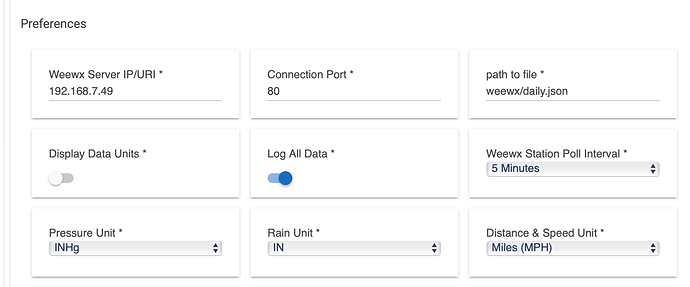I sure hope you continue to update the app. I use it to turn on colored lights based on the weather event. Warning , Watch, Advisory and Chance of rain. Thank you.
I still support the app.
This means I’ll fix any bugs found etc.
It’s just atm I’m working on other things so don’t have much time for additional features etc.
Andy
No worries..
Can you please tell me which built in app can control a valve, and not a switch based on rainfall with a weather device?
@RhettTitus
Scott, to be honest I don't use much in the way of in-built apps 
You could use weather switch then RM to control the valve
Maybe HSM has something that will work for you.
Andy
Curtis, I was thinking about adding the ability to turn on lights and set colour etc in response to weather events.
This should be quite easy to add as I have just added the code to 'Motion Controlled Switches & Lights' so can probably copy it straight across with just a few 'tweaks'
(When I get a few minutes!)
Andy
Andy,
Awesome. Will this work with Matt's Weather Display with External forecast using DarkSky to grab the alert?
Thanks for responding..
It should already work with this.
Andy
Thank you..
I setup weewx and installed weather switch. My rule is set to trigger if rain rate > .01.
When the rule runs this is the log:
[4069](http://192.168.7.201/logs#app4069)2019-07-03 12:32:20.916 pm [debug](http://192.168.7.201/installedapp/configure/4069)IS_IT_RAINING (App Version: 3.2.0) - Weewx Observation Time is 03/07/19 12:25:00
[app:4069](http://192.168.7.201/logs#app4069)2019-07-03 12:32:20.915 pm [error](http://192.168.7.201/installedapp/configure/4069)java.lang.NumberFormatException: For input string: "1.10 in/hr" on line 593 (precip_RateHandler)So now that it is getting cold in Florida, I think my setup is incorrect.
Here is my Its_Cold switch: it is designed to turn on if the temperature drops below 60 and turn off it the temperature raises above 60 degrees.
Turning on seems to work, but turning off does not (it got stuck 'on' for 6 days).
**I did check and Weewx is running fine and has been running for 3 months consistently.
The configuration looks correct to me
Are there any errors in the logs (do you have logging turned on?) when the temperature goes above 60?
I will turn on logging to capture the logs. Let me play with the temperature control so I can force the switch off and I will post logs.
Now we're getting somewhere: Already got an error
[app:4290](http://192.168.7.57/logs#app4290)2019-11-28 07:01:20.311 am [debug](http://192.168.7.57/installedapp/configure/4290)IT'S_COLD_OUTSIDE (App Version: 3.2.0) - Weewx Observation Time is 28/11/19 06:55:00
[app:4290](http://192.168.7.57/logs#app4290)2019-11-28 07:01:20.160 am [error](http://192.168.7.57/installedapp/configure/4290)java.lang.NumberFormatException: For input string: "63.5°F" on line 601 (temperatureHandler)
--- Live Log Started, waiting for events ---Yep!
The report from your weather driver contains the unit (i.e. '°F' )
The app can't work with that.
Your weather driver needs to send only the numbers.
Great! It's your Weewx driver with external forecasting. How do I turn this off?
If it's my old driver then you should have a switch on the 'device' page
'Display Data Units' should be turned off
2.9.0 was the last version released, and I stopped supporting it when WU changed their terms etc
I've just looked through the code and it should turn off the units (and does with mine)
The only thing I can think of is the way that weewx sends the data
The driver looks for a particular string and removes that
If your weewx does not send it exactly the same way as the original then it will not get removed.
I would have no idea how weewx sends the data. I know I have weewx setup with netatmo to pull the netatmo data into weewx.
What I find peculiar is that the Switch Works to turn ‘On’ but not off.