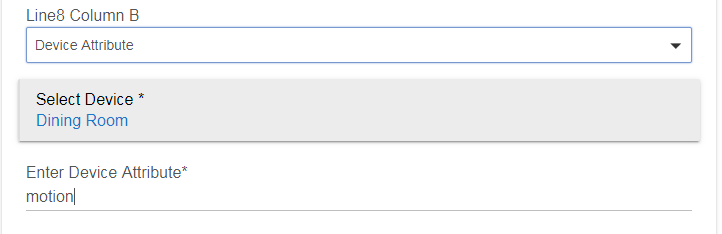Should be in your device details. Shows all of the attributes of the driver and device.
Ok, so what I was looking for was Switch in this case. Thanks. It still doesn't display anything more than text for some reason. It isn't displaying the temperature or switch state.
Well I was having an issue with my temperature reading until I remembered that the device has to wake up to report. Once it did so, my temp populated. However, the switch state of on or off should show immediately.
What driver are you using for your switch. Go into the device details page and look what current states and the attribute names are like below:
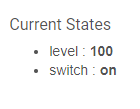
Go into your Super Tile App and configure a line. Select Device Attribute and it make you select a device. Select the device and in the Device Attribute field, enter the name of the attribute from your device details page.
Attributes are usually case sensitive. So Switch is not the same as switch. Double check to make sure you have it the right case.
One more thing. I think I had to cycle my switch on and off for it to update. Once I did, it displayed correctly.
Yeah, I've had some devices where it didn't display all the data on the devices properties until i refreshed or open/closed a contact however both these devices show the info I'm asking it for, I corrected the case by copying it from the properties of the device, both lower case now. However it still only displays the two text fields.
Thanks for the help tonight, think I'll head to bed now.
Looks like a great app. I bet it will be included into the Hubitat eventually!
How do I remove the words "CustomDisplay" from the tile, as per your examples?
Edit: think I figured it out - set the font color as the background colour, and change the font colour for via html tags on the individual lines and columns?
Edit 2: didnt seem to work.
Use the “ Hide Tile Template Names” in the dash options, within each dashboard.
Yes the attributes won’t show until there is a change. Once changed they’ll show. Switches, just toggle them on/off. Weather, set your location to somewhere else, then set it back (refresh or poll in between).
Have you installed both the parent and child, and driver, then installed via the “add user app”?
Whoa lads, what a cracker !
Soon as I’m home I’ll be installing.
Cheers,
Sorry guys, late start this morning (and I'm in the UK too ![]() )
)
I see everyone is helping everyone else out! ![]()
The app can be a bit of a pain to configure, and some attributes take a while to appear (like temperature or weather attributes) but it's worth it.
Thanks for the compliment Mike, but my code is WAY to sloppy & repetitive to be included in HE
(Anyway, HE will probably just steal my idea ![]() )
)
Andy
One thing that is quite nice..
The name at the bottom of the tile is the name of the virtual device.
So, if you name the virtual device 'Bedroom' for example, you will have that label at the bottom of your tile.
Andy
Guys,
I'm going to release a device container today to keep all your virtual devices together
Not compulsory, just useful if you have multiple devices
Little teaser... You might want them soon 
Andy
Yes Sir,
I installed 2 apps and 1 device driver.
In Hubitat I went to app and installed the one app (SuperTile) listed there.
I created a new device and used the Super Tile Display Device as the driver.
Went back into the Super Tile Display app and configured line 1 column a,b,c,d
Each colume is a different motion PIR and attributes is "motion"
Made a test dashboard created a tile device Virtual Display. Set as an attribute.
Now I have a blank tile with a single -1 at the top and blank in the middle.
Set of motions, nothing changes or displays.
Can you screenshot the configured line please?
And also, are you using 'CustomDisplay' as the attribute for the tile?
Andy
No. I used motion as the attribute. That may be the problem. Let me try again, if not working Ill make a screenshot.
You would use motion in the Super Tile app, like below.
And CustomDisplay in the Dashboard.
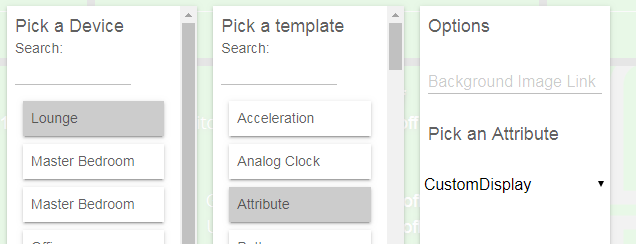
Hope this helps. 
Great job Andy!! I've just set up 4 supertiles for temperatures, humidities, lux levels and heating summary. Works great and I can think of many more future uses for it too.
Why have a tile when you can have a SUPERTILE?!!! 

This is brilliant! :)![]()
![]()
Anyone interested in a teaser of things to come??
Yes please!!!