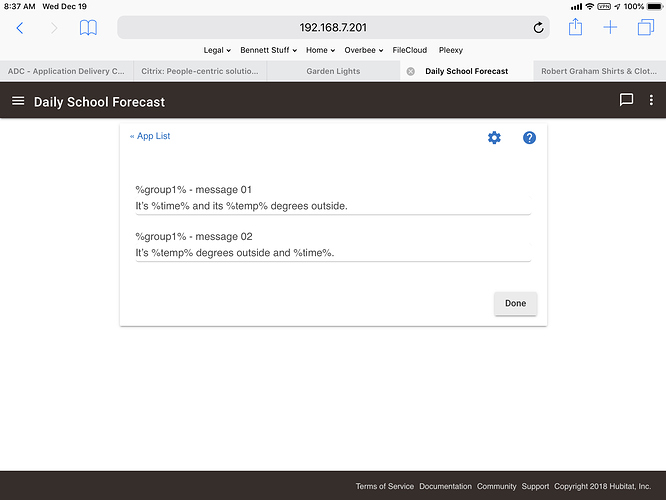No problem Andy, just went into the child and selected done, no errors. Will keep and eye on it and see if it reappears.
What were you doing when you got the error?
1st configuration of a new child?
I'm assuming someone was in the refrigerator, perhaps not long enough to trigger the alert?
I haven’t looked at the code yet as I’m not near my pc but looking at the error, it could be that a setting is missing.
Or at least not registered until you saved it.
Andy
Mark
I just checked the code.
The error was saying that there wasn't an entry for the delay before speaking in your configuration.
Saving the app again would have put a default zero into that setting so should be all good now.
Andy
Ok, so far I haven't seen another error so that's probably what the problem was. Thanks for checking
Nice! I was just looking at ways to implement voice in HE and this caught my eye while reading through this thread... I want to try this for the wife :-)![]()
Is there a possibility that you could add the ability to automatically return the volume back to the original state prior to message central running.
Example:
Sonos Volume is at 30
Message Central Trigger sets Volume to 80 THEN
Returns Sonos Volume to 30
Hmmm..
I have not looked to see if this is possible..
I would have to subscribe to the speakers ‘level’ attribute and record it before changing then playing.. then restoring.
In theory, this should be possible but would only work with speakers that report the level in the driver (as sonos does)
Enabling this might screw the app for anyone not using sonos.
I’ll have a look at this next week and see if it is doable without causing too many problems for non sonos users.
Not sure if/when it would be implemented though, I see to have a lot going on at the moment which is quite time consuming.
Andy
It would be nice as some annoying cements are quite loud and when the announcement ends everyone gets a suprise.
I should also stress it should not be automatic. Just merely an option the user would select to revert the volume to its prior state.
Is there an instance where you would NOT want it to revert to the previous volume?
The next message would set it’s own volume
Andy
Maybe ask the other users, but I ALWAYS set the volume of my messages because I don’t know what the volume on any given speaker will be at any given time.
Same here
When I tried to create a message to play at a certain time each day nothing happens. Here is the log.
[app:2441](http://192.168.7.201/logs#app2441)2018-12-19 07:08:00.486 am[error](http://192.168.7.201/installedapp/configure/2441)java.lang.NullPointerException: null on line 3413 (timeTalkNow)
Hi
You have used a group that contains a %device% variable or a %device% variable in the message.
As the trigger is time, there is no activating device so the variable cannot be found and is 'null'
If you are using a %group% and a 'Time' trigger then you will need to edit the group and remove any %device% variables
Andy
Yes you can use variables within a group.
It's just the variable has to be applicable for the trigger..
The error message you showed relates to the %device% variable.. which it obviously cannot find because there is no triggering device.
Try using/editing group3 which has no %device% references
Andy
I apologize as this has now gone way over my head. I don't think I amusing any %device% variables whatsoever.
This is a message that would read out the current time and temperature at 7:25 a.m. each day.
Have you set your message to use %group1% ??