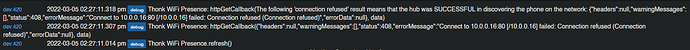I believe you’ll want to take a look at the Combined Presence app. Not to change the state of this driver, but to combine all the devices together.
this works great on my p40 pro, almost missed it because of the app name.
Small sugestion , add the possibility for an array of ips where we can specify multiple ips for a single presence sensor
Basically if any of those ips ping back, presence is on, if all of them are not present, presence is off, thanks
You can do this by creating multiple instances and then using a presence combiner...
I have a general question about this app, perhaps someone knows the answer.
I am thinking of moving my Hubs onto an entirely different router, with an entirely different subnet. (That is, my hubs will be, for example, 192.168.10,X, whereas today they are 192.168.1.X).
I am not thinking of moving the wifi for my mobile devices. That is, they will continue to be 192.168.1.X.
How can my hub on router X, be made aware of the presence of a mobile device on router Y? Is that possible?
You can absolutely design a network to segment your hub and phone on two different subnets and you can route between the two subnets. However, it takes some decent (i.e. not your typical consumer) networking gear to do it, and some decent (not novice) knowledge of networking fundamentals. And there's often (at least on home networks) only one router involved, though there may be several switches or access points.
What kind of gear are you planning on using and how specifically are you thinking of configuring it?
When you say "be made aware of" what specifically do you mean? Some devices use multicast to "make each other aware" of their presence (not iPhone wifi presence sensor though) and a multi-subnet or multi-VLAN network needs to take that into account. The Hue hub & hue app for instance require some special consideration.
This. The driver is just sending an http request to the IP address you specify (and listening for a response to that request). So if your network is configured correctly, the packets can be routed between subnets.
Perhaps it was misunderstood what I was asking about.
Routing between two subnets, is not the issue.
The question is how to route between two separate networks?
(I don't think that it should make a difference, but one is a Synology RT2600AC, the other is an Asus AX3100). They are deliberatly not set up as a mesh,
Yeah I definitely did misunderstand. Is there any point at which the two networks connect? Or do they go out different paths to the internet? For you to route between two RFC1918 networks you need some connection between them other than just the internet. If they are truly separate networks then no, routing between them is not possible. But I'm struggling to understand the use case.
Precisely the point that I was asking about.
The reason that I was thinking about setting up the first network is because:
- I was going to put various security cameras (and we all know how "secure" they are!)
- The amount of data being sent around from those cameras is going to be significant - those 4K streams are huge!
- So, I was thinking - should I put my Hubs on that network also?
We should probabkly spin this off into a separate thread since it's more of a networking question. But what you're describing is what I would describe as network segmentation, which is often done either for purposes of security or traffic management or both. If you really isolate the two networks completely only devices sitting on your camera network would be able to actually access the cameras. If that's the intent you could certainly do that, but you'd never be able to access any of the cameras from y our wifi devices. Same would be true of the hubs.
I think I can move this topic to the lounge... lemme give it a shot
I've been trying to get this to detect if my Windows 10 PC is connected to the network or not but it doesn't seem to work. I want to enable / disable certain automations depending on whether or not the PC is switched on. I've assigned a static IP to the PC on the Router.
Has anyone managed to get this to work? How did you do it?
This is what the logs look like:
It's working perfectly fine for my Android phone:
Windows Firewall? You could try temporarily disabling the Windows Firewall to see if the behavior changes. If it does, then open port 80 on the MS Windows firewall for incoming connections.
I have it working successfully on my sons win10 computer so the goodnight rule doesn’t turn the lights off in that room if he is online.
Edit. Have you tried just pinging the win10 computer to see if it responds?
I can ping the PC from another PC on my network just fine.
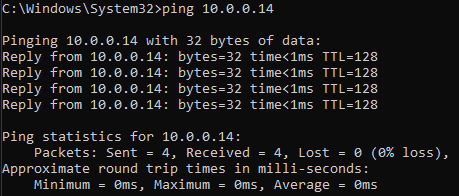
However, the presence sensor doesn't seem to be able to communicate with it. File & Printer sharing is turned on and in Windows Firewall, and the ICPMv4-In rules for Domain and Private are enabled in the Advanced Security settings. The home network is set to "Private".
Maybe this program would do what you want
From what I understand, that app pings a website. Would it work the same way for pinging a PC?
@Akshay or @thebearmay's Hub Ping app... I use it as a quick and dirty method to make sure HE is still connected to various IP devices. Should work fine with a workstation as long as it has a static or reserved IP and it responds to a ping.
You have to open port 80 in the firewall... Just as a quick test, disable the Windows Firewall and see if it starts working.
The way this Presence Sensor works, is that it attempts to connect to a web server on the device in question. If it gets a response from the device in any way, the device is assumed to be present. If, however, it gets a timeout, then the device is assumed to be not present.
A web server does NOT need to be running on the system in question, as the OS will reply back with a connection refused response, if the system is reachable. But, a Windows Firewall will most likely just 'eat' the request and not respond back unless port 80 is open in the firewall.
Disabling the firewall works.
I followed this tutorial to open port 80, but as soon as the firewall is turned on, the presence detection stops working despite having a rule active that allows inbound connections.