I just received the Hubitat. Installed no problem. I saw in the upper right a message and to download the latest software so I did. Problem is that is just sat there trying to update. I let it be for 10 minutes and it never updated. I closed the app and reopened and viewed the version and it hadn't changed.
sometimes a simple restarting of the hub before updating helps.
@mrcorvettegolfer
Yes, this is good advice, but avoid restarting by pulling the power cord. Use the menu and the reboot command.
I've noticed with the last few updates I would have to reboot the hub sometimes two or three times to get the update to install. With the latest update that came out a day after the major I was getting notification that there's an update but when I went to update it wouldn't find the update until I rebooted a few times. Starting to be annoying
Yep, got that too. Rebooted, and it updated fine after that. It was the first time I have had that happen.
I had this happen with 2.1.3.120 on both of my hubs but found one of the past postings about rebooting before doing the update. After that they were fine. Especially odd to me considering they had the notice that an update was available but then the update page did not think an update was available... Bug there somewhere.
I rebooted the hub but I am still on older version. I don't see the notifications on the upper right. Where can I download the newer version?
Click the 'settings' menu and then this one..
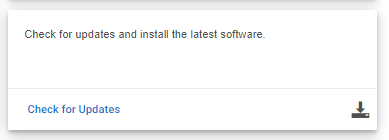
Likewise, but after two reboots and no update, I powered down, pulled the plug and rebooted -> successful update.
I did that 3 times and no luck. I sent a support message.
Got this same error again when trying to do the todays update ( 2.1.3.125) from 2.1.3.120.
Rebooted, and it found and applied the update.
The last 3 updates have had the same behavior: download and extraction - OK. Hub update never finishes. Wait log time, and reboot hub....

