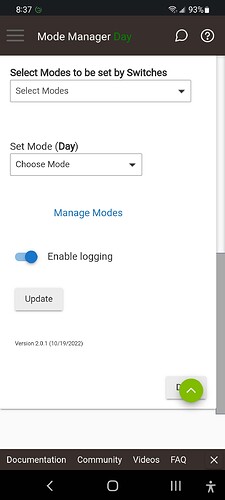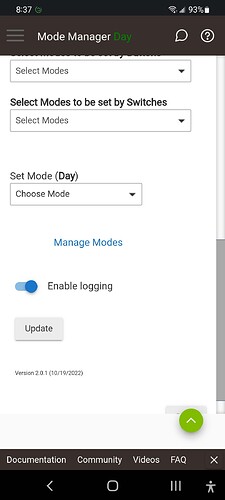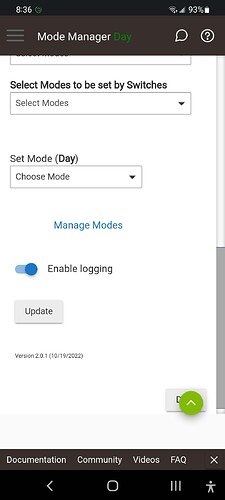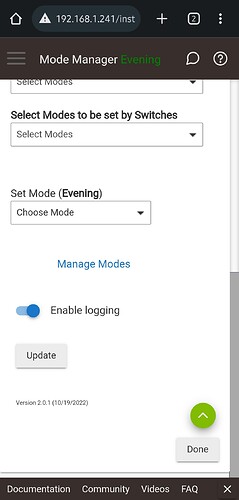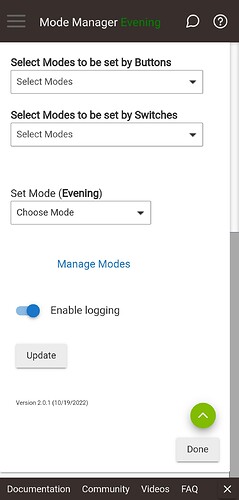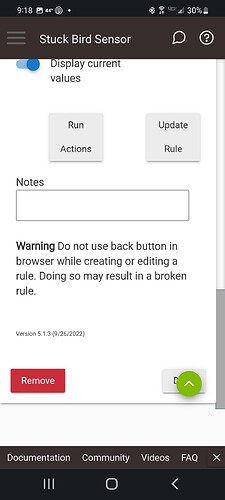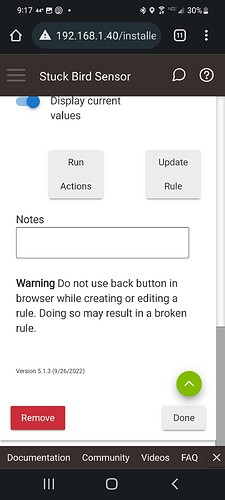The up arrow lives over the "done" button on my Samsung S21+ Android app. FYI
Is it in 2.3.3.140? Some earlier 2.3.3 versions had this issue. It could be device specific, too, so I'd like to rule out the version bit first.
I have the same issue on my Samsung S22 Ultra as well.
Currently running 2.3.3.140.
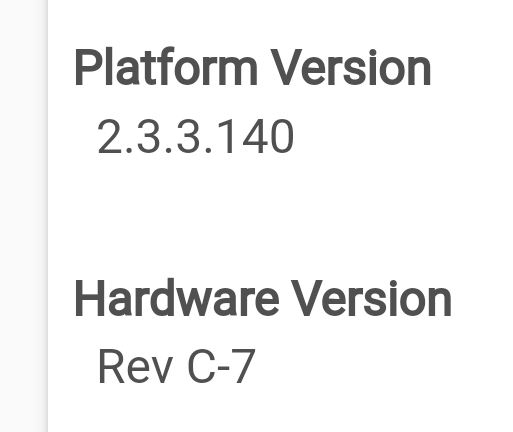
The same happens on Samsung Galaxy S20+. Running latest version.
It's odd that it seems to happen on plus and ultra. Not the same on S22
Even if you have a bookmark saved, it still looks fine, however on some phones the UI may look off without the address bar as shown in above picture:
You know far more than I do about this. I'm guessing that there is something about the formatting of the screen and the dimensions of the + devices such that it's just bad luck that they are superimposed. I can touch on the edge of the up arrow and get the "done" button underneath to work so it's not a major issue to just work around.
Thanks for checking!
It shows up sporadically on my S21 (non plus) when I scroll to the bottom of the page while using Chrome (not in desktop site mode) and also using the mobile app through Chrome. It enlarges the small box/area at the bottom between the done button and menu at the bottom pushing the done button under the return to top arrow button.
I can now reproduce it fairly regular by scrolling to the bottom and then trying to scroll down again.
Same on Pixel 6 Pro
Doesn't seem to be happening on my S21, the normal one not the other larger ones.
@gopher.ny - interestingly enough I did see it on Chrome on Win 11 today.
Larger is normal.
You have the smaller one.
I have been pwned... 

Seeing the same here using Firefox on a Galaxy Tab A 10.1 running Android 11. Also happens on my Motorola Moto G Stylus 2021 with Firefox and Android 11.
Firefox is most recent version on both devices.
I am not seeing this anymore.
Thanks!
This topic was automatically closed 365 days after the last reply. New replies are no longer allowed.