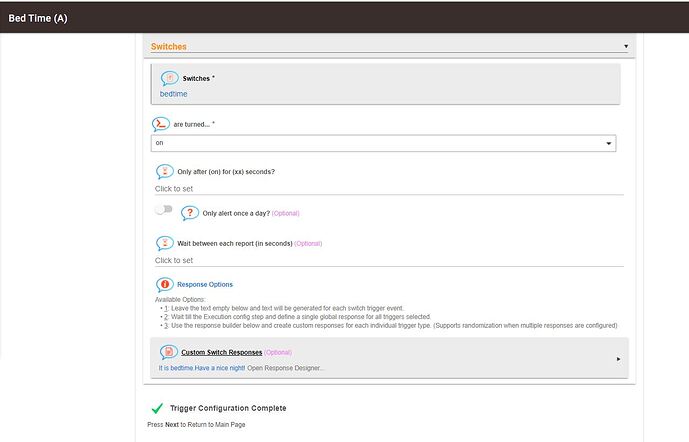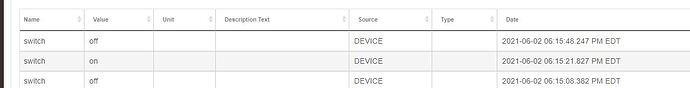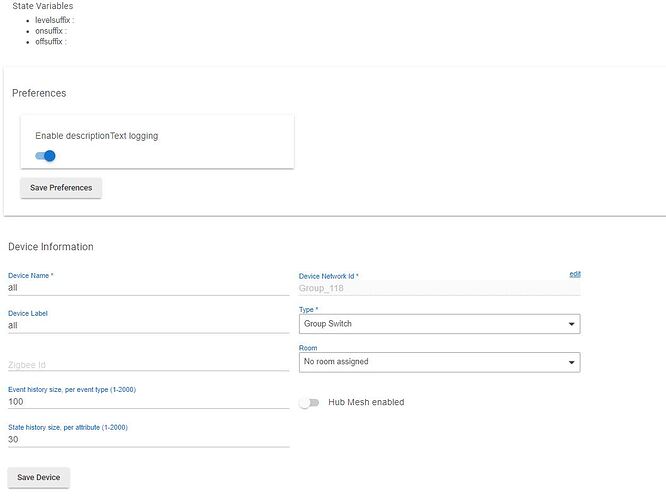Can't figure out the cause of the unwanted EchoSpeaks actions.
I have a scene activation switch "bedtime" and an EchoSpeaks action "Bed Time". The EchoSpeaks action trigger is set to activate only when the switch "bedtime" is turned on;
I have a grouped name "all". When I turn off "all", a desired EchoSpeak action occurs, but the "Bed Time" EchoSpeaks action is also triggered.
Here are the logs when I turn off all:
[app:85](http://hubitat/logs#app85)2021-06-02 03:00:15.133 pm [debug](http://hubitat/installedapp/configure/85)EchoApp (v4.1.7.0) | workQ active: false work items fnd: false now: 1622660415130 nextOk: 0
[app:85](http://hubitat/logs#app85)2021-06-02 03:00:15.129 pm [trace](http://hubitat/installedapp/configure/85)EchoApp (v4.1.7.0) | running workQ
[app:85](http://hubitat/logs#app85)2021-06-02 02:59:51.724 pm [debug](http://hubitat/installedapp/configure/85)EchoApp (v4.1.7.0) | workQ active: false work items fnd: false now: 1622660391721 nextOk: 1622660400358
[app:85](http://hubitat/logs#app85)2021-06-02 02:59:51.721 pm [trace](http://hubitat/installedapp/configure/85)EchoApp (v4.1.7.0) | running workQ
[app:85](http://hubitat/logs#app85)2021-06-02 02:59:51.654 pm [trace](http://hubitat/installedapp/configure/85)EchoApp (v4.1.7.0) | running finishWorkQ
[app:85](http://hubitat/logs#app85)2021-06-02 02:59:51.378 pm [debug](http://hubitat/installedapp/configure/85)EchoApp (v4.1.7.0) | workQ active: true work items fnd: true now: 1622660391375 nextOk: 1622660400358
[app:85](http://hubitat/logs#app85)2021-06-02 02:59:51.371 pm [debug](http://hubitat/installedapp/configure/85)EchoApp (v4.1.7.0) | workQ FINAL ms delay is 9000.0
[app:85](http://hubitat/logs#app85)2021-06-02 02:59:51.369 pm [debug](http://hubitat/installedapp/configure/85)EchoApp (v4.1.7.0) | workQ ms delay is 9000.0
[app:85](http://hubitat/logs#app85)2021-06-02 02:59:51.367 pm [debug](http://hubitat/installedapp/configure/85)EchoApp (v4.1.7.0) | workQ adding sendDevObjCmd speak to device 85|echoSpeaks|G070RQ139185002G | MultiSequence : Sequential
[app:85](http://hubitat/logs#app85)2021-06-02 02:59:51.364 pm [debug](http://hubitat/installedapp/configure/85)EchoApp (v4.1.7.0) | workQ ms delay is 7000.0
[app:85](http://hubitat/logs#app85)2021-06-02 02:59:51.362 pm [debug](http://hubitat/installedapp/configure/85)EchoApp (v4.1.7.0) | workQ adding sendDevObjCmd speak to device 85|echoSpeaks|G070RQ139185002G | MultiSequence : Sequential
[app:85](http://hubitat/logs#app85)2021-06-02 02:59:51.347 pm [trace](http://hubitat/installedapp/configure/85)EchoApp (v4.1.7.0) | running workQ
[app:85](http://hubitat/logs#app85)2021-06-02 02:59:51.085 pm [debug](http://hubitat/installedapp/configure/85)addToQ (multi) | Command(1): [command:ssml, value:Have a nice night!, deviceData:[serialNumber:G070RQ139185002G, deviceType:A10A33FOX2NUBK, owner:A2USDQEK8XS6EB, account:A06170443BL3Z3EJ1IV9V], cmdType:sendSpeak]
[app:85](http://hubitat/logs#app85)2021-06-02 02:59:51.083 pm [debug](http://hubitat/installedapp/configure/85)addToQ (multi) | srcDesc: sendDevObjCmd speak to device 85|echoSpeaks|G070RQ139185002G
[app:85](http://hubitat/logs#app85)2021-06-02 02:59:51.080 pm [debug](http://hubitat/installedapp/configure/85)addToQ (multi) | callback: finishSendSpeakZ
[app:85](http://hubitat/logs#app85)2021-06-02 02:59:51.078 pm [debug](http://hubitat/installedapp/configure/85)addToQ (multi) | device: 85|echoSpeaks|G070RQ139185002G
[app:85](http://hubitat/logs#app85)2021-06-02 02:59:51.075 pm [debug](http://hubitat/installedapp/configure/85)addToQ (multi) | time: 1622660391053
[app:85](http://hubitat/logs#app85)2021-06-02 02:59:51.072 pm [debug](http://hubitat/installedapp/configure/85)addToQ (multi) | cmdMap: [cmdDt:1622660391053, cmdDesc:SpeakCommand, message:<speak><voice name="Kimberly">Have a nice night!</voice></speak>, msgLen:64, oldVolume:null, newVolume:null]
[app:85](http://hubitat/logs#app85)2021-06-02 02:59:51.069 pm [debug](http://hubitat/installedapp/configure/85)addToQ NEW COMMAND (2)
[app:85](http://hubitat/logs#app85)2021-06-02 02:59:51.057 pm [debug](http://hubitat/installedapp/configure/85)EchoApp (v4.1.7.0) | sendDevObjCmd | cmd: speak | devObj: [[deviceTypeId:A10A33FOX2NUBK, deviceSerialNumber:G070RQ139185002G, deviceOwnerCustomerId:A2USDQEK8XS6EB, deviceAccountId:A06170443BL3Z3EJ1IV9V, dni:85|echoSpeaks|G070RQ139185002G]] | msg: Have a nice night! title: Bed Time | volume: null | restoreVolume: null
[app:85](http://hubitat/logs#app85)2021-06-02 02:59:51.045 pm [debug](http://hubitat/installedapp/configure/85)addToQ (multi) | Command(1): [command:ssml, value:Turning off TV, amplifier, and satellite receiver, deviceData:[serialNumber:G070RQ139185002G, deviceType:A10A33FOX2NUBK, owner:A2USDQEK8XS6EB, account:A06170443BL3Z3EJ1IV9V], cmdType:sendSpeak]
[app:85](http://hubitat/logs#app85)2021-06-02 02:59:51.042 pm [debug](http://hubitat/installedapp/configure/85)addToQ (multi) | srcDesc: sendDevObjCmd speak to device 85|echoSpeaks|G070RQ139185002G
[app:85](http://hubitat/logs#app85)2021-06-02 02:59:51.040 pm [debug](http://hubitat/installedapp/configure/85)addToQ (multi) | callback: finishSendSpeakZ
[app:85](http://hubitat/logs#app85)2021-06-02 02:59:51.037 pm [debug](http://hubitat/installedapp/configure/85)addToQ (multi) | device: 85|echoSpeaks|G070RQ139185002G
[app:85](http://hubitat/logs#app85)2021-06-02 02:59:51.029 pm [debug](http://hubitat/installedapp/configure/85)addToQ (multi) | time: 1622660391002
[app:85](http://hubitat/logs#app85)2021-06-02 02:59:51.026 pm [debug](http://hubitat/installedapp/configure/85)addToQ (multi) | cmdMap: [cmdDt:1622660391002, cmdDesc:SpeakCommand, message:<speak><voice name="Matthew">Turning off TV, amplifier, and satellite receiver</voice></speak>, msgLen:94, oldVolume:null, newVolume:null]
[app:85](http://hubitat/logs#app85)2021-06-02 02:59:51.023 pm [debug](http://hubitat/installedapp/configure/85)addToQ NEW COMMAND (1)
[app:85](http://hubitat/logs#app85)2021-06-02 02:59:51.002 pm [debug](http://hubitat/installedapp/configure/85)EchoApp (v4.1.7.0) | sendDevObjCmd | cmd: speak | devObj: [[deviceTypeId:A10A33FOX2NUBK, deviceSerialNumber:G070RQ139185002G, deviceOwnerCustomerId:A2USDQEK8XS6EB, deviceAccountId:A06170443BL3Z3EJ1IV9V, dni:85|echoSpeaks|G070RQ139185002G]] | msg: Turning off TV, amplifier, and satellite receiver title: All | volume: null | restoreVolume: null
Another piece of info that might be relevant. If I turn off all more than once without turning it on, the EchoSpeaks action is NOT triggered. Also, the off method of some of the switches in group do not get called. The switches that don't get called are of a type for which I've implemented a custom driver.
Regardless of the unwanted EchoSpeaks action, I'd like to figure out why my off and on methods of a switch capability only get called when Hubitat thinks there is a state change. (It's not possible for Hubitat to correctly keep track of the state of these switches).
The on/off methods in the custom driver have this in them (in addition to sending a message to a socket to do the actual on/off):
on method:
sendEvent(name: "switch", value: "on", isStateChange: true)
off method
sendEvent(name: "switch", value: "off", isStateChange: true)