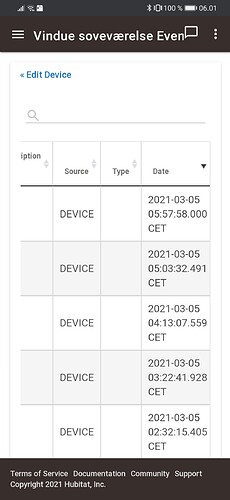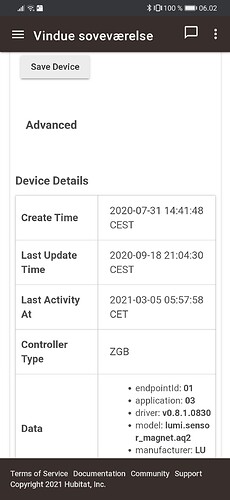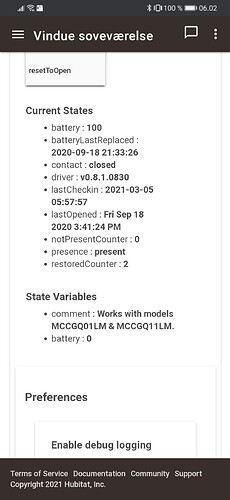Hi
After having a stable setup for more than a year, many of my devices are starting to behave strangely. My aqara sensors have started not to react at open/close, but when I look at last activity, it detects them. I've tried to re-find them in hubitat, after time they don't respond again.. What could it be? As I said, they record fine that there is activity, but do not show whether there is open window, or closed.
What (if anything) do you see in the Device Events (Events button at the top of the device page)?
Additionally, because you mentioned Aqara sensors, what does the rest of your Zigbee network look like? This post is a bit old now, but as far as I know it's still the best advice on how to get these to work reliably:
Of course, if you haven't changed anything recently, it shouldn't have affected these, but my takeaway would be that if you're not using only known "Xiaomi-friendly repeaters," it's a risk give that Zigbee can re-route on its own at any time (though I've personally observed Xiaomi sensors to rarely do this themselves).
I've had very very mixed luck with the Xiaomi stuff.
Some sensors last a month or two, some drop off weekly. Those all went in the trash. I've had a couple others that were solid on ST, but nothing but issues once I migrated to Hubitat. All the rest of them went into the garbage.
Take this with a grain of salt. I'm just one persons issues.
For example, I just opened the window at 5:57. It does not respond to open close, but the activity fits
That's what I'm going to do. It is as written only mkne open close sensors that tease. Can I just delete the old driver and paste the new one without having to delete my device? And will it automatically join my rules in hubitat again.
Not in that order. Add the new driver, then just switch the driver (Type) in each device, click Save, then Configure. Because the device is never removed, but just changes driver, all your automations aren’t affected.
Any bulbs in the mesh?
No, I have all my lights to run over philips hue bridges. 2 pcs.
Which driver would you prefer for aqara open close sensor? Are there benefits and ulember by the different?
Totally agree. The new updates done lot more bad than good. Hue bulbs became unreliable and sonoff zigbee motion sensors as well. Big step back on zigbee network 
Do you have your cap bulbs directly at Hubitat? Or via bridge?
since the 225 update i had to buy a hue hub for the bulbs to be stable. before they were ok
Well the issue with hue bulbs and other bulbs are that they make bad repeaters. This isn't really an issue of firmware as it is design of zigbee. For a long time now the consensus is keep bulbs on a separate hub. Either a hue or another hubitat. The only zigbee bulb that tends to work well with a mesh is Sengled as they don't repeat. I bought a hue bridge just to run some crappy cree bulbs I have for some desk lamps. For transport I use cocohue which does a good job of updating status
Btw.
I'm new to installing packages. I installed the package from chirpy, I must then manually go in and change my sensors and where can I see what they are called, the new ones I installed through the package?
Go to each sensor's device page. And change the driver to @chirpy's driver. Save. Then click Configure.
That's how far I get. But I don't seem to be able to see what the driver's name is. Is that the one called xiaomi? I have more installed for aqara
You can say that, but very little has changed on the Zigbee side of things for a long time now, except for maybe a few new drivers. I think the last significant Zigbee change was in 2.2.3?
Other people don't seem to have this issue, I have to believe that something unique to your hub, or maybe something like a device that is failing is causing you problems.
I usually look at the Driver Code tab. In the case of the Chirpy driver, I believe it comes through as "Xiaomi Aqara Mijia Sensors and Switches". At least that is what my hub says for this driver.
The community driver code is always at the very end of the drivers list, there is a separate section just for these custom drivers.