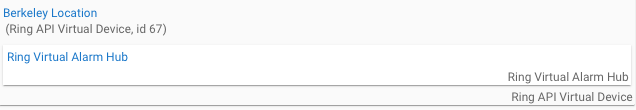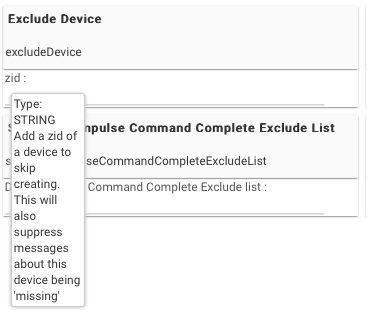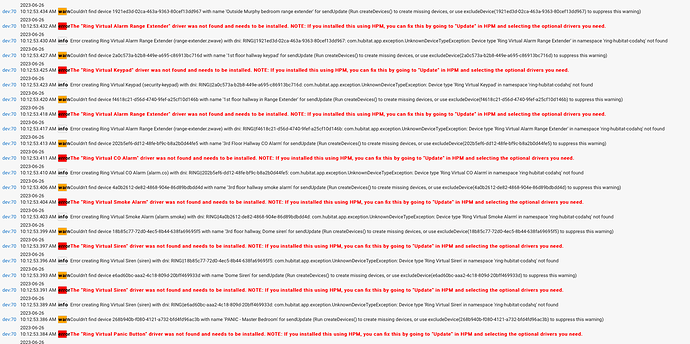OK, I figured out part of this myself - the trigger is hidden under the "Custom Attribute" in the Trigger list. So far all good. But I'm now getting a lot of WARN log messages, such as shown below. Anyone know how to mollify these?
dev:702023-06-25 01:36:38.551 PMwarnCouldn't find device 2a0c573a-b2b8-449e-a695-c86913bc716d with name '1st floor hallway keypad' for sendUpdate (Run createDevices() to create missing devices, or use excludeDevice(2a0c573a-b2b8-449e-a695-c86913bc716d) to suppress this warning)
dev:702023-06-25 01:36:38.483 PMwarnCouldn't find device 93a50d4d-c9be-4cf4-a5ae-67f32287d047 with name '4th floor entryway keypad' for sendUpdate (Run createDevices() to create missing devices, or use excludeDevice(93a50d4d-c9be-4cf4-a5ae-67f32287d047) to suppress this warning)
dev:702023-06-25 01:36:38.324 PMinfoMode set to Off
dev:702023-06-25 01:36:38.321 PMwarn{"zid":"5d97924c-f14b-404c-a828-35cd6497fb5f","bypassed":"false","deviceActive":false}
dev:702023-06-25 01:36:38.319 PMwarnDevice null of type null with zid 5d97924c-f14b-404c-a828-35cd6497fb5f is not currently supported
dev:702023-06-25 01:36:38.315 PMwarn{"zid":"52fcc0b4-bff4-4864-971a-7e6784f09dd3","bypassed":"false","deviceActive":false}
dev:702023-06-25 01:36:38.313 PMwarnDevice null of type null with zid 52fcc0b4-bff4-4864-971a-7e6784f09dd3 is not currently supported
dev:702023-06-25 01:36:38.310 PMwarn{"zid":"b191d290-7b4f-4b5a-b46d-96e2f9640a23","bypassed":"false","deviceActive":false}
dev:702023-06-25 01:36:38.307 PMwarnDevice null of type null with zid b191d290-7b4f-4b5a-b46d-96e2f9640a23 is not currently supported
dev:702023-06-25 01:36:38.302 PMwarn{"zid":"94d80978-7781-4438-8f72-f80ee5958333","bypassed":"false","deviceActive":false}
dev:702023-06-25 01:36:38.298 PMwarnDevice null of type null with zid 94d80978-7781-4438-8f72-f80ee5958333 is not currently supported
dev:702023-06-25 01:36:38.294 PMwarn{"zid":"41a8de0f-7d5e-4a47-9738-84987ef32c94","bypassed":"false","deviceActive":false}
dev:702023-06-25 01:36:38.289 PMwarnDevice null of type null with zid 41a8de0f-7d5e-4a47-9738-84987ef32c94 is not currently supported
dev:702023-06-25 01:36:38.286 PMwarn{"zid":"a2966930-0d84-405a-b2e7-fcb0677936c7","bypassed":"false","deviceActive":false}
dev:702023-06-25 01:36:38.281 PMwarnDevice null of type null with zid a2966930-0d84-405a-b2e7-fcb0677936c7 is not currently supported
dev:702023-06-25 01:36:38.277 PMwarn{"zid":"8759e4e3-b96e-4ce7-824a-ff5047f2e317","bypassed":"false","deviceActive":false}
dev:702023-06-25 01:36:38.272 PMwarnDevice null of type null with zid 8759e4e3-b96e-4ce7-824a-ff5047f2e317 is not currently supported
dev:702023-06-25 01:36:38.268 PMwarn{"zid":"e2579a53-450f-40b6-a5b2-d5dd92250619","bypassed":"false","deviceActive":false}
dev:702023-06-25 01:36:38.264 PMwarnDevice null of type null with zid e2579a53-450f-40b6-a5b2-d5dd92250619 is not currently supported
dev:702023-06-25 01:36:38.260 PMwarn{"zid":"8e447568-c5aa-4276-9f67-6ca4af0eb6e2","bypassed":"false","deviceActive":false}
dev:702023-06-25 01:36:38.256 PMwarnDevice null of type null with zid 8e447568-c5aa-4276-9f67-6ca4af0eb6e2 is not currently supported
dev:702023-06-25 01:36:38.252 PMwarn{"zid":"8d2a8bb0-d6a8-4f2d-a607-40912cde4dce","bypassed":"false","deviceActive":false}
dev:702023-06-25 01:36:38.249 PMwarnDevice null of type null with zid 8d2a8bb0-d6a8-4f2d-a607-40912cde4dce is not currently supported
dev:702023-06-25 01:36:38.244 PMwarn{"zid":"47b332aa-4f0b-4b05-a5a6-6e70140a9da0","bypassed":"false","deviceActive":false}
dev:702023-06-25 01:36:38.240 PMwarnDevice null of type null with zid 47b332aa-4f0b-4b05-a5a6-6e70140a9da0 is not currently supported
dev:702023-06-25 01:36:38.237 PMwarn{"zid":"77d7c938-aa61-4f66-ad0d-1b012a414b6f","bypassed":"false","deviceActive":false}
dev:702023-06-25 01:36:38.232 PMwarnDevice null of type null with zid 77d7c938-aa61-4f66-ad0d-1b012a414b6f is not currently supported
dev:702023-06-25 01:36:38.229 PMwarn{"zid":"b2e8fcd2-6bac-43dc-9ef3-756ee99c0cca","bypassed":"false","deviceActive":false}
dev:702023-06-25 01:36:38.226 PMwarnDevice null of type null with zid b2e8fcd2-6bac-43dc-9ef3-756ee99c0cca is not currently supported
dev:702023-06-25 01:36:38.223 PMwarn{"zid":"706fd514-d4ab-4f9b-9126-f2f1a873bdbd","bypassed":"false","deviceActive":false}
dev:702023-06-25 01:36:38.221 PMwarnDevice null of type null with zid 706fd514-d4ab-4f9b-9126-f2f1a873bdbd is not currently supported
dev:702023-06-25 01:36:38.219 PMwarn{"zid":"96a8d5c4-ae97-441f-a927-1fc7a2311077","bypassed":"false","deviceActive":false}
dev:702023-06-25 01:36:38.217 PMwarnDevice null of type null with zid 96a8d5c4-ae97-441f-a927-1fc7a2311077 is not currently supported
dev:702023-06-25 01:36:38.214 PMwarn{"zid":"a4a0d0e0-5b72-4011-96a8-da76d9c686a1","bypassed":"false","deviceActive":false}
dev:702023-06-25 01:36:38.212 PMwarnDevice null of type null with zid a4a0d0e0-5b72-4011-96a8-da76d9c686a1 is not currently supported
dev:702023-06-25 01:36:38.210 PMwarn{"zid":"35c77fa1-6565-4c07-9acf-f2f1e3a6809a","bypassed":"false","deviceActive":false}
dev:702023-06-25 01:36:38.208 PMwarnDevice null of type null with zid 35c77fa1-6565-4c07-9acf-f2f1e3a6809a is not currently supported
dev:702023-06-25 01:36:38.205 PMwarn{"zid":"0c4dc3b8-4df9-4aea-8b44-7d0f61f6914d","bypassed":"false","deviceActive":false}
dev:702023-06-25 01:36:38.203 PMwarnDevice null of type null with zid 0c4dc3b8-4df9-4aea-8b44-7d0f61f6914d is not currently supported
dev:702023-06-25 01:36:38.201 PMwarn{"zid":"82428915-ac0d-4fdb-8261-568776a79afb","bypassed":"false","deviceActive":false}
dev:702023-06-25 01:36:38.199 PMwarnDevice null of type null with zid 82428915-ac0d-4fdb-8261-568776a79afb is not currently supported
dev:702023-06-25 01:36:38.196 PMwarn{"zid":"44809892-f40f-41d2-a055-3b405e14d9d1","bypassed":"false","deviceActive":false}
dev:702023-06-25 01:36:38.194 PMwarnDevice null of type null with zid 44809892-f40f-41d2-a055-3b405e14d9d1 is not currently supported