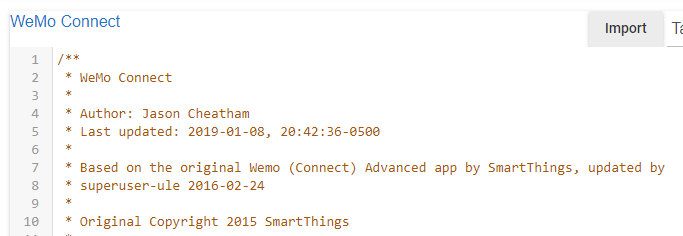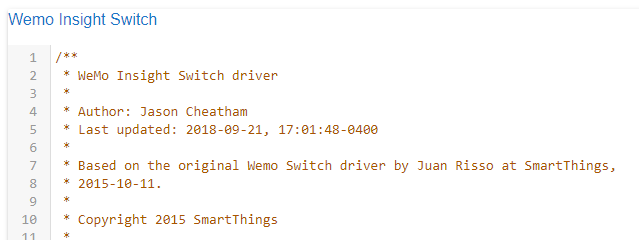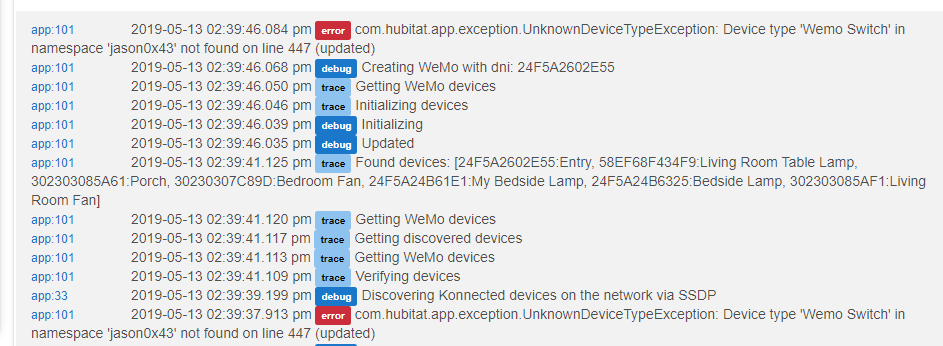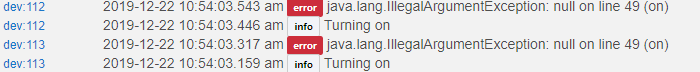Helpful Hubitatants, @jason0x43,
Application: Connect sees the WEMO light switch and plug devices and allows me to check them to add them. It seems to retain them when I click "done". They never show up in "DEVICES" in Hubitat.
Errors in log:
User Application:
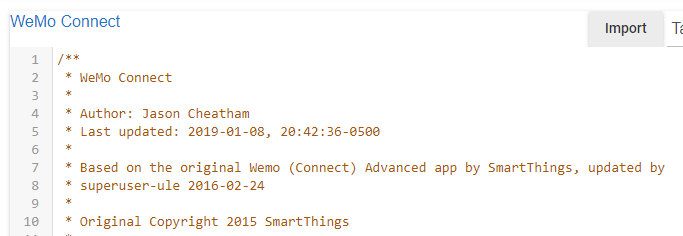
Driver:
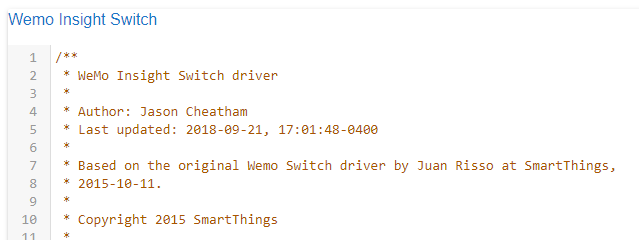
I have removed everything. Shut down. Started over. Same issue.
Do I have the correct versions of the user app and device driver for integration of:
- WEMO light switch
- WEMO mini smart plug
I am about to smash like Hulk.
You've got the current versions of the Connect app and Insight Switch driver, but from the error it looks like you're missing the regular Switch driver.
Jason, I think that is where I am confused. You have three files there. I thought they were different versions of the same thing. I get it now.
I installed all three drivers and the app and can see the wemo devices during discovery but when I look at devices after selecting all wemo devices during discovery. I only see my motion sensor none of my old style plugs nor the mini switch I have. Am I missing something?
@joetlawson Check the Connect app logs to see if there were errors during device setup, which happens when you click "Done" in the app after selecting your devices.
Also note that there are four drivers, for the dimmer, Insight switch, motion sensor, and basic switches (in case you were missing one).
I got it finally thanks for all your help. I'm not sure why but when I checked devices a couple of days ago they were all listed.
@jason0x43
Didnt want to start another Thread, hence posting here. If I should have please let me know. Getting this error when I turn on my two WeMo Connects. They turn on, but throw this error.