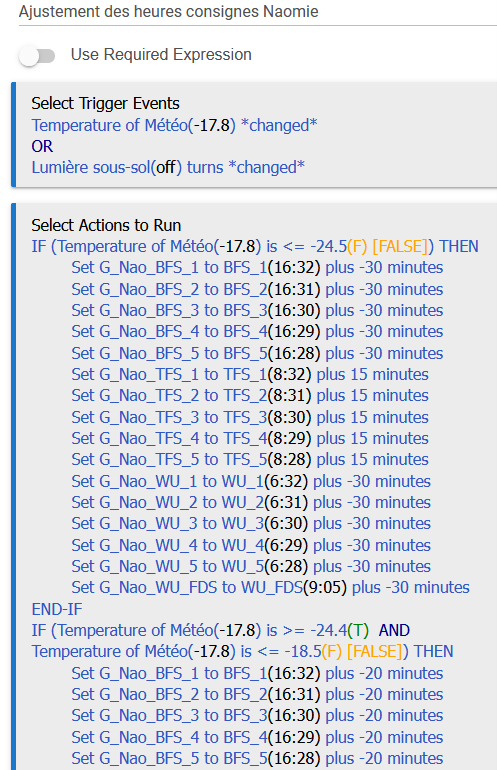Hello,
When attempting to create a scheduler I’m getting the following error code right after hitting done and having attempted to put in a time variable in the time period. Is it me who is doing something wrong or is it a bug? Does someone know?
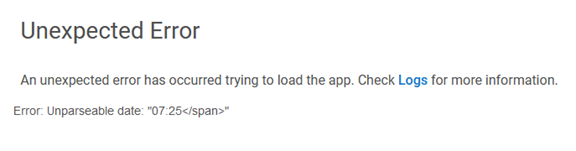
And this is what I have in the log:
![]()
And attempting to go back into the time periods scheduler gives me the same error and my only choice is to remove the scheduler.
To give you the context, in the morning I am trying to turn on the heat at a variable time depending on how cold it is outside… if outdoor temp is greater than A, then start at 8:00, but if between B & C, start at 8:00 minus 20 min… and kind of the same at night time.
To give you more details:
Hubitat Elevation® Platform Version 2.3.0.124;
Hardware Version Rev C-5;
So, for this I have created a bunch of global variables with the DateTime format where I just specified the initial time (because I’m updating these times with rule machine as outside temp is changing) I want things to happen. Below is a screenshot of this:
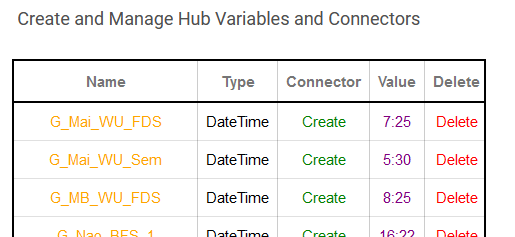
And again, in a 5.1 rule, I have created some local variable with the DateTime format where I specified the initial/baseline time I want things to happen, but without dates. Below is a screenshot of this:
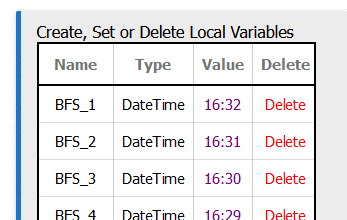
And with this I am setting/changing the values of the Global Variables to use them in the Thermostat scheduler:
So, all this seems to work. It is just when I try to use a time Variable in the scheduler that I am getting the error. Like this will give me the error:
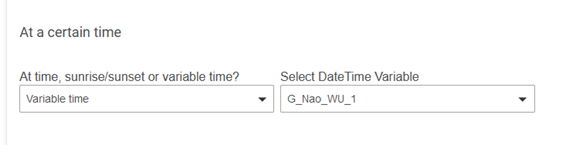
Let me know if you guys know of a fix.
Thanks,
Mario