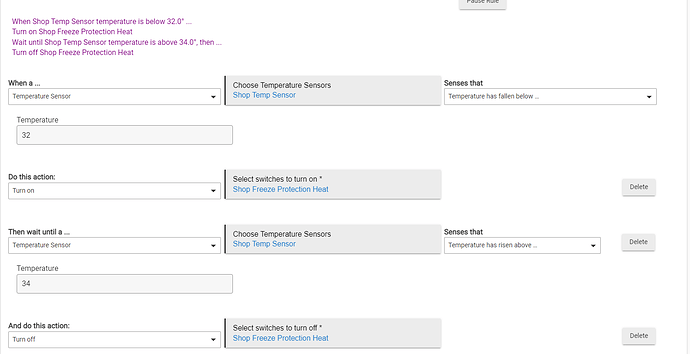I recently came over to Hubitat from SmartThings and learning a little more every day. I just had an issue with the "then wait until" part of Basic Rules App. I have a detached shop, and I normally keep the heat off unless I'm actually working in it. (Thermostat only operates down to 50 degrees). I also have a Z Wave relay to bypass the thermostat, controlled by a temperature sensor to keep it above freezing in the winter. I used a "Basic Rule" to turn on at 32 degrees, "then wait until" temperature rises above 35, then turn off. This has been working fine for me for several months.
This morning I found the heat remained on overnight and my shop was a toasty 76 degrees! So I am wondering if the "then wait until" function is a one time trigger? in other words, the heat came on as expected, but (for a variety of possible reasons) did not trigger off when the temp rose above35. Looking in the logs, I see the temp sensor continued to send reports, but did not trigger anything. Would I be better off using a separate rule to turn off if temperature exceeds 35 degrees, as I think in that case each temperature report above 35 would trigger an additional "off" condition. I hope this is not too confusing, but I just want to verify if my understanding of the "wait until " option is correct.
If you can post a screen cap of your Basic Rule - that will help folks trouble-shoot.
If the trigger for the Basic Rule is a temperature change to below 32 then the rule will re-trigger every time that temperature is hit, turn on the thermostat, and then turn off at 35 degrees. The rule will then sit and wait for the next time temps get down to 32. Not sure, based on your description, why it wouldn't work, other than a potential Z-Wave mesh issue.
As I understand your response, if it missed the turnoff command the first time, it would wait until the temp falls below 32 again (which didn't happen, as the heat stayed on) before resetting the rule. Is that how it works?
Yes - if for some reason things didn't run normally then the thermostat would just keep pumping out heat w/out end. That should not happen, but lacking a fail-safe may be an issue...
I would recommend at least adding some sort of notification that IF the temperature in the detached shop gets above X degrees, and no one is in the building, and the outdoor temperature is below Z degrees, then send a Notification. This would at least warn you of a potential issue. You'll need to handle all of the proper logic to avoid false notifications, of course, especially during warm months.
Personally, I'd use some sort of dedicated hardware thermostat device to control the heat. Much more reliable than any home automation system. 
Great idea on the notification, thank you. Hard to find a thermostat that works down to freezing, but I might rethink that route. Thanks
Thanks, I'll have to look at some other options.
This seems like good advice to me as well if you can find something that works at the low temps you need it to...don't want to heat your workshop for a week or two while you're on vacation. ![]()
In the near term you could write a rule in Rule Machine that has two triggers:
- Temp <32
- Temp > xx (whatever you want)
The rule will fire on either event. If/Then in the rule for temp < 32 start heat, and temp > xx stop heat.
You can send notifications in the rule for each event in the If/Then.
Still relying on Z-Wave to be reliable, of course.
Yes, that is what I will do. You verified my thought that the "wait until" option needed to wait for a reset before re-triggering. My Z Wave has been pretty reliable, but I'' work on some type of "failsafe' Thank You
I think you've figured it out. It's easier to see if you import a basic rule into the full RM. The only event that triggers the basic rule is the first <32 event. If the rule isn't triggered for whatever reason (like updating the rule when the heater is on and the temp is already above 32) the 'wait until' won't ever be evaluated.
Another option is 'Simple Automation Rules'. It does schedule both on and off events based on the 2 selected triggers.
This topic was automatically closed 365 days after the last reply. New replies are no longer allowed.