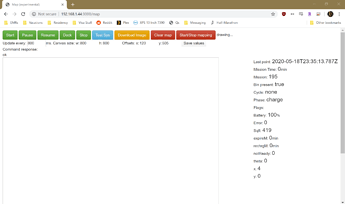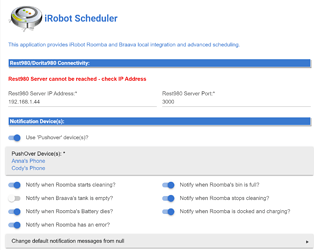Disregard that prior post. It actually does work when I take out the double slash from the command. My bad. Here's the browser output to http://raspberrypi:3000/api/local/info/state:
{"netinfo":{"dhcp":true,"addr":3232235812,"mask":4294967040,"gw":3232235777,"dns1":3232235777,"dns2":0,"bssid":"74:83:c2:71:45:91","sec":4},"wifistat":{"wifi":1,"uap":false,"cloud":1},"wlcfg":{"sec":7,"ssid":"42696F6C6F6769615F322E3447687A"},"mac":"40:9f:38:b3:8d:91","country":"US","cloudEnv":"prod","svcEndpoints":{"svcDeplId":"v011"},"mapUploadAllowed":true,"localtimeoffset":-240,"utctime":1589835749,"pose":{"theta":-2,"point":{"x":0,"y":-1}},"batPct":100,"dock":{"known":true},"bin":{"present":true,"full":false},"audio":{"active":false},"cleanMissionStatus":{"cycle":"none","phase":"charge","expireM":0,"rechrgM":0,"error":0,"notReady":0,"mssnM":0,"sqft":419,"initiator":"localApp","nMssn":195},"language":0,"noAutoPasses":true,"noPP":false,"ecoCharge":false,"vacHigh":false,"binPause":true,"carpetBoost":true,"openOnly":false,"twoPass":true,"schedHold":false,"lastCommand":{"command":"dock","time":1589836938,"initiator":"localApp"},"langs":[{"en-US":0},{"fr-FR":1},{"es-ES":2},{"de-DE":3},{"it-IT":4}],"bbnav":{"aMtrack":71,"nGoodLmrks":7,"aGain":69,"aExpo":134},"bbpanic":{"panics":[8,8,6,8,8]},"bbpause":{"pauses":[17,5,5,4,4,4,13,6,5,6]},"bbmssn":{"nMssn":195,"nMssnOk":125,"nMssnC":50,"nMssnF":20,"aMssnM":54,"aCycleM":47},"bbrstinfo":{"nNavRst":47,"nMobRst":0,"causes":"0000"},"cap":{"pose":1,"ota":2,"multiPass":2,"carpetBoost":1,"pp":1,"binFullDetect":1,"langOta":1,"maps":1,"edge":1,"eco":1,"svcConf":1},"hardwareRev":3,"sku":"R980020","batteryType":"lith","soundVer":"31","uiSwVer":"4582","navSwVer":"01.12.01#1","wifiSwVer":"20992","mobilityVer":"5806","bootloaderVer":"4042","umiVer":"6","softwareVer":"v2.4.6-3","tz":{"events":[{"dt":1583082000,"off":-300},{"dt":1583650801,"off":-240},{"dt":1604210401,"off":-300}],"ver":8},"timezone":"America/New_York","name":"Roomba","cleanSchedule":{"cycle":["none","none","none","none","none","none","none"],"h":[10,9,9,9,9,9,10],"m":[0,0,0,0,0,0,0]},"bbchg3":{"avgMin":3628,"hOnDock":10920,"nAvail":299,"estCap":12311,"nLithChrg":146,"nNimhChrg":0,"nDocks":131},"bbchg":{"nChgOk":145,"nLithF":0,"aborts":[0,0,0]},"bbswitch":{"nBumper":42362,"nClean":179,"nSpot":15,"nDock":131,"nDrops":7704},"bbrun":{"hr":121,"min":18,"sqft":487,"nStuck":67,"nScrubs":608,"nPicks":1273,"nPanics":3325,"nCliffsF":4775,"nCliffsR":4072,"nMBStll":0,"nWStll":22,"nCBump":0},"bbsys":{"hr":17651,"min":38},"signal":{"rssi":-38,"snr":48}}
Commands work too via raspberrypi:3000/api/local/action/[command]
But I still get Rest980 Server cannot be reached - check IP Address in the HE iRobot Scheduler app.