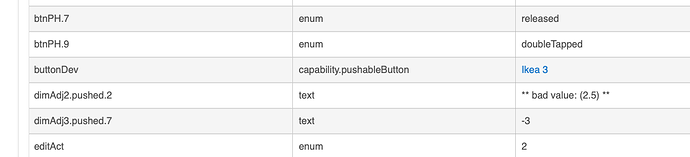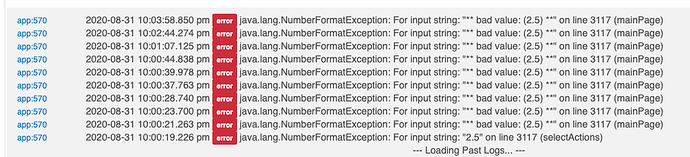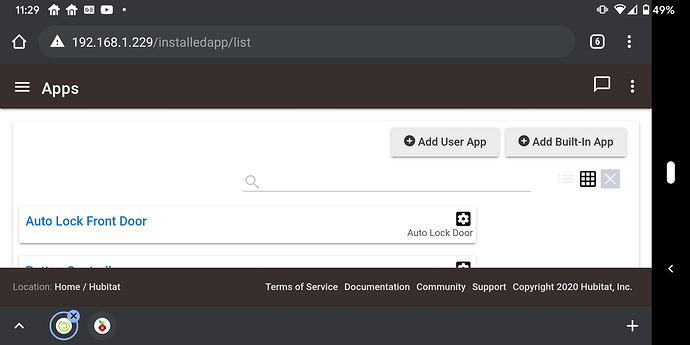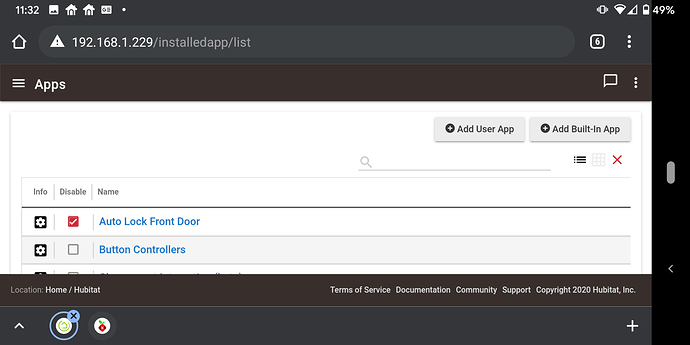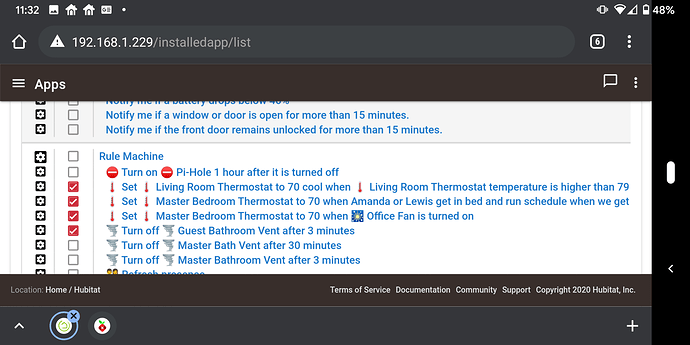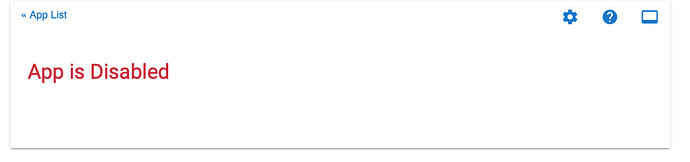Hi there - just tried to enter a decimal value into RM and ended up corrupting my rule. Hoping that I don't have to delete it, as it was a long one! I can't get back into the rule to screenshot it, but here are the logs and the problematic value. Any help would be much appreciated!
I'd guess you will have to delete the rule. It seems once a rule gets corrupted it is unlikely you can recover it.
Two suggestions:
-
be sure to take a screen shot immediately after completing. In windows Shift+WindowsKey + S works great.
-
I "pre write" all my rules in a text file, then simply duplicate them in RM.
John
Select Trigger Events
When time is 11:16 PM EDT
OR
Illuminance of Multisensor_6(2051) becomes < 350
OR
When time is 1:00 AM EDT
Select Actions to Run
IF (Illuminance of Multisensor_6(2051) is < 350 r AND
Time between 4:00 PM EDT and 10:00 PM EDT(T) THEN
Activate scenes: Accent_LIghts
ELSE-IF (Time is 11:16 PM EDT AND
NOT Mode is PartyMode(T) THEN
Dim: Accent Light (Dining Room), Accent Light (Foyer), Accent Light (Console), Accent Light (LR East
Wall), Accent Light (FP Left), Accent Light (FP Right), Fibaro RGBW Controller, Accent Light (FP WallWash): 0
ELSE-IF (Time is 1:00 AM EDT,: THEN
Dim: Accent Light (Dining Room), Accent Light (Foyer), Accent Light (Console), Accent Light (LR East
Wall), Accent Light (FP Left), Accent Light (FP Right), Fibaro RGBW Controller, Accent Light (FP WallWash): 0
Mode: NormalMode
END-IFBetter yet, never edit a rule. Make a clone, edit the clone, and leave the original alone. Pause the original rule so it can't run of course.
Try disabling it first. Click the grey x under add but in app near the top of the page and then select the rule to disable to the left when the new disable column pops up.
Another thing if it's not a new rule you just created. Go back to a backup, I had this save me once on a rather long rule that I corrupted. Since then I try to remember to use the Clone trick.
I have had this happened a few times, and every time all I found to do was delete it and start from scratch.
I never tried disabling the rule to see if you could then edit it. If that works report back.
Clever idea. Sadly, once a rule is disabled, you get to this screen when attempting to edit:
Unfortunately, it was new yesterday, so didn't yet have a chance to get into a nightly backup. I guess I'll rebuild. I really wish there were a way to get "under the hood" for instances like this (is there? I'm a newbie) -- this, for me, would be as simple as changing the input I know to be a bad one into a good one (i.e. -2.5 to -3).
It shouldn't throw this error, bad number or not. Will get this fixed for next release.
Thanks @bravenel!
Found the problem, and easy to fix.
Yep, I do that a lot now. If I make a mistake I can just try again.
Did you try just pausing it as well? I have not had problems with editing running rules. I would still make a copy pause it then edit it and try it.
I ended up rebuilding the whole thing, but @jeff.lilliquist, you can't even get in to pause it when it's in this state.
I meant the NEW rule. So you can build it before whatever is wrong happens again. Rules activate as soon as you save them. Yes, I saw the message about the current one. Editing is not always easy either. You often have to save and then delete if you make a mistake several layers into making a rule. I have only had to make my own custom IF THEN once so far, It is often easier to just make multiple rules or conditions when that still works. I found a driver for my AVR but no App to get it to recognize and the included LAN discovery is pure junk. I have had to use use made Apps for any LAN device except the Lutron Bridge which does a similar work around to find it.
This topic was automatically closed 365 days after the last reply. New replies are no longer allowed.