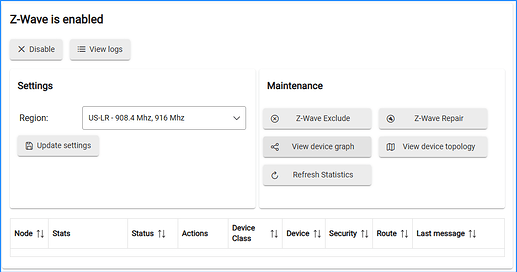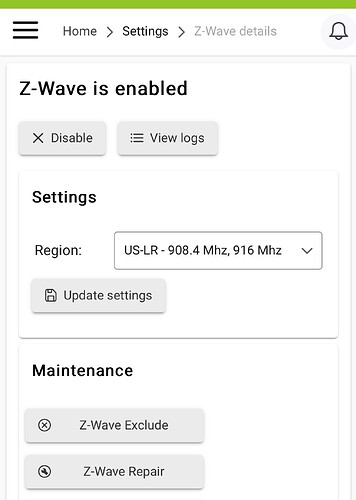I've had good success adding many other devices, but this is the first Z-wave devices. Not sure why this is being difficult but I could use some advice.
I have a C8 hub that is updated to current.
I've gotten instructions from Zooz support to reset the switches to factory.
The C8 is about 30 feet from the switches, so I wouldn't think that distance is an issue.
When I try to add these switches (one at a time) I have followed the instructions for both SmartStart and manual. Neither one has been successful.
SmartStart seems to have a known issue running on Android - it will scan the QR code and then just return to the previous screen without adding or prompting for the device name as the instruction videos show. I've tried my Pixel 9 phone and a Lenovo Android tablet with the same results. Both are using Wi-Fi only on the same LAN as the C8.
The manual process (clicking the Z-wave inclusion button and then tapping the on paddle on the switch 3 times) times out without adding any new device.
Any advice to troubleshoot this would be greatly appreciated.
KC
Out of curiosity, can you exclude the device in-place? I like to do an exclude first with any new device -- it should return a "Unknown device excluded" message (I don't recall the exact wording), and that at least confirms that the device can communicate from in-place with the hub.
I asked about this in this post. According to a blurb I saw on the Zooz website 800 series chips will not exclude from a hub that it has not been included on. When recently adding a Zen71 I had the same issue. resetting and rebooting the Hub seem to be key, for me anyway.
As to OPs issue, have you been looking at your Z-wave details page, because if you have tried many times to include without success odds are you now have some ghost devices. If you do, get rid of those before trying again.
There is also the issue of pairing LR devices on the C8 hub, read through the thread I linked to above.
Oh man, that's right - I remember seeing that post where you mentioned that exclude blurb from Zooz (and although I didn't bookmark it, I did find that reference in the Zooz docs).
I have a number of 800 devices from Zooz and I would swear I have successfully done a pre-inclusion exclusion with (at least some if not all of) them. But admittedly, I guess I can't say that for certain fact, since it's been a while since I've added any 800 Zooz stuff.
Regardless, your point about checking for ghosts is an excellent call -- whatever the initial pairing issue was, ghosts may now be the much bigger concern to address first!
ETA -- although not Zooz, I did add a new 800-series HomeSeer switch earlier this week and I know I did successfully do a pre-inclusion exclusion with it, so I'm skeptical that this is a limitation of the 800 chip, but who knows ![]()
I have a few ZEN71s and ZEN76s and no issue pairing them. Most were paired in situ, not close to hub. You could try moving the hub nearby and pair it if in doubt (long Ethernet cord or use WiFi for the hub). If in doubt I'd factory reset the ZEN device before pairing.
I don't think there is a fundamental problem.
Smart Start can be tricky at times.
You're going along, everything is pairing smoothly, then, all of a sudden, not.
I think voodoo is involved.
Thanks for the helpful suggestions...
Here's what I can add to the conversation...
- I did hear from Zooz support who send instructions on how to factory reset the switch, which they indicated would exclude as well. I've done that multiple times and the LED shows that they have reset properly.
- I have checked the Z-wave details page which shows no devices at all.
There's nothing in the Z-wave logs either... completely blank.
- I should have mentioned, these are the first Z-wave devices I have tried to add. All other devices are Wi-Fi or Hue.
I also purchased a Z-wave tilt sensor for my garage door (Ecolink TILT-ZWAVE2). It won't pair either.
Is it possible that Z-wave isn't working on my C8?
The C8 is updated to current and has been restarted (including powered off for a few minutes) several times.
Thanks again for the help... I'm always in awe of the help that comes from the Hubitat community!
Ken
How about power cycling the switch at the breaker before you try again?
On the Tilt sensor, you have to follow the sequence, but you probably did.
Hub in inclusion mode, then put battery in.
Here's what I got back from Zooz support:
To clarify, you stated: The switches seem to try to pair (blue light at bottom of switch blinks for about 20 seconds ,: this is inclusion mode, and the switch is responding properly and indicating it is broadcasting to the hub. If it was not responding to inclusion, there would be no flashing LED indicator. This is why we recommend having Hubitat evaluate the hub side of things here, especially since you can’t include any of the 3. It strongly indicates a hub issue here.
This does sound more and more like it's an issue with the C8.
Any ideas on how I can escalate this to Hubitat for troubleshooting?
Ken
Check your air gap switch under the toggle or paddle (maybe next to on the paddle switches). I had a few that were shipped with the air gap open. Also, if you are including them in the traditional inclusion process, they will include as regular Zwave+. If you want them as Zwave LR you need to include them using the SmartStart QR code, not the traditional inclusion method.
@jtp10181 is a whiz with the zooz stuff. Maybe he can chime in and help.
On the smart start on android, when I had android it did that but often the device was in the device list after a couple minutes, then I had to go back and edit them. Yes quite annoying, and it didn’t always work, but I did runs across that a few times.
Shut down hub and unplug for 30 seconds and plug back in.
I have smart start instructions on the post for my smart start manager app.